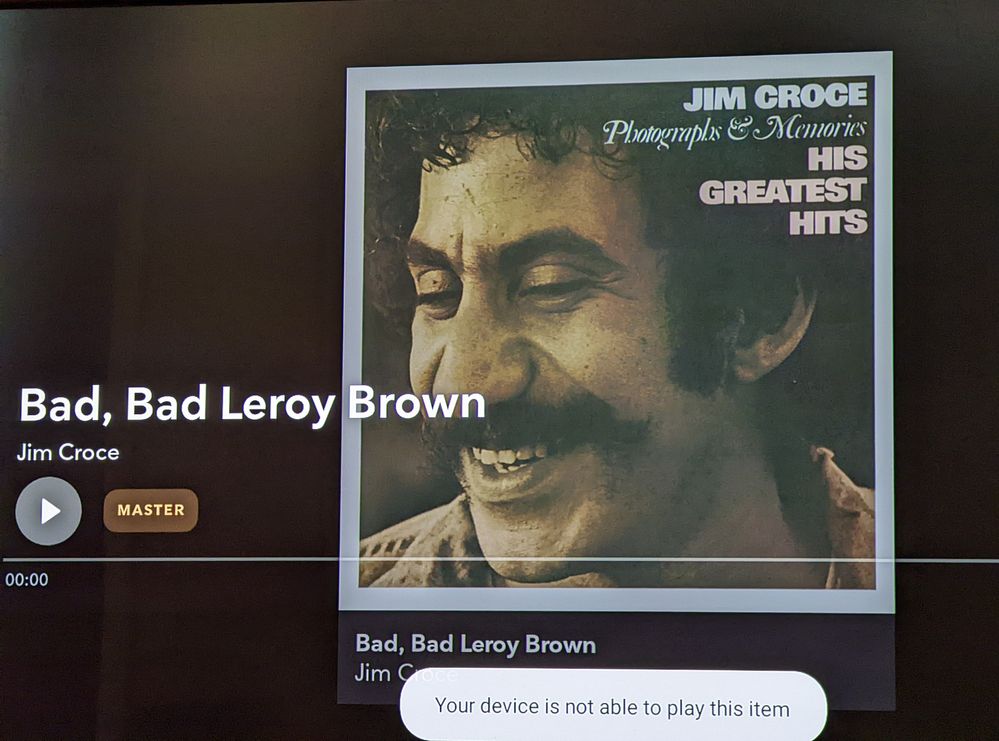- Google Nest Community
- Streaming
- master quality audio on chromecast with google tv
- Subscribe to RSS Feed
- Mark Topic as New
- Mark Topic as Read
- Float this Topic for Current User
- Bookmark
- Subscribe
- Mute
- Printer Friendly Page
master quality audio on chromecast with google tv
- Mark as New
- Bookmark
- Subscribe
- Mute
- Subscribe to RSS Feed
- Permalink
- Report Inappropriate Content
06-14-2022 07:14 PM
I had been able to play master quality audio (MQA) tracks within the Tidal app until recently. When I reached out to Tidal for support, they replied that Chromecast with Google TV no longer supports MQA. Is that accurate? If so, why are features for Chromecast with Google TV being removed?
- Mark as New
- Bookmark
- Subscribe
- Mute
- Subscribe to RSS Feed
- Permalink
- Report Inappropriate Content
06-20-2022 04:40 PM
Hi asdghjzxc,
Thanks for reaching out. I checked this in our end and there's no report or update regarding this. It could be an update from the Tidal app developer's side. However, could you please tell me when was the last time you're able to use it? Also, could you please check if the standard audio works without MQA?
Thanks,
Jennifer
- Mark as New
- Bookmark
- Subscribe
- Mute
- Subscribe to RSS Feed
- Permalink
- Report Inappropriate Content
06-24-2022 05:02 AM
Hello there,
It's me again. I wanted to check if you still need help. Feel free to let me know if you do.
Thanks,
Jennifer
- Mark as New
- Bookmark
- Subscribe
- Mute
- Subscribe to RSS Feed
- Permalink
- Report Inappropriate Content
01-20-2023 12:03 AM
Yes, please
- Mark as New
- Bookmark
- Subscribe
- Mute
- Subscribe to RSS Feed
- Permalink
- Report Inappropriate Content
01-20-2023 12:00 AM
I also suffer for this, please help!
- Mark as New
- Bookmark
- Subscribe
- Mute
- Subscribe to RSS Feed
- Permalink
- Report Inappropriate Content
06-24-2022 12:38 PM
Sorry for the delay in replying and thanks for reaching out. I can play non-MQA supported audio just fine. MQA supported audio has not worked for probably a month or so at this point. I reached out to Tidal support and received the following reply:
"Thank you for contacting TIDAL Support.
I'm sorry to hear that you're having this issue! Unfortunately, due to limitations by Google, Chromecast no longer supports MQA streaming. We apologize for the inconvenience and frustration.
Let me know if you have any further questions or concerns!"
- Mark as New
- Bookmark
- Subscribe
- Mute
- Subscribe to RSS Feed
- Permalink
- Report Inappropriate Content
06-27-2022 05:07 PM
Hey asdghjzxc,
Thanks for the info. Could you please tell us how you set up your devices? Aside from the Chromecast with Google TV, do you happen to have a different device connected to it?
Please try to reinstall the Tidal app and reboot your Chromecast with Google TV. Plugging in your Chromecast into a different HDMI port on your TV or a different TV screen and resetting it might also help. If you could also provide a photo or video of the issue, I would appreciate it.
Best,
Jennifer
- Mark as New
- Bookmark
- Subscribe
- Mute
- Subscribe to RSS Feed
- Permalink
- Report Inappropriate Content
06-29-2022 07:13 PM
Hey Jennifer,
I've tried rebooting the device, trying a different HDMI port, clearing the cache and app data, uninstalling and reinstalling the app, and a full factory reset of the device. None of those steps worked. I've attached a photo of the error observed after trying all of the above.
Thanks.
- Mark as New
- Bookmark
- Subscribe
- Mute
- Subscribe to RSS Feed
- Permalink
- Report Inappropriate Content
07-01-2022 03:09 AM
I'm having the exact same issue. My AVR can stream MQA just fine when I use it directly, but trying to use Chromecast as source is not working - "Your device is not able to play...". I have a fresh install of Tidal on Chromecast, and the suggestions from monday made no difference.
- Mark as New
- Bookmark
- Subscribe
- Mute
- Subscribe to RSS Feed
- Permalink
- Report Inappropriate Content
07-02-2022 05:46 PM
Hi folks,
I'm sorry for the late response.
We'd like to take a dig deeper into this — could you please fill out this form and let me know once you're done?
Thanks,
Jennifer
- Mark as New
- Bookmark
- Subscribe
- Mute
- Subscribe to RSS Feed
- Permalink
- Report Inappropriate Content
07-03-2022 06:23 PM
I've submitted the form. Thanks.
- Mark as New
- Bookmark
- Subscribe
- Mute
- Subscribe to RSS Feed
- Permalink
- Report Inappropriate Content
07-04-2022 09:41 AM
Hello there,
asdghjzxc, we got your form — thanks for filling it out. Keep your lines open as our support team will reach out to you via email anytime soon.
Sika, we haven't received your form. Have you had a chance filling it out?
Thanks,
Jennifer
- Mark as New
- Bookmark
- Subscribe
- Mute
- Subscribe to RSS Feed
- Permalink
- Report Inappropriate Content
07-06-2022 03:40 AM
Hello,
Same problem with me. The MQA is not working and I get the "device not able to play" message.
Normal and HiFi audio is working, as well as ATMOS sound.
I'm using a Google TV Chromecast, connected to the AV Receiver Sony DH790, with video passthrough to Benq DLP.
- Mark as New
- Bookmark
- Subscribe
- Mute
- Subscribe to RSS Feed
- Permalink
- Report Inappropriate Content
07-06-2022 06:19 PM
Hello filipecanedo,
I'm sorry to hear that you're also experiencing the same issue. Have you tried the suggested steps above? If you haven't yet, please try the steps. You may also try to plug in the Chromecast directly to the TV and check if the same issue persists.
Thanks,
Jennifer
- Mark as New
- Bookmark
- Subscribe
- Mute
- Subscribe to RSS Feed
- Permalink
- Report Inappropriate Content
07-10-2022 02:24 PM
Hi
i have the same problem since 2 weeks ago.
my set up is lg oledbx and sp11ra which support hires audio and was able to play master quality from tidal but not anymore and get the same error message “your device not able to play this item” when it was fine few weeks ago.
- Mark as New
- Bookmark
- Subscribe
- Mute
- Subscribe to RSS Feed
- Permalink
- Report Inappropriate Content
07-11-2022 06:39 PM
Hi Sebbaud74,
Thanks for reaching out. Could you please try the suggested steps above and let me know how it goes?
Thanks,
Jennifer
- Mark as New
- Bookmark
- Subscribe
- Mute
- Subscribe to RSS Feed
- Permalink
- Report Inappropriate Content
07-13-2022 07:24 AM
Hi.
Try everything which is mentioned above but nothing new. Still can’t able to play master quality anymore.
- Mark as New
- Bookmark
- Subscribe
- Mute
- Subscribe to RSS Feed
- Permalink
- Report Inappropriate Content
07-11-2022 07:40 PM
Here is the crappy response I received after submitting the form:
This is <name removed>, one of the support specialists from the Google Chromecast team. Regarding the MQA streaming we do not have any information about it on our knowledge base. As far as my knowledge with all the Chromecast models, none has the capability to decode MQA. If you were able to make it work before, kindly send a feedback via the Home App regarding the observation.
I wouldn't have raised the issue if it had never worked and I'm obviously not the only one that has experienced this issue. Google closed the ticket without any feedback. I've asked them to reopen it, hopefully with a better support specialist.
- Mark as New
- Bookmark
- Subscribe
- Mute
- Subscribe to RSS Feed
- Permalink
- Report Inappropriate Content
08-12-2022 05:25 AM
I have been facing this exactly same issue for over 2 months now.
- Mark as New
- Bookmark
- Subscribe
- Mute
- Subscribe to RSS Feed
- Permalink
- Report Inappropriate Content
08-18-2022 05:29 PM
Have same issue. Was anyone able to resolve it ?
- Mark as New
- Bookmark
- Subscribe
- Mute
- Subscribe to RSS Feed
- Permalink
- Report Inappropriate Content
08-21-2022 03:05 PM
Same issue here.
- Mark as New
- Bookmark
- Subscribe
- Mute
- Subscribe to RSS Feed
- Permalink
- Report Inappropriate Content
09-15-2022 09:59 AM
Same issue here.
- Mark as New
- Bookmark
- Subscribe
- Mute
- Subscribe to RSS Feed
- Permalink
- Report Inappropriate Content
09-20-2022 12:47 PM
I can only guess it is happening between Tidal and MQA
because Tidal is able to decode MAQ to the first unfolding using only software
so there is no hardware support required for the first unfolding
Unless there's licensing issue, and I suspect so
- Mark as New
- Bookmark
- Subscribe
- Mute
- Subscribe to RSS Feed
- Permalink
- Report Inappropriate Content
10-08-2022 06:11 PM
I have the same issue, but it seems like we all have a different timeline. Mine stopped working more than a year ago. I did write to Tidal then and their answer was that they are aware of the issue and were working on fixing it. Of course nothing has changed.
My solution for the problem is using Roon. It sends the hi-res signal to Google Tv without any problems.
- Mark as New
- Bookmark
- Subscribe
- Mute
- Subscribe to RSS Feed
- Permalink
- Report Inappropriate Content
10-08-2022 06:26 PM
It seems that neither Google or Tidal want to let us know exactly what the problem is. Playing in master quality works fine from the Android app but casting from my phone or tablet to either Mibox or my brand new TCL Android TV, it always drops to Hifi.
- Mark as New
- Bookmark
- Subscribe
- Mute
- Subscribe to RSS Feed
- Permalink
- Report Inappropriate Content
11-04-2022 12:41 PM
Mine worked with Chromecast for about a week an now w/o any system changes an allofasudden mqa errors switch immediately to hifi... Holla
- Mark as New
- Bookmark
- Subscribe
- Mute
- Subscribe to RSS Feed
- Permalink
- Report Inappropriate Content
11-22-2022 03:11 PM
Bumping to contribute that the issue is still persisting for me as well. On the Google Chromecast with Google TV, Tidal does not play master quality tracks, only HiFi and lower. If you try to play master, you get an error that “your device is not able to play this item”.
- Mark as New
- Bookmark
- Subscribe
- Mute
- Subscribe to RSS Feed
- Permalink
- Report Inappropriate Content
11-24-2022 04:07 PM
I have the newest soundbar from Samsung Q990B(11.1.4 channels) it allows for Dolby Atmos. It's connected to a Dolby Atmos capable TV (Hisense 55 Q8G) i purchased the newest Chromecast dongle 4kTV and I downloaded Tidal directly to the new chromecast4ktv ( not the built in one on Hisense) upon signing in i get a message saying your device is Capable of playing in Atmos, look for atmos symbols etc etc. FINALLY GREAT NEWS! So I look up atmos music and get a message "your is not able to play this item" I tried different HDMI inputs aside from ARC port to no difference. All this money spent on High End technology and can't even enjoy it. I guess I will be returning a my google purchases if Google can't figure out simple Decoding algorithms. Maybe y'all need to hire the twitter coders instead I hear a lot of em are looking for jobs.
- Mark as New
- Bookmark
- Subscribe
- Mute
- Subscribe to RSS Feed
- Permalink
- Report Inappropriate Content
12-13-2022 07:50 AM
Hello any news on this issue? Or is it just Google's way to take away the advantage tidal has over YouTube music?
- Mark as New
- Bookmark
- Subscribe
- Mute
- Subscribe to RSS Feed
- Permalink
- Report Inappropriate Content
12-17-2022 05:03 PM
Same issue here. As a googler, this is jus embarrassing.
- Mark as New
- Bookmark
- Subscribe
- Mute
- Subscribe to RSS Feed
- Permalink
- Report Inappropriate Content
12-30-2022 07:36 PM
Sameness 😕🙃
- Mark as New
- Bookmark
- Subscribe
- Mute
- Subscribe to RSS Feed
- Permalink
- Report Inappropriate Content
01-06-2023 01:34 AM
What's going on @Google? Can we please get a resolution? I also bought a high end Samsung Soundbar and Chromecast for this reason. I'd like a refund if we cant get this working
- Mark as New
- Bookmark
- Subscribe
- Mute
- Subscribe to RSS Feed
- Permalink
- Report Inappropriate Content
01-10-2023 09:46 PM
Hey update pls, I'd like to place a formal enquiry into this since my devices supported Tidal and now they do no not.
- Mark as New
- Bookmark
- Subscribe
- Mute
- Subscribe to RSS Feed
- Permalink
- Report Inappropriate Content
01-12-2023 03:08 PM - edited 01-12-2023 03:09 PM
My nVidia Shield supports Tidal MQA files. It seems ridiculous that GTV does not. I had bought a ChromeTV adapter only to return it as I find not supporting HiRes audio a deal breaker!
- Mark as New
- Bookmark
- Subscribe
- Mute
- Subscribe to RSS Feed
- Permalink
- Report Inappropriate Content
03-21-2023 04:49 AM
@Google? Can you please give us an answer? I bought an amplifier, speakers, and Chromecast for this reason. I'd like a refund if we can't get this working
- Mark as New
- Bookmark
- Subscribe
- Mute
- Subscribe to RSS Feed
- Permalink
- Report Inappropriate Content
04-04-2023 09:56 AM
Same issue here been a week , done all steps, no joy
- Mark as New
- Bookmark
- Subscribe
- Mute
- Subscribe to RSS Feed
- Permalink
- Report Inappropriate Content
04-04-2023 05:18 PM
Same problem here. Any solution from google?
- Mark as New
- Bookmark
- Subscribe
- Mute
- Subscribe to RSS Feed
- Permalink
- Report Inappropriate Content
04-13-2023 04:20 PM
I think I found a way, I use a Samsung galaxy and I can choose a multimedia output and select chrome cast, at least on my phone the player is in master
- Mark as New
- Bookmark
- Subscribe
- Mute
- Subscribe to RSS Feed
- Permalink
- Report Inappropriate Content
04-16-2023 01:35 AM
Same problem with dolby atmos and mqa, pls fix it
- Mark as New
- Bookmark
- Subscribe
- Mute
- Subscribe to RSS Feed
- Permalink
- Report Inappropriate Content
04-22-2023 03:09 AM
same problem here