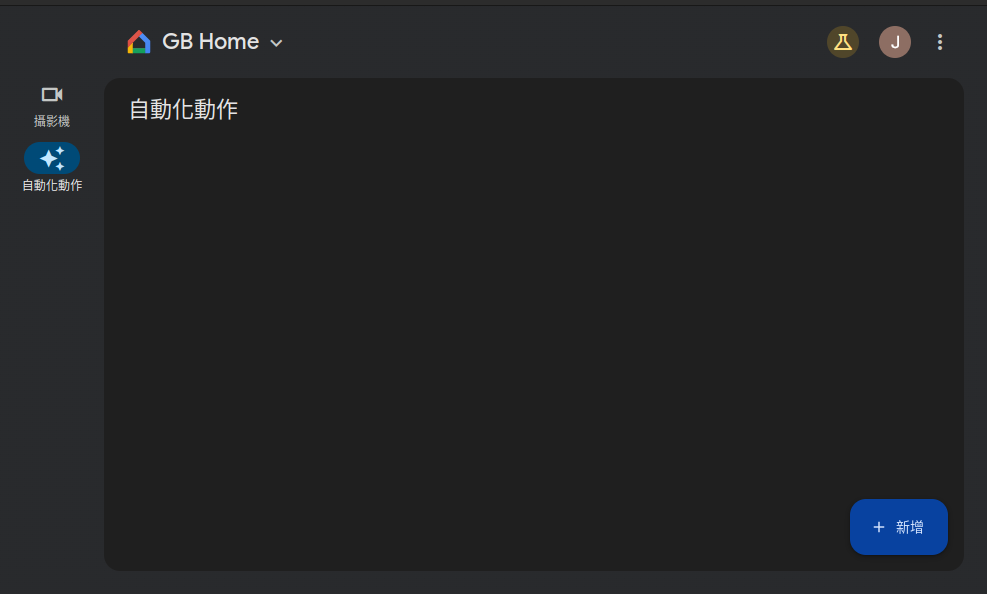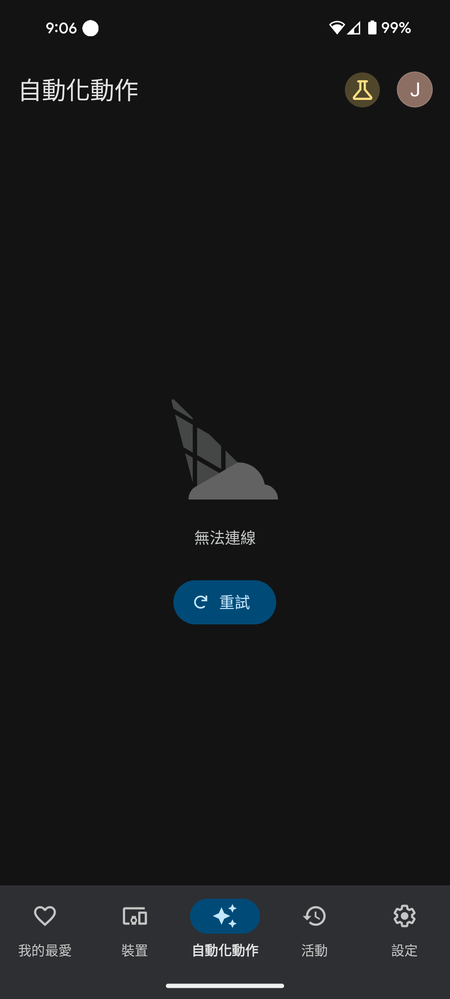- Google Nest Community
- Home Automation
- Can not display every automations
- Subscribe to RSS Feed
- Mark Topic as New
- Mark Topic as Read
- Float this Topic for Current User
- Bookmark
- Subscribe
- Mute
- Printer Friendly Page
Can not display every automations
- Mark as New
- Bookmark
- Subscribe
- Mute
- Subscribe to RSS Feed
- Permalink
- Report Inappropriate Content
01-29-2024 05:58 PM
Hello everyone,
I'm currently experiencing an issue where I can no longer view any of the automations I've created, whether it's on the Google Home web interface or on my Pixel 8 device. I've attached two screenshots for reference.
Before this issue happen, the last action I performed was editing a script on the Google Home web interface, and suddenly, I found that I can no longer enable or disable the script. At present, none of my devices, including my tablet, and home members, can see these automations.
I suspect that this problem is specific to my home setup and not related to my Google account. Interestingly, even though I can't see the automations, they still appear to be working as expected.
I've also noticed that I can create new scripts by pressing the '+' button on the Google Home web page, and this new scripts function properly. However, once I close the editor interface, I can't see the newly created script.
I suspect that there might be an abnormal script saved somewhere, causing the system to hide the contents of the automations. Unfortunately, I'm unsure of how to access the backend to delete this script.
Has anyone else encountered a similar issue before? I would greatly appreciate any ideas or suggestions to help resolve this problem.
Thank you in advance.
- Labels:
-
Apps Account
-
Automation Help
-
Web Browser
- Mark as New
- Bookmark
- Subscribe
- Mute
- Subscribe to RSS Feed
- Permalink
- Report Inappropriate Content
02-04-2024 06:26 PM
For the record, I found this is a bug for Google Home Scripts.
This happens while automation is created and includes too many conditions in a script. And once you save the script, something goes wrong, and you never see your scripts anymore, like me.
A pseudo script like this.
starter:
- type: ...
condition:
type: or
conditions:
- type: ...
- type: ...
- type: ...
- type: ...
- type: ...
- type: ...
- type: ...
- type: ...
too many conditions above
actions:
- type: ...
To the best of my knowledge, there is no way to delete this problematic script directly. Therefore, I spent much time recreating another home setting and transferring all the devices. And recreate all the automations except the problematic one.