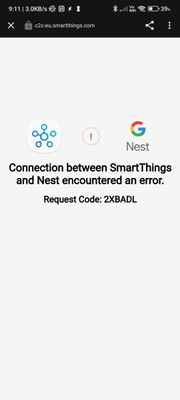- Google Nest Community
- Home Automation
- Re: Can't connect Nest service to SmartThings
- Subscribe to RSS Feed
- Mark Topic as New
- Mark Topic as Read
- Float this Topic for Current User
- Bookmark
- Subscribe
- Mute
- Printer Friendly Page
Can't connect Nest service to SmartThings
- Mark as New
- Bookmark
- Subscribe
- Mute
- Subscribe to RSS Feed
- Permalink
- Report Inappropriate Content
11-08-2022 02:27 AM
Whenever I try to connect my Nest cameras to SmartThings I get an error message. If I exit the error page (shown in the screenshot), I can see that in fact the service has been added to SmartThings but it doesn’t list any of my cameras. Any thoughts greatly appreciated.
- Mark as New
- Bookmark
- Subscribe
- Mute
- Subscribe to RSS Feed
- Permalink
- Report Inappropriate Content
11-12-2022 08:21 AM
Hi petdaw43,
Thanks for posting here in the Google Nest Community.
I wanted to follow up and see if I could be of any help. A few things: are the cameras working using your Nest app? Is your Smartthings app updated to the latest version? Hae you tried uninstalling and reinstalling both apps?
You can try to use another phone to further isolate the issue.
Let me know how it goes.
Thanks,
Juni
- Mark as New
- Bookmark
- Subscribe
- Mute
- Subscribe to RSS Feed
- Permalink
- Report Inappropriate Content
11-12-2022 10:41 PM
Hi Juni,
Thanks for the reply.
Yes the cameras work in the Nest app, and I have tried all of your suggestions numerous times, but without luck.
Thanks
- Mark as New
- Bookmark
- Subscribe
- Mute
- Subscribe to RSS Feed
- Permalink
- Report Inappropriate Content
11-15-2022 01:33 PM
Hi there,
Thanks for the response. Since the issue is isolated to just the Smart Things app we would suggest for you to contact their support team to get further help, then let us know their response.
Keep us posted.
Regards,
Juni
- Mark as New
- Bookmark
- Subscribe
- Mute
- Subscribe to RSS Feed
- Permalink
- Report Inappropriate Content
11-15-2022 11:57 PM
Hi Juni,
Thanks for the reply.
I have contacted SmartThings support and gave them access to my account, and they have responded with:
"We can't see the Nest devices added to your account either, but we can see that you have added the service. We've had a couple of similar issues reported to us recently. After investigation, it seems that they were due to Google not sharing all the device details with us. Have you also contacted Google Support about the issue? If not, we would recommend doing so."
Thanks for investigating this.
- Mark as New
- Bookmark
- Subscribe
- Mute
- Subscribe to RSS Feed
- Permalink
- Report Inappropriate Content
11-21-2022 07:35 PM
Hi petdaw,
Thanks for the update. Could you please provide your speaker's cast firmware version?
To check which firmware version you're on, follow these steps:
- Open the Google Home app
.
- Touch and hold your device's tile.
- Tap Settings
Device information.
- Under "Technical information," check for Cast firmware: "X.XXX.XXXXX." If the device is on Fuchsia, check for System firmware version: "X.XXXXXXXX.X.XXXXXXX"
Best,
Princess
- Mark as New
- Bookmark
- Subscribe
- Mute
- Subscribe to RSS Feed
- Permalink
- Report Inappropriate Content
11-22-2022 03:09 AM
SmartThings can now see the Nest cameras. I don't know why the error went away (hopefully it stays that way), but as it is working now I need no further help.
Thanks for your response however.
- Mark as New
- Bookmark
- Subscribe
- Mute
- Subscribe to RSS Feed
- Permalink
- Report Inappropriate Content
11-24-2022 04:00 PM
Hi petdaw43,
Thanks for the update. It could be a little hiccup from their end that's why you have encountered the prompt, but glad to know that it's already working.
Since this has been resolved, we'll consider this complete and will lock the thread in 24 hours. Feel free to start a new one if you need assistance with your Google Nest devices and the Community would gladly help.
Best,
Princess