- Google Nest Community
- Home Automation
- Creating a stereo Nest Audio speaker pair no longe...
- Subscribe to RSS Feed
- Mark Topic as New
- Mark Topic as Read
- Float this Topic for Current User
- Bookmark
- Subscribe
- Mute
- Printer Friendly Page
Creating a stereo Nest Audio speaker pair no longer possible
- Mark as New
- Bookmark
- Subscribe
- Mute
- Subscribe to RSS Feed
- Permalink
- Report Inappropriate Content
04-01-2023 07:44 AM - edited 04-01-2023 07:45 AM
Hi,
I hope someone can help me
.
Recently, I have a problem to pair two Google Nest Audio speakers In stereo. The link itself goes well, but after I have completed that link, I see this (Stereo) in the selected room, but if I want to change the volume, I only hear the left speaker and not the right one. The strange thing is that at the bottom, outside the room, I see the second speaker (SP2) and when I change the volume of it, I can hear it.
The right speaker works fine independently, so it can't be that.
Thank you.
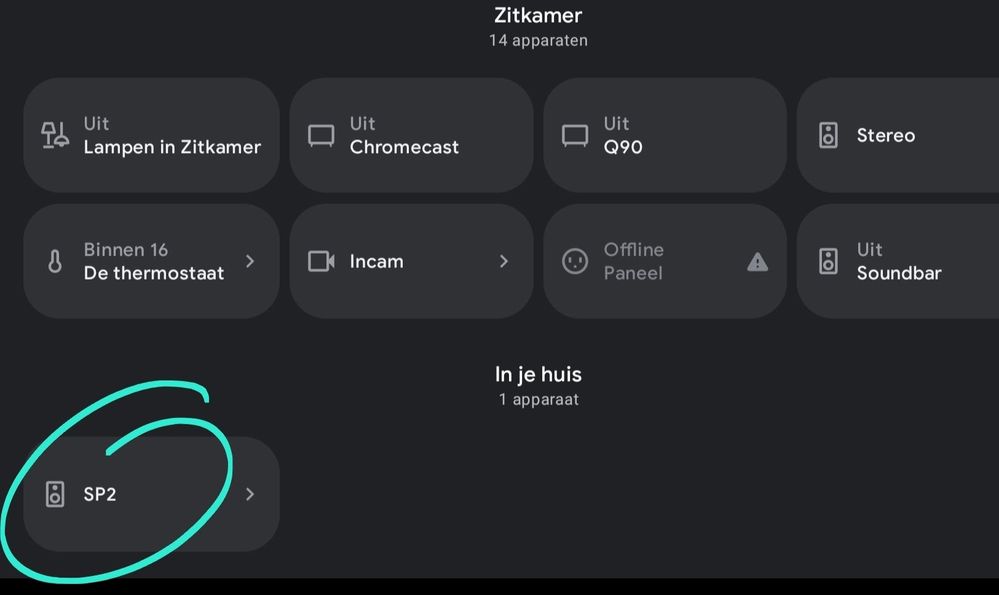
- Labels:
-
Android
-
Discussion
-
Speakers and Displays
- Mark as New
- Bookmark
- Subscribe
- Mute
- Subscribe to RSS Feed
- Permalink
- Report Inappropriate Content
04-04-2023 08:02 PM
Hi Michel_281,
Thanks for reaching out — let’s see what’s going on. A few questions: Did it work before? If so, were there any recent changes or updates to your network or setup? Also, what steps have you taken so far?
You can try to re-pair both Nest Audio devices and observe if it makes a difference.
Regards,
Juni
- Mark as New
- Bookmark
- Subscribe
- Mute
- Subscribe to RSS Feed
- Permalink
- Report Inappropriate Content
04-04-2023 10:49 PM
Hello Juni,
Thank you for your reply.
You wrote:
> Did it work befo
Yes.
> If so, were there any recent changes or updates
> to your network or setup?
Not that I am aware of.
> Also, what steps have you taken so far?
The usual stuff: speaker resets, renaming individual speakers, renaming paired speakers name.
Which seemed to work in the end.
I'm not sure what caused this crazy behavior.
All that remains is an American female voice announcing individual news items when listening to Home Assistant - > News. Although my Google Assistant had been eet up entirely in Dutch. I've checked with other users in Google Home groups on Facebook and they confirmed the very same.
There is absolutely no remedy for this. We think Google needs to solve this problem.
Maybe you have an explanation for that?
Thanks.
- Mark as New
- Bookmark
- Subscribe
- Mute
- Subscribe to RSS Feed
- Permalink
- Report Inappropriate Content
04-06-2023 07:50 PM
Hi there,
Got it. You mentioned you did a reset, to confirm is that the factory data reset to put back your Nest audio to default setting? Could you also provide the firmware version and the Google Home app version?
Thanks,
Juni
- Mark as New
- Bookmark
- Subscribe
- Mute
- Subscribe to RSS Feed
- Permalink
- Report Inappropriate Content
04-07-2023 03:09 AM
Hi,
Left speaker:
System firmware version: 348702
Cast firmware version: 1.56.348702
Language: Dutch
MAC address: 14:C1:4E:5A:59:C1
Country code: NL
IP address: xx.xx.xx.xx
Right speaker:
System firmware version: 348702
Cast firmware version: 1.56.348702
Language: Dutch
MAC address: 14:C1:4E:26:51:7A
Country code: NL
IP address : xx.xx.xx.xx
Google Home app version: 2.66.1.13
Hope this helps.
Still, I would also like to know why news items are announced by an American female voice speaking partially in Dutch 😔 when selecting Google Assistant > News. I selected a couple of news sources. My system is completely set up in the Dutch language.
Thanks
- Mark as New
- Bookmark
- Subscribe
- Mute
- Subscribe to RSS Feed
- Permalink
- Report Inappropriate Content
04-12-2023 07:31 PM
Hi there,
Thanks for the details. Try to use another phone and observe if it will make a difference. As for the Google Assistant language, how many languages are added to your Google Assistant settings? Try to remove other languages and just add your preferred language.
Keep me posted.
Regards,
Juni
- Mark as New
- Bookmark
- Subscribe
- Mute
- Subscribe to RSS Feed
- Permalink
- Report Inappropriate Content
04-13-2023 12:06 AM
Hi Juni,
I wrote last Friday that the Google Assistant has been eet up in Dutch only! 🤔
So, why do you suggest to remove other languages?? Doesn't make any sense, does it??
By the way it is reported by many others!
Regards,
Michel Hardeman
- Mark as New
- Bookmark
- Subscribe
- Mute
- Subscribe to RSS Feed
- Permalink
- Report Inappropriate Content
04-13-2023 03:50 AM
My Google Assistant is only configured in Dutch
Talen kiezen waarin je tegen je Assistent wilt spreken
Nederlands (Nederland)
Een taal toevoegen
- Mark as New
- Bookmark
- Subscribe
- Mute
- Subscribe to RSS Feed
- Permalink
- Report Inappropriate Content
04-18-2023 05:15 PM
Hello there,
Thanks for the additional info you've shared. We'd be happy to take a look into this for you. Please fill out this form with all the needed information then let me know once done.
Best,
Juni
- Mark as New
- Bookmark
- Subscribe
- Mute
- Subscribe to RSS Feed
- Permalink
- Report Inappropriate Content
04-19-2023 12:35 AM
Hi,
Form has been submitted.
Thanks
- Mark as New
- Bookmark
- Subscribe
- Mute
- Subscribe to RSS Feed
- Permalink
- Report Inappropriate Content
04-19-2023 12:19 PM
Hello folks,
Thanks for the help here, Juni.
@Michel_281, thanks for completing the form; we have received it. Soon, a member of our upper team will contact you via email. Also, please continue the conversation there, as this thread will be locked within 24 hours.
Regards,
Mark
