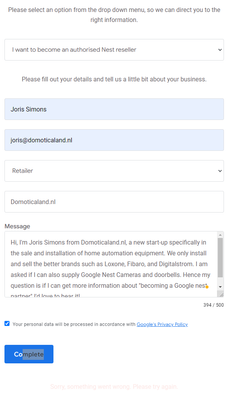- Google Nest Community
- Home Automation
- Re: Fill-in form become a google nest partner is n...
- Subscribe to RSS Feed
- Mark Topic as New
- Mark Topic as Read
- Float this Topic for Current User
- Bookmark
- Subscribe
- Mute
- Printer Friendly Page
Fill-in form become a google nest partner is not working
- Mark as New
- Bookmark
- Subscribe
- Mute
- Subscribe to RSS Feed
- Permalink
- Report Inappropriate Content
07-12-2022 02:32 PM
the form is broken to become a nest partner. Does anyone here know the manual email address to still be able to make a request? I like to hear it! Thanks for the help.
Regards,
Joris Simons
- Labels:
-
Apps Account
-
Automation Help
-
Web Browser
- Mark as New
- Bookmark
- Subscribe
- Mute
- Subscribe to RSS Feed
- Permalink
- Report Inappropriate Content
07-12-2022 03:27 PM
Hi there,
It would be helpful if you could provide a link to the form you are trying to use, thanks 👍
Cathal
- Mark as New
- Bookmark
- Subscribe
- Mute
- Subscribe to RSS Feed
- Permalink
- Report Inappropriate Content
07-13-2022 02:33 AM
Sure!
https://nestpartners.withgoogle.com/
scroll all the way down, and click on: become google nest partner, that form doesn't work.
- Mark as New
- Bookmark
- Subscribe
- Mute
- Subscribe to RSS Feed
- Permalink
- Report Inappropriate Content
07-13-2022 03:49 AM
Thanks, I will mark this thread for the attention of the Google Nest team.
Cathal
- Mark as New
- Bookmark
- Subscribe
- Mute
- Subscribe to RSS Feed
- Permalink
- Report Inappropriate Content
07-13-2022 06:50 AM
Perfect, thanks!
- Mark as New
- Bookmark
- Subscribe
- Mute
- Subscribe to RSS Feed
- Permalink
- Report Inappropriate Content
10-11-2022 01:45 PM
It's still not working, is there anyone to help? there is a lot of demand for these products.
- Mark as New
- Bookmark
- Subscribe
- Mute
- Subscribe to RSS Feed
- Permalink
- Report Inappropriate Content
10-17-2022 06:54 PM
Hi domoticaland,
We’re sorry to hear that but we appreciate your efforts to become a Nest Pro Partner. Let’s check this out — what country are you from? If you’re from the US.
Follow the steps here:
- Navigate to https://goo.gle/3VtErJf and click on the Sign up now button.
- Submit your login email address and password.
- This is your login ID and cannot be changed.
- If you sign up for the whole company, you should use your own information. You can invite other employees to join after your account is approved.
- On the Tell us about your company page, you should fill out all the required information.
- Click Save and Continue.
- You should agree to all the terms and conditions on the next page.
- Once you’ve completed the required steps, the application goes to the Pro Admin for approval. You’ll be notified via email within 5 business days with the results of your application and if any other information is required.
Best,
JT
- Mark as New
- Bookmark
- Subscribe
- Mute
- Subscribe to RSS Feed
- Permalink
- Report Inappropriate Content
10-18-2022 04:55 AM
Hi JT,
Thanks for answering my question, I'm from The Netherlands, Europe. What can I do? 🙂
- Mark as New
- Bookmark
- Subscribe
- Mute
- Subscribe to RSS Feed
- Permalink
- Report Inappropriate Content
10-19-2022 03:30 PM
Hey there,
Gotcha, thanks for following up. If you’re in the Netherlands follow these steps:
- Navigate to https://goo.gle/3eLqeqy and click on the Sign up now button.
- Submit your login email address and password.
- This is your login ID and cannot be changed.
- If you sign up for your whole company, you should use your own information. You can invite other employees to join after your account is approved.
- On the Tell us about your company page, you should fill out all the required information.
- Click Save and Continue.
Let me know how it goes.
Cheers,
JT
- Mark as New
- Bookmark
- Subscribe
- Mute
- Subscribe to RSS Feed
- Permalink
- Report Inappropriate Content
10-22-2022 03:37 PM
Hi there,
Checking in to see if you still need help with this. In case there are any follow-up questions or comments, feel free to update this thread and we're happy to assist you further.
Regards,
JT
- Mark as New
- Bookmark
- Subscribe
- Mute
- Subscribe to RSS Feed
- Permalink
- Report Inappropriate Content
10-29-2022 06:39 PM
Hi folks,
I'm just checking in to make sure that you've seen our response. Please let us know if you have any other questions or concerns as I will be locking this thread in 24 hours.
Thanks,
Dan
- Mark as New
- Bookmark
- Subscribe
- Mute
- Subscribe to RSS Feed
- Permalink
- Report Inappropriate Content
07-18-2022 04:23 PM
It is still not working, is there also a manual email address that i can use?
- Mark as New
- Bookmark
- Subscribe
- Mute
- Subscribe to RSS Feed
- Permalink
- Report Inappropriate Content
07-18-2022 05:16 PM
Hi again,
Sorry for the delayed response but I can assure you that this has been noticed by the Google Nest team and is being investigated.
You can speak with a Google Nest representative yourself if you wish by following the steps within the link below.
https://support.google.com/googlenest/gethelp
Cathal
- Mark as New
- Bookmark
- Subscribe
- Mute
- Subscribe to RSS Feed
- Permalink
- Report Inappropriate Content
10-11-2022 01:44 PM
It's still not working, is there anyone to help?
- Mark as New
- Bookmark
- Subscribe
- Mute
- Subscribe to RSS Feed
- Permalink
- Report Inappropriate Content
07-19-2022 03:35 PM
Hey domoticaland,
Thanks for reaching out here in the Google Nest Community.
I've already shared this with the team and we're looking into it.
Also, could you share a screenshot of the error message you're getting when you're trying to complete the form?
Thanks for your help here, Cathal_S.
Regards,
Ryan
- Mark as New
- Bookmark
- Subscribe
- Mute
- Subscribe to RSS Feed
- Permalink
- Report Inappropriate Content
07-25-2022 03:40 AM
it just says the form was not filled out completely and an unknown error occurred. That I should try again in just a few minutes.
- Mark as New
- Bookmark
- Subscribe
- Mute
- Subscribe to RSS Feed
- Permalink
- Report Inappropriate Content
07-27-2022 03:05 AM
It's still not working...
- Mark as New
- Bookmark
- Subscribe
- Mute
- Subscribe to RSS Feed
- Permalink
- Report Inappropriate Content
08-03-2022 01:35 PM
I think it's not gonna work anymore...
- Mark as New
- Bookmark
- Subscribe
- Mute
- Subscribe to RSS Feed
- Permalink
- Report Inappropriate Content
10-11-2022 01:43 PM
It's still not working, is there anyone to help?