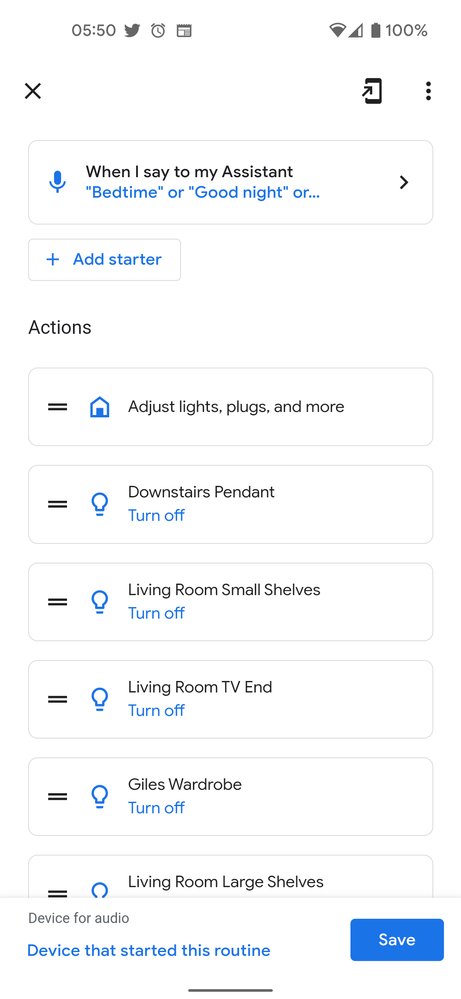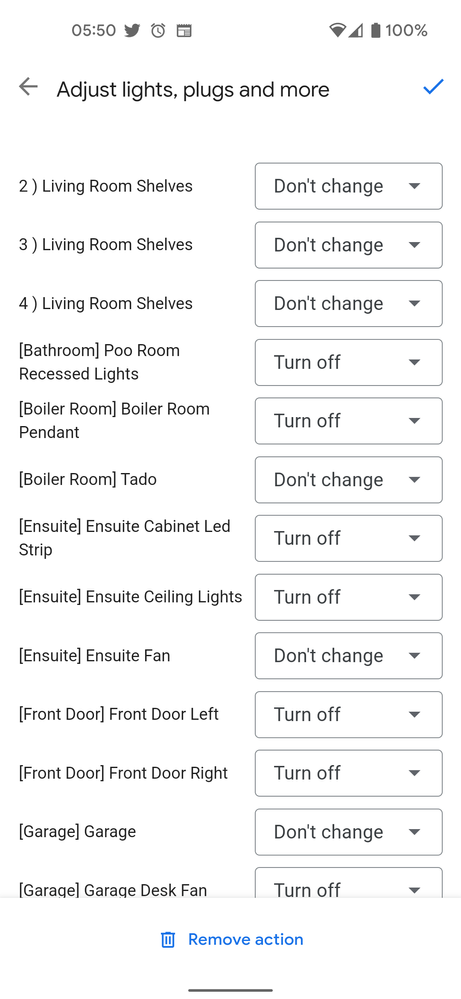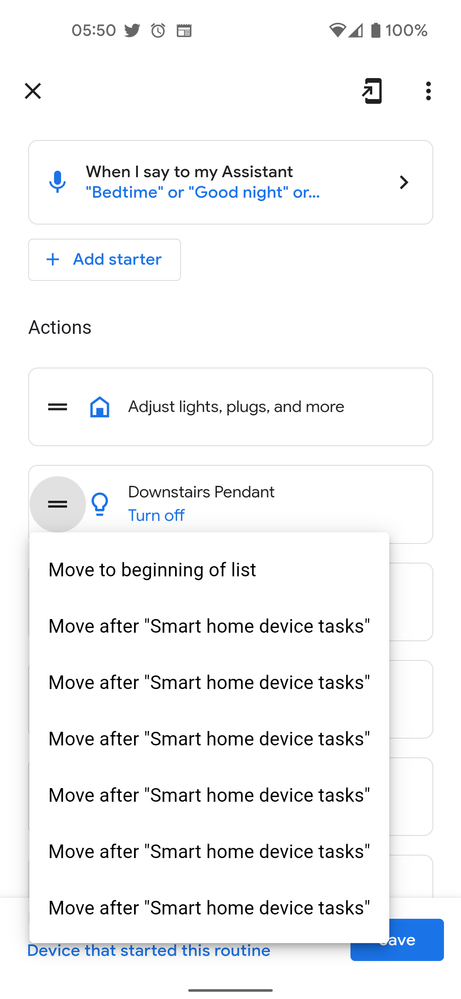- Google Nest Community
- Home Automation
- Google Assistant Bedtime Routine Broken and cannot...
- Subscribe to RSS Feed
- Mark Topic as New
- Mark Topic as Read
- Float this Topic for Current User
- Bookmark
- Subscribe
- Mute
- Printer Friendly Page
Google Assistant Bedtime Routine Broken and cannot be fixed
- Mark as New
- Bookmark
- Subscribe
- Mute
- Subscribe to RSS Feed
- Permalink
- Report Inappropriate Content
06-08-2022 09:56 PM
Hi All
I use the bedtime routine every night to turn off around 40 lights in my house, close blinds, set thermostats and play relaxing sounds. It's part of my routine going to sleep and it's great knowing that the house is properly shut down at night. This is no longer the case and I just get the assistant repeatedly saying that it was unable to contact the device.
Recently I added and removed some devices but I am unable to update the routine. For some reason the bedtime routine seems to have a completely different UI to the others when I go to edit it:
Within "Adjust Lights, Plugs and More" is the usual UI for this sort of thing:
but I can't remove any of the "Downstairs Pendant, Turn Off" tasks. All I can do is re-order them. Clicking on them does nothing apart from when I click on the handle when I get a menu which does not help:
This is really frustrating, as I said it's completely broken this functionality that I use every day. I would be happy to delete the routine (or all routines) entirely and start from scratch but I can't find any way of doing that either.
I really hope someone can help!
- Mark as New
- Bookmark
- Subscribe
- Mute
- Subscribe to RSS Feed
- Permalink
- Report Inappropriate Content
06-12-2022 12:58 PM
Hi Roaders,
Thanks for posting.
Sorry to hear about what you're experiencing right now with the routines. Let's go ahead and take a look what's causing this to happen.
- Are there any changes on your network before this issue happened?
- How many Google speakers are connected on the same Wi-Fi network?
- Are there any other accounts linked to your speakers aside from your account?
Let's go ahead and try the command "Ok Google, sync my devices". After that, it will confirm that all your devices are syncing. As soon as it is done, check the routines and try it to see if there are any changes on its behavior.
Best,
Princess
- Mark as New
- Bookmark
- Subscribe
- Mute
- Subscribe to RSS Feed
- Permalink
- Report Inappropriate Content
06-15-2022 10:47 AM
Hi Roaders,
Chiming in to check if you still need help with this?
Hope the steps I provided worked. Feel free to respond to this, otherwise I'll be locking the thread.
Best,
Princess
- Mark as New
- Bookmark
- Subscribe
- Mute
- Subscribe to RSS Feed
- Permalink
- Report Inappropriate Content
06-16-2022 01:49 PM
I have tried re syncing devices already. I also tried completely removing the account and re-adding it. I have around 5 pairs of Google speakers.
However, this is not a problem with the assistant. The assistant correctly replies to my requests and does whet the routine contains. The problem is that I am unable to edit the routine and remove the steps that are no longer relevant.
- Mark as New
- Bookmark
- Subscribe
- Mute
- Subscribe to RSS Feed
- Permalink
- Report Inappropriate Content
06-20-2022 09:26 AM
Hi Roaders,
Thanks for the response.
Have you already tried deleting and re-creating the routines that you have created? Let's try that first to see if that would make any changes.
Keep me posted.
Best,
Princess
- Mark as New
- Bookmark
- Subscribe
- Mute
- Subscribe to RSS Feed
- Permalink
- Report Inappropriate Content
06-20-2022 09:52 AM
You can't delete the default routines. Good night is one of the default routines.
- Mark as New
- Bookmark
- Subscribe
- Mute
- Subscribe to RSS Feed
- Permalink
- Report Inappropriate Content
06-21-2022 09:22 AM
Hi Roaders,
We appreciate all your efforts. We'd be happy to take a look into this for you. Please fill up this form with all the needed information then let me know once done.
Best,
Princess
- Mark as New
- Bookmark
- Subscribe
- Mute
- Subscribe to RSS Feed
- Permalink
- Report Inappropriate Content
06-23-2022 02:31 PM
Hi Roaders,
Just want to chime to check if you've seen the post above? Let us know once you're done filling out the form so we can check it.
Best,
Princess
- Mark as New
- Bookmark
- Subscribe
- Mute
- Subscribe to RSS Feed
- Permalink
- Report Inappropriate Content
06-24-2022 02:50 AM
Yup, I saw it replied (at least I thought I had replied). The form was broken and every time I tried to submit it it said there was a problem try again.
- Mark as New
- Bookmark
- Subscribe
- Mute
- Subscribe to RSS Feed
- Permalink
- Report Inappropriate Content
06-24-2022 11:16 AM
Hey Roaders,
Yikes! Could you please try using a different device or different browser in filling out the form?
Best,
Alex
- Mark as New
- Bookmark
- Subscribe
- Mute
- Subscribe to RSS Feed
- Permalink
- Report Inappropriate Content
06-25-2022 01:37 AM
ok, it worked this time
- Mark as New
- Bookmark
- Subscribe
- Mute
- Subscribe to RSS Feed
- Permalink
- Report Inappropriate Content
06-26-2022 11:07 AM
Hi Roaders,
We got your form — thanks for filling it out. Our team will reach out to you via email to further assist you. Please keep an eye on your email as they may reach out to you anytime soon. Also, please be advised that this thread will be locked after 24 hrs.
Thanks,
Alex
- Mark as New
- Bookmark
- Subscribe
- Mute
- Subscribe to RSS Feed
- Permalink
- Report Inappropriate Content
06-16-2022 11:57 AM
Hi Roaders,
Since this thread hasn't had any activity in a while, we're going to close it in 24 hours to keep our community tidy.
We hope we that the steps provided on the previous thread worked on your end. However, if you're still experiencing the same issue, please feel free to start a new thread and we'd be glad to further assist you.
Best,
Princess