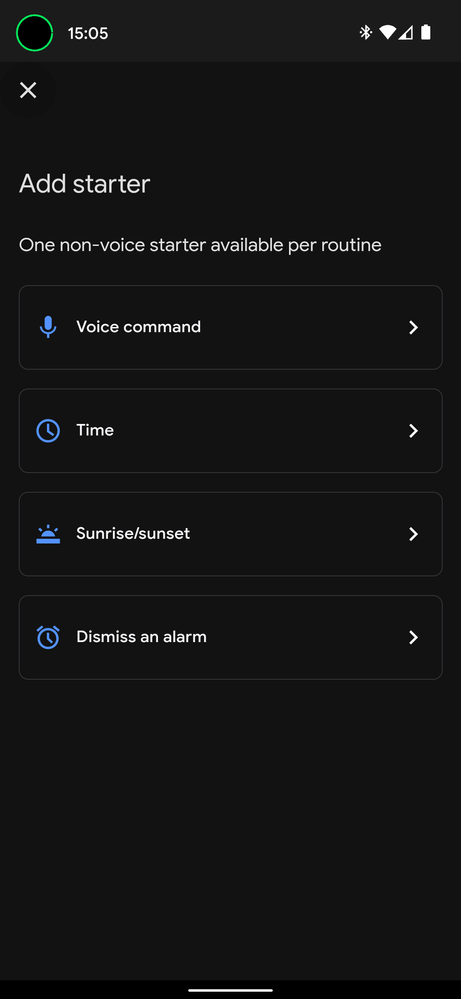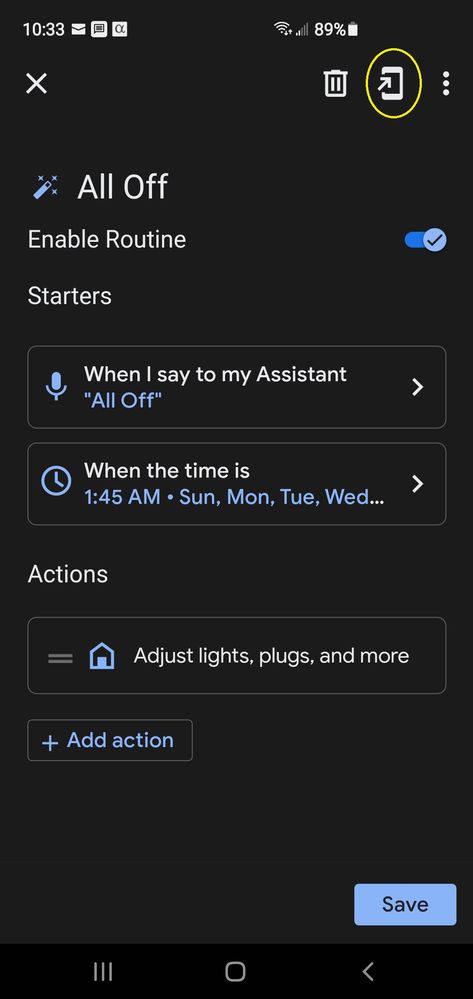- Google Nest Community
- Home Automation
- Re: Google Home App Light Activation Customisation
- Subscribe to RSS Feed
- Mark Topic as New
- Mark Topic as Read
- Float this Topic for Current User
- Bookmark
- Subscribe
- Mute
- Printer Friendly Page
Google Home App Light Activation Customisation
- Mark as New
- Bookmark
- Subscribe
- Mute
- Subscribe to RSS Feed
- Permalink
- Report Inappropriate Content
09-02-2021 10:26 PM
Another post regarding lights. On the Google Home app, it would be much easier if lights had there own widget that could go on the home screen or side swipe on a mobile phone. Would be much better as a short cut to turn lights on/ off rather than the three to four clicks at the moment.
Additionally, if lights could be grouped on the phone widget and Nest Home Max it would be a great short cut. For example, I have an open floor plan at my house. If I could customise say two light preferences to sit on the Nest Home Max home screen, I could choose to turn off the kitchen light or a combination.
Lastly (while on a roll), have single word command customisation that doesn't require 'Hey Google'. Like when an alarm is on and you say stop. Have a routine that simply starts with 'Lights On'
- Mark as New
- Bookmark
- Subscribe
- Mute
- Subscribe to RSS Feed
- Permalink
- Report Inappropriate Content
09-04-2021 07:25 AM - edited 09-04-2021 07:43 AM
Hi Roddy,
While the Google Nest team do monitor this forum it is also advisable to leave any feedback or feature requests using the option within the Google Home app.
Leave Feedback:
https://support.google.com/chromecast/answer/6189374
Some Android phones will allow you to have shortcuts to your smart devices linked to a long press of the power button. You can also use a Google app called Action Blocks
Recently Google introduced the ability to set routines that will run when an alarm is dismissed, have a look within the Google Home app to see if this update has rolled out yet.
Regards,
Cathal
Cathal
- Mark as New
- Bookmark
- Subscribe
- Mute
- Subscribe to RSS Feed
- Permalink
- Report Inappropriate Content
09-05-2021 02:30 PM
Hi - thanks for the response. What about for ios? I don't have an android phone.
- Mark as New
- Bookmark
- Subscribe
- Mute
- Subscribe to RSS Feed
- Permalink
- Report Inappropriate Content
09-06-2021 08:47 AM
Hi again,
Sorry I'm not an iOS user, I don't think the 'Action Blocks' app is available for iOS.
Hopefully an iOS user can chime in and be more helpful.
Regards,
Cathal
Cathal
- Mark as New
- Bookmark
- Subscribe
- Mute
- Subscribe to RSS Feed
- Permalink
- Report Inappropriate Content
09-07-2021 03:08 PM
Hey there,
Just wanted to hop in here and provide some clarity. First off, please let me know if we are still having issues with this or not. Thanks to @Cathal_S for providing some help for our Android users. I do have IOS and unfortunately there is not a way to create a shortcut that would do what you are wanting to do within this post for the lights.
I am happy to pass this feedback along so that we can possibly get this feature out to our customers as we always are looking to improve.
Please let me know if you have any further questions or concerns.
Best regards,
Garrett DS
- Mark as New
- Bookmark
- Subscribe
- Mute
- Subscribe to RSS Feed
- Permalink
- Report Inappropriate Content
09-10-2021 02:17 PM
Hey there,
Just wanted to jump in here to check to make sure that you saw our response. Please let us know if you have any other questions or concerns as I will be locking this in 24 hours.
Have a great day.
Garrett DS
- Mark as New
- Bookmark
- Subscribe
- Mute
- Subscribe to RSS Feed
- Permalink
- Report Inappropriate Content
09-13-2021 10:47 AM
Hey folks,
It looks like we haven't heard back from the OP so I'm going to go ahead and lock the thread. If you have any further questions or concerns, feel free to create a new thread.
Have a great day,
Garrett DS
- Mark as New
- Bookmark
- Subscribe
- Mute
- Subscribe to RSS Feed
- Permalink
- Report Inappropriate Content
09-06-2021 07:43 AM
Roddy,
I agree having a shortcut to a light on your phone screen would be nice. You can do a short cut with a routine...at least I just did on Android IDK about IOS. A work around could be assign one light or multiple lights to a routine and click the icon in the upper right corner I circled yellow to create the shortcut.
I concur and have not submitted the request to be able to change the trigger word. I'd want to say Hay House (focus on a home operation) to distinguish it from Hay Google do anything I ask. Next ask would be able to assign trigger words to devices. So IF I purchased a NEST Mini/Hub or wanted to use my Sonos Speakers they would respond to Hay House while only my phone responds to Hay Google. Go to a party or a restaurant and say Hay Google and it's funny to listen to how many phone's respond....I would think a feature everyone would want is a trigger word/phrase as unique as their phone cases/colors/etc.