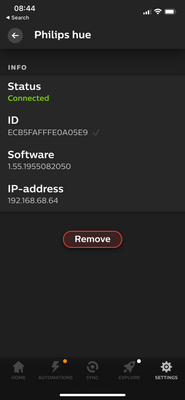- Google Nest Community
- Home Automation
- Help with Google home and Philips, hue
- Subscribe to RSS Feed
- Mark Topic as New
- Mark Topic as Read
- Float this Topic for Current User
- Bookmark
- Subscribe
- Mute
- Printer Friendly Page
Help with Google home and Philips, hue
- Mark as New
- Bookmark
- Subscribe
- Mute
- Subscribe to RSS Feed
- Permalink
- Report Inappropriate Content
12-16-2022 09:28 PM
I’ve got a house with Philips, hue and about 20 lightbulbs and mini devices.I’ve got a house with Philips, hue and about 20 lightbulbs and mini devices.I control everything with Google voice and it has been working very well.About two weeks ago, I stopped being able to use Philips. Hue from Google assistant.Alexa and Siri can still control Phillips and the app can control the lights, but Google home cannot, I’ve tried through the speakers and I’ve tried through the app. the lights, but Google home cannot, I’ve tried through the speakers and I’ve tried through the app.It’s very frustrating.I’ve done all the resetting I can think of doing, removed the bridge, r added etc.
help, how can I get it working again?
- Mark as New
- Bookmark
- Subscribe
- Mute
- Subscribe to RSS Feed
- Permalink
- Report Inappropriate Content
12-21-2022 08:30 AM
Hi Twarren,
Thanks for posting here in the Google Nest Community.
This is not the experience that we wanted you to have, let me help you out. A few things: were there any recent changes made before the issue started? Which Nest speaker? What is the exact message that you are getting from your Nest speaker when you control the lights? How about in the app? Do you have other brand lights linked too? If so, are they working fine?
Try the command “Hey Google, sync my devices”. Then observe if this will make a difference.
Looking forward to your response.
Thanks,
Juni
- Mark as New
- Bookmark
- Subscribe
- Mute
- Subscribe to RSS Feed
- Permalink
- Report Inappropriate Content
12-24-2022 10:38 AM
Hello there,
Buzzing in — do you still need our help? Don't hesitate to reach back if you do.
Regards,
Juni
- Mark as New
- Bookmark
- Subscribe
- Mute
- Subscribe to RSS Feed
- Permalink
- Report Inappropriate Content
12-24-2022 10:53 AM
Hi there, thanks for the response, you still trying to get this working.Hi there, thanks for the response, yes, still trying to get this working.
error message “ sorry, it looks like Philips hue is unavailable right now”
other devices and lights are working.
i’ve got several of the small nest speaker, and the Lenovo ones with the display, nothing works.
The Phillips hue app works though
when I say hey, google sync my devices “okay syncing devices for five providers. Sorry something went wrong while thinking Philips, hue.”
- Mark as New
- Bookmark
- Subscribe
- Mute
- Subscribe to RSS Feed
- Permalink
- Report Inappropriate Content
12-28-2022 07:00 AM
Hi Twarren,
Thanks for the details you provided and I’m sorry that you are still experiencing the issue. Since you have done a good amount of troubleshooting and other lights are working. Also the fact that you are not able to control it using Google assistant, Alexa and Siri too. There is a possibility that the issue is on the Philips Hue side. Have you tried contacting their support team about it? If not, try it and reply back to this thread if you need further assistance. We are here to help.
Regards,
Juni
- Mark as New
- Bookmark
- Subscribe
- Mute
- Subscribe to RSS Feed
- Permalink
- Report Inappropriate Content
01-01-2023 09:39 AM
Hey there,
We know you have other things to do. Still need help with this? Let us know by updating this thread and the Community will be happy to lend a hand.
Best,
Alex
- Mark as New
- Bookmark
- Subscribe
- Mute
- Subscribe to RSS Feed
- Permalink
- Report Inappropriate Content
01-01-2023 11:40 AM
I have tried everything that I know how to do, still not fixed.The problem is that it works directly on the app, but not through Google, so there’s definitely a Google problem.
- Mark as New
- Bookmark
- Subscribe
- Mute
- Subscribe to RSS Feed
- Permalink
- Report Inappropriate Content
01-02-2023 11:23 AM
Hello Twarren,
Understoos. Could you give these additional steps a try:
1) Log into https://goo.gle/3T8RgXQ
2) Click "Apps" at the top.
3) Deactivate all "Google" activated account
4) Launch Hue app on the phone
5) Click on the "Settings" icon at the top right.
6) Click on "My Bridges"
7) Click the "i" icon next to the bridge
😎 Click "Clean Up" and confirm.
9) Go to Google Home and link the Hue account as usual
10) Note that the lights don't show up right away. You need to leave the Home Control page, wait a few minutes, then go back.
Kind regards,
Alex
- Mark as New
- Bookmark
- Subscribe
- Mute
- Subscribe to RSS Feed
- Permalink
- Report Inappropriate Content
01-02-2023 11:33 AM
I well, thanks, this looks like progress…
I was able to remove the Google app on the Hue web page
And my layout, in the queue app is a bit different, settings is on the bottom right, when I click on that, and then click on the eye icon, there is no cleanup… Should I remove the bridge?
- Mark as New
- Bookmark
- Subscribe
- Mute
- Subscribe to RSS Feed
- Permalink
- Report Inappropriate Content
01-02-2023 11:45 AM
Hi. well, thanks, this looks like progress…
I was able to remove the Google app on the Hue web page
And my layout, in the h
ue app is a bit different, settings is on the bottom right, when I click on that, and then click on the eye icon, there is no cleanup… Should I remove the bridge?
- Mark as New
- Bookmark
- Subscribe
- Mute
- Subscribe to RSS Feed
- Permalink
- Report Inappropriate Content
01-03-2023 02:39 PM
Hey Twarren,
Thanks for the additional information. I'm afraid that when you click it you will totally remove your bridge from your Philips Hue account. I suggest contacting Philips Hue support for this. However, if you're willing to reset your bridge you can proceed with that steps.
Best,
Alex
- Mark as New
- Bookmark
- Subscribe
- Mute
- Subscribe to RSS Feed
- Permalink
- Report Inappropriate Content
01-06-2023 03:52 PM
Hey there,
We just want to check if you have seen our response posted above. Let us know if you have additional questions, otherwise we'll be locking the thread.
Best,
Princess
- Mark as New
- Bookmark
- Subscribe
- Mute
- Subscribe to RSS Feed
- Permalink
- Report Inappropriate Content
01-06-2023 09:54 PM
I had a similar issue. I suggest resetting your Philips hue bridge to factory settings and then re-adding all of your lights. This corrected the issue for me today.
- Mark as New
- Bookmark
- Subscribe
- Mute
- Subscribe to RSS Feed
- Permalink
- Report Inappropriate Content
01-07-2023 03:19 PM
Are you sure?
the thing is … excluding Google, everything works properly, it works from Siri and Alexa and the Philips app, just not Google, if I reset everything I’m pretty worried it’s still gonna be the same
- Mark as New
- Bookmark
- Subscribe
- Mute
- Subscribe to RSS Feed
- Permalink
- Report Inappropriate Content
01-22-2023 11:04 AM
Hi folks,
Thanks again for helping here, Nandikerri. Thanks for sharing your solution here in the Community. Twarren, I hope you've got the answer you're looking for. It would help a lot if you could reset the bridge to isolate the concern. Also, it would be best to reach out to Philips Hue support for them to guide you how.
If you're still in need of any assistance, feel free to let us know.
Kind regards,
Dan
- Mark as New
- Bookmark
- Subscribe
- Mute
- Subscribe to RSS Feed
- Permalink
- Report Inappropriate Content
01-22-2023 02:36 PM
Hi. sadly not yet, I may try the reset but a shame to lose my very extensive setup!
Frustrating that it's a google problem you seem lights are fine with Siri and the App...
T
- Mark as New
- Bookmark
- Subscribe
- Mute
- Subscribe to RSS Feed
- Permalink
- Report Inappropriate Content
01-25-2023 01:25 PM
Hi Twarren,
We totally understand that troubleshooting can be troublesome at times, but these are the most helpful steps to figure out what's going on with your devices. Let's give them a try!
It would be best to reach out to Philips Hue support before doing the reset to guide you on the steps. Once the lights are fully setup, link it back into your Google Home app.
Also, please visit the Philips Hue support website for more information.
Looking forward to your responses.
Best,
Dan
- Mark as New
- Bookmark
- Subscribe
- Mute
- Subscribe to RSS Feed
- Permalink
- Report Inappropriate Content
01-28-2023 01:58 PM
Hey there,
I wanted to follow up and see if you still need help. Please let me know if you are still having any concerns or questions from here, as I would be happy to take a closer look and assist you further.
Thanks,
Dan
- Mark as New
- Bookmark
- Subscribe
- Mute
- Subscribe to RSS Feed
- Permalink
- Report Inappropriate Content
01-29-2023 02:25 PM
Hi folks,
We haven't heard from you in a while so we'll be locking this thread if there is no update within 24 hours. If you need assistance or want to discuss topics, feel free to start a new thread.
Cheers,
Dan
- Mark as New
- Bookmark
- Subscribe
- Mute
- Subscribe to RSS Feed
- Permalink
- Report Inappropriate Content
01-06-2023 03:59 PM
Hi, thanks, have seen this, I don’t really want to delete the whole bridge because it works for everything else, it’s only the Google connection that doesn’t work