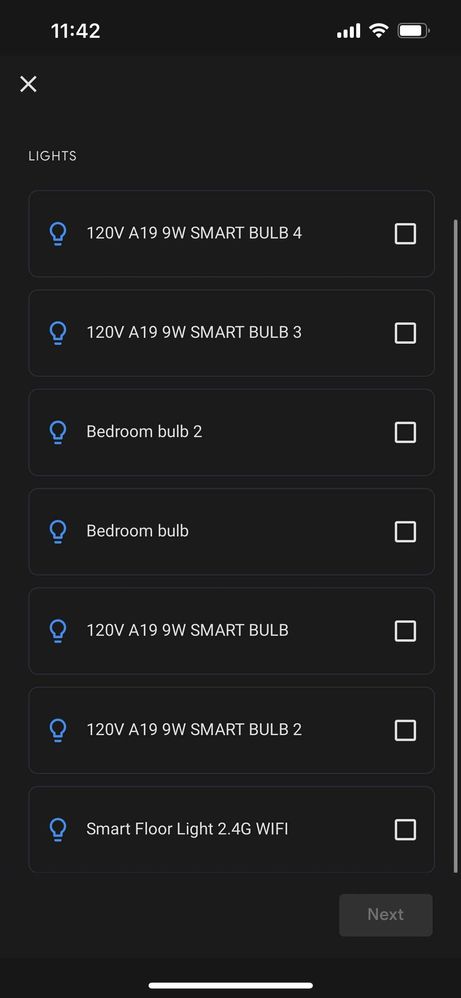- Google Nest Community
- Home Automation
- Re: Home/Away Routines only show lights
- Subscribe to RSS Feed
- Mark Topic as New
- Mark Topic as Read
- Float this Topic for Current User
- Bookmark
- Subscribe
- Mute
- Printer Friendly Page
Home/Away Routines only show lights
- Mark as New
- Bookmark
- Subscribe
- Mute
- Subscribe to RSS Feed
- Permalink
- Report Inappropriate Content
10-14-2023 08:45 AM
Hi! I would like to do some of the following automations:
- Turn off TV when everyone leaves
- Start robot vacuum when everyone leaves
All other automations allow me to select actions from every device I have. However, for the home/away routines it only lets me select lights. Is this Intentional? It doesn't make sense to me why it would be since I can't imagine a reason triggers wouldn't compose with every action.
- Labels:
-
Automation Help
-
iOS
-
Speakers and Displays
- Mark as New
- Bookmark
- Subscribe
- Mute
- Subscribe to RSS Feed
- Permalink
- Report Inappropriate Content
10-14-2023 08:50 AM
I just found the google home web beta and it's sweet. It lets me do everything I want:
```
metadata:
name: Leaving home (non-lights) # Choose a short name that summarizes important starters and actions, like “Sunset lights”.
description: start the robot vacuum and turn off TV when we are away
automations:
- type: home.state.HomePresence
state: homePresenceMode
is: AWAY
actions:
- type: device.command.StartStop # Start or stop the device.
start: true
devices: robot - Living Room
- type: device.command.OnOff # Turn the device on or off.
on: false
devices: GoogleTV6694 - Living Room
```
- Mark as New
- Bookmark
- Subscribe
- Mute
- Subscribe to RSS Feed
- Permalink
- Report Inappropriate Content
11-18-2024 03:56 PM
hi Kinto, are you now able to control/set non-light/switch devices, from Home/Away routines?
(I'd like to switch the arming mode of my ARLO security cameras)
Alex
- Mark as New
- Bookmark
- Subscribe
- Mute
- Subscribe to RSS Feed
- Permalink
- Report Inappropriate Content
11-18-2024 04:02 PM
yeah you can do it in the web UI configuration language
- Mark as New
- Bookmark
- Subscribe
- Mute
- Subscribe to RSS Feed
- Permalink
- Report Inappropriate Content
11-19-2024 03:04 AM
thanks but I am new to this. are you referring to the "public preview"?
- Mark as New
- Bookmark
- Subscribe
- Mute
- Subscribe to RSS Feed
- Permalink
- Report Inappropriate Content
11-19-2024 04:16 AM
was trying following in the script editor. The log shows it's "succeeded", but the physical switch didn't get turned on. Something missing?
starters:
- type: home.state.HomePresence
state: homePresenceMode
# [available operators: is, isNot]
is: AWAY
# ---- CONDITIONS ---- #
# Conditions are optional. Delete this section if it’s empty.
# Conditions will prevent an automation from starting if the conditions aren’t met.
# See g.co/home/script-editor-docs for documentation about how to use logical operators like “and”, “or”, and “not”.
# ---- ACTIONS ---- #
# Actions will start when a starter event takes place and all conditions are met.
# Actions will start in the order they appear in the script and with any delay specified.
# To add more than one action, duplicate the "- type" section under "actions".
actions:
- type: device.command.OnOff # Turn the device on or off.
# Whether to turn the device on or off.
on: true
devices: Heated mattress - Dummy
- Mark as New
- Bookmark
- Subscribe
- Mute
- Subscribe to RSS Feed
- Permalink
- Report Inappropriate Content
11-19-2024 04:23 AM
oh @kinto do I need to wait "public preview" is sorted?
Alex
- Mark as New
- Bookmark
- Subscribe
- Mute
- Subscribe to RSS Feed
- Permalink
- Report Inappropriate Content
11-19-2024 05:20 AM
all sorted now. this is so good. Thanks!