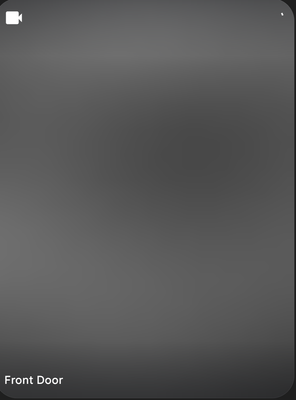- Google Nest Community
- Home Automation
- Nest Doorbell battery not loading in home app (Int...
- Subscribe to RSS Feed
- Mark Topic as New
- Mark Topic as Read
- Float this Topic for Current User
- Bookmark
- Subscribe
- Mute
- Printer Friendly Page
Nest Doorbell battery not loading in home app (Intermittent Issue)
- Mark as New
- Bookmark
- Subscribe
- Mute
- Subscribe to RSS Feed
- Permalink
- Report Inappropriate Content
03-19-2023 07:27 AM
I am having issues with my Nest Doorbell battery cameras loading. I will go to view the doorbells and they won't load or says camera unavailable and have to hit retry multiple times for the camera to load.
I am using a Pixel 7 Pro with the Home Preview app installed. My wife has a Pixel 7 Pro with the original home app and also experiencing this issue. I also use Nest Pro wifi.
I have rebooted both doorbells multiple times. I also read that turing off Video conferencing on my Nest Wifi Pro would help but didn't seem to help.
Any help is appreciated!
- Labels:
-
Android
-
Cameras and Doorbells
-
Discussion
- Mark as New
- Bookmark
- Subscribe
- Mute
- Subscribe to RSS Feed
- Permalink
- Report Inappropriate Content
03-23-2023 02:22 PM - edited 03-23-2023 02:24 PM
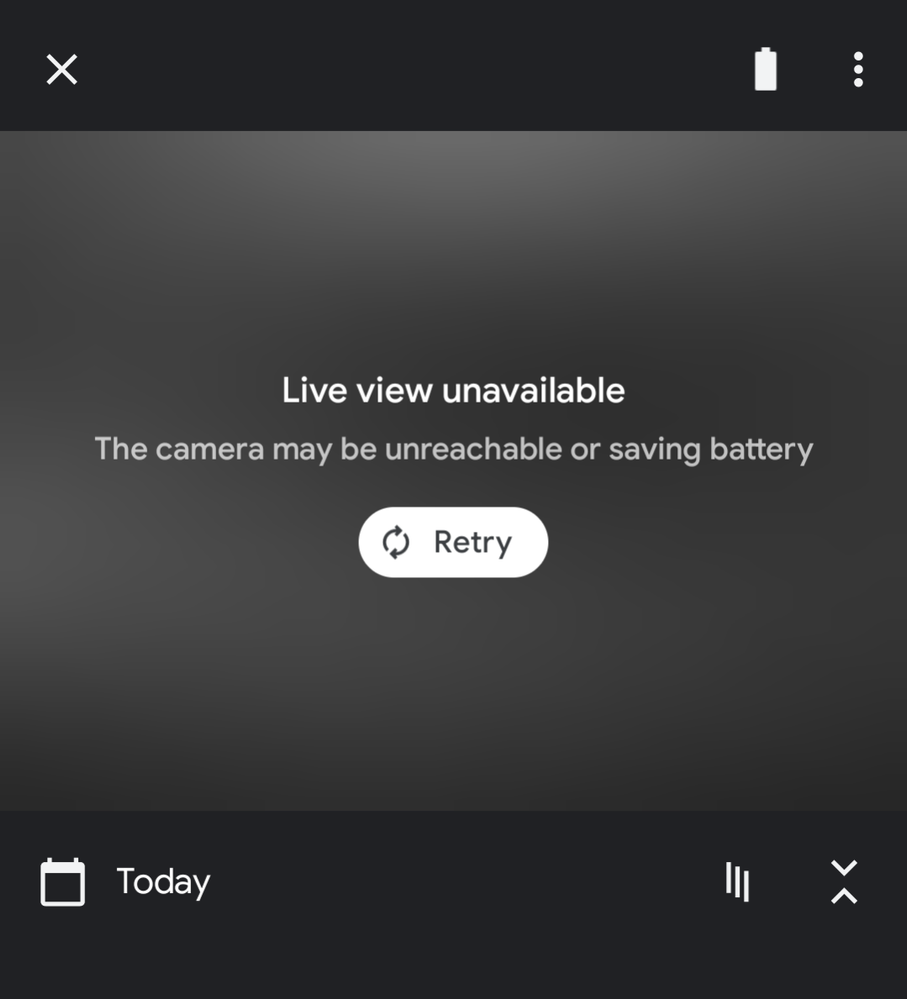
- Mark as New
- Bookmark
- Subscribe
- Mute
- Subscribe to RSS Feed
- Permalink
- Report Inappropriate Content
03-25-2023 02:30 PM
Hello dstncaldwell,
Thanks for reaching out here in the Community. To know more about this issue, I'd like to ask how far is your Nest Camera from your router? Do you have other Nest devices in the house? Are there devices or appliances (such as baby monitors, microwaves, cordless phones, etc.) near your Nest Camera? Try to restart your router or change the position of your Nest Camera near your router. Keep us posted.
Best,
Emerson
- Mark as New
- Bookmark
- Subscribe
- Mute
- Subscribe to RSS Feed
- Permalink
- Report Inappropriate Content
03-26-2023 07:01 PM - edited 03-26-2023 07:08 PM
Hello, I have 2 nest doorbell battery models and they both are showing the same symptoms, they are mounted and unable to be moved. Keep in mind I have had these installed for over a year and no issues until now with the doorbells loading on the Home App. Also they work perfectly fine on https://home.google.com. The one doorbell is maybe 20 ft away from the router and the other is maybe 10ft from a mesh point as I use the Google WIfi Pro Mesh setup. I have 5 other Nest Wired cameras installed and no issues with them at all, they load every time on the Home App and are further from the router than the doorbell's. I have rebooted my Google Mesh network multiple times. This appears to only be related to the Nest Doorbells.
This issue is showing on my Home Preview app and my wife's non-preview Home app. I am not sure what is causing this but it is quite a pain in the butt. Hope that helps!
- Mark as New
- Bookmark
- Subscribe
- Mute
- Subscribe to RSS Feed
- Permalink
- Report Inappropriate Content
04-17-2023 09:15 AM
I have the exact same problem.
Google nest doorbell battery with home app preview on pixel 7 pro and same for my wife on pixel 6 pro with non-preview home app.
My unify network says perfect connection. Other nest camera no problems.
- Mark as New
- Bookmark
- Subscribe
- Mute
- Subscribe to RSS Feed
- Permalink
- Report Inappropriate Content
04-17-2023 10:00 AM
I did resolve mine by factory resetting both doorbells and have not had an issue.
- Mark as New
- Bookmark
- Subscribe
- Mute
- Subscribe to RSS Feed
- Permalink
- Report Inappropriate Content
04-27-2023 05:29 PM
Hi folks,
dstncaldwell, I’m glad it's resolved now.
Opson, have you had the chance to try the steps dstncaldwell shared?
Keep me posted.
Regards,
Juni
- Mark as New
- Bookmark
- Subscribe
- Mute
- Subscribe to RSS Feed
- Permalink
- Report Inappropriate Content
05-02-2023 09:28 AM
Hello everyone,
@Opson, chiming in — how's it going? Do you still need our help?
Thanks for the assistance, Juni.
Cheers,
Lovely
- Mark as New
- Bookmark
- Subscribe
- Mute
- Subscribe to RSS Feed
- Permalink
- Report Inappropriate Content
05-03-2023 09:49 AM
Hey all,
Just one quick final check in here since activity has slowed down. We'll be locking the thread in the next 24 hours, but if you still need help, we would be happy to keep it open. If there's more we can do, just let us know.
Best,
Lovely
- Mark as New
- Bookmark
- Subscribe
- Mute
- Subscribe to RSS Feed
- Permalink
- Report Inappropriate Content
05-03-2023 11:24 AM
Mine has been working fine since I factory reset both my doorbells.
- Mark as New
- Bookmark
- Subscribe
- Mute
- Subscribe to RSS Feed
- Permalink
- Report Inappropriate Content
05-04-2023 09:34 AM
Hello there,
Thanks for sharing the information. It looks like we can consider this one complete, so I will lock the thread shortly unless I can help out with anything else. If you still have some concerns or questions, feel free to create a new post.
Best regards,
Lovely