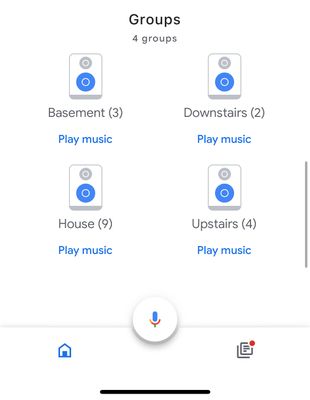- Google Nest Community
- Home Automation
- Routines don’t allow me to choose speaker groups
- Subscribe to RSS Feed
- Mark Topic as New
- Mark Topic as Read
- Float this Topic for Current User
- Bookmark
- Subscribe
- Mute
- Printer Friendly Page
Routines don’t allow me to choose speaker groups
- Mark as New
- Bookmark
- Subscribe
- Mute
- Subscribe to RSS Feed
- Permalink
- Report Inappropriate Content
01-26-2022 05:03 AM
I have a workday routine set up but would love to be able to trigger my speaker group to start playing music upstairs vs just one speaker.
- Mark as New
- Bookmark
- Subscribe
- Mute
- Subscribe to RSS Feed
- Permalink
- Report Inappropriate Content
02-01-2022 08:29 AM
Try Using IFTTT app. Set it Up for : If (set scene) is Activated, then (play Audio) on (Said Group). The IFTTT (If This Then That) App has helped me in a few similar situations in the past. Hope this helps.
- Mark as New
- Bookmark
- Subscribe
- Mute
- Subscribe to RSS Feed
- Permalink
- Report Inappropriate Content
03-08-2022 09:07 AM
Hey there,
Sorry for the late response, but I wanted to drop in here to help.
I understand that these issues can be confusing but I definitely wanted to stop by and see how I could help.
Just wanted to double check to see if you were still needing help on this? If so, what troubleshooting steps have you tried?
I look forward to hearing from you.
Best regards,
Garrett DS
- Mark as New
- Bookmark
- Subscribe
- Mute
- Subscribe to RSS Feed
- Permalink
- Report Inappropriate Content
03-08-2022 09:44 AM
Hi thanks,
I can now control my audio groups from both the google home app and from something like Spotify.
i am still having troubles with a ghost group stuck somewhere.
if I say “play music on home”
it asks home or home?
if I say the first one, it fails and if I say the second one it connects.
- Mark as New
- Bookmark
- Subscribe
- Mute
- Subscribe to RSS Feed
- Permalink
- Report Inappropriate Content
03-11-2022 10:20 AM
Hey there,
That is definitely odd. You can try to uninstall and reinstall the app to see if that helps clear the issue. I would also suggest clearing the cache from the app as well.
Please let me know if you have any other questions.
Best regards,
Garrett DS
- Mark as New
- Bookmark
- Subscribe
- Mute
- Subscribe to RSS Feed
- Permalink
- Report Inappropriate Content
03-14-2022 01:01 PM
Hey there,
Just wanted to see if you still needed help. Please let us know if you have any other questions or concerns.
Best regards,
Garrett DS
- Mark as New
- Bookmark
- Subscribe
- Mute
- Subscribe to RSS Feed
- Permalink
- Report Inappropriate Content
03-14-2022 01:32 PM
I deleted and re-installed the app and still no luck. I couldn’t find an option to clear the cache.
i feel like the only solution right now is tk delete my “house” group and just re-create it under “home” or something.
- Mark as New
- Bookmark
- Subscribe
- Mute
- Subscribe to RSS Feed
- Permalink
- Report Inappropriate Content
03-15-2022 01:12 PM
Hey there,
You can definitely try to delete the household and recreate it, however that may not work as I have seen from some people's experiences. I would suggest searching how to clear the cache on the app and that may help to clear everything up.
Let me know if you have any other questions.
Best regards,
Garrett DS
- Mark as New
- Bookmark
- Subscribe
- Mute
- Subscribe to RSS Feed
- Permalink
- Report Inappropriate Content
03-22-2022 09:31 AM
Hey there,
Just wanted to see if you saw our response. Please let us know if you have any other questions or concerns.
Best regards,
Garrett DS
- Mark as New
- Bookmark
- Subscribe
- Mute
- Subscribe to RSS Feed
- Permalink
- Report Inappropriate Content
03-22-2022 09:52 AM
My home group no longer works with voice controls but I can choose it from an app like spotify.
all the other groups work fine using the voice assistant.
my daily 7am routine stopped working but my 4pm routine is working.
The whole thing is a mess and I feel like I should just start over 🙄
- Mark as New
- Bookmark
- Subscribe
- Mute
- Subscribe to RSS Feed
- Permalink
- Report Inappropriate Content
03-28-2022 02:28 PM
Hey there,
Sorry to hear that you're still having issues with this.
As stated previously, you can definitely try to delete the household and recreate it, however that may not work as I have seen from some people's experiences. I would suggest searching how to clear the cache on the app and that may help to clear everything up.
Let me know if you have any other questions.
Best regards,
Garrett DS
- Mark as New
- Bookmark
- Subscribe
- Mute
- Subscribe to RSS Feed
- Permalink
- Report Inappropriate Content
03-29-2022 07:59 AM
Cache cleared in chrome and speaker group “house” not found through the google assistant.
I can still manually select it in Spotify and that works, but when I use voice I get.
“ok, music from Spotify playing on house”
”sorry i can’t find house, please make sure that device is turned on and connected to the internet”
- Mark as New
- Bookmark
- Subscribe
- Mute
- Subscribe to RSS Feed
- Permalink
- Report Inappropriate Content
03-31-2022 01:17 PM
Hey there,
Sorry to hear about the frustrations that you're having with the Google Assistant, I'm happy to help.
I would suggest visiting our Google Assistant Forum and writing to them there as this is a question that they would be able to help answer.
Please let me know if you have any further questions.
- Mark as New
- Bookmark
- Subscribe
- Mute
- Subscribe to RSS Feed
- Permalink
- Report Inappropriate Content
04-05-2022 01:57 PM
Hey there,
Just wanted to hop in here to see if we still needed help on this. Please let us know if you have any other questions or concerns as I will be locking this in 24 hours.
Have a great day.
Garrett DS
- Mark as New
- Bookmark
- Subscribe
- Mute
- Subscribe to RSS Feed
- Permalink
- Report Inappropriate Content
04-07-2022 11:09 AM
Hey folks,
It looks like we haven't heard back from the OP so I'm going to go ahead and lock the thread. If you have any further questions or concerns, feel free to create a new thread.
Have a great day,
Garrett DS