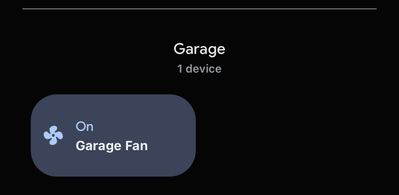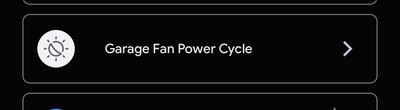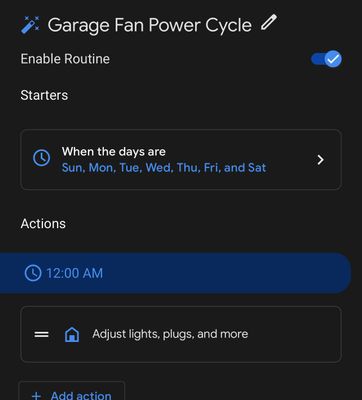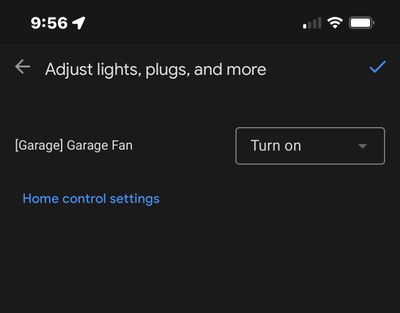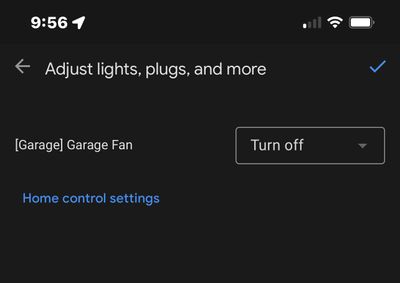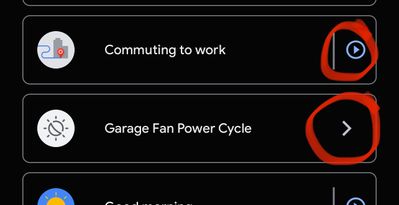- Google Nest Community
- Home Automation
- Re: Time/Day Triggered Routines Not Working
- Subscribe to RSS Feed
- Mark Topic as New
- Mark Topic as Read
- Float this Topic for Current User
- Bookmark
- Subscribe
- Mute
- Printer Friendly Page
Time/Day Triggered Routines Not Working
- Mark as New
- Bookmark
- Subscribe
- Mute
- Subscribe to RSS Feed
- Permalink
- Report Inappropriate Content
04-23-2022 10:25 AM
I have a GE Cync Outlet that is connected to my ceiling fan in my garage. I can manually power on /off the outlet via the Cync App and in Google Home app, however but it wont follow my schedule as set in the Google Home App.
Wifi signal is great (5 Ubiquiti Unifi AP’s around home meshed via hard wired 1GigE back hauls to Ubiquiti PoE switch) I can see the device is connected to the closest AP in my Unifi Console.
Details:
I setup a routine that is triggered on all days of the week.
I have it trigger on and off every 2 hrs
I have also deleted and recreated the routine to no avail.
I have 2 Nest thermostats on the same GH app that do follow their schedules/temp settings.
As you can see from the screen shots everything seems to be setup properly and I have the outlet manually turned on and the fan is running.
One question of mine is the routine doesn’t have a “Run” or “Play” icon like other routines do (last image)
- Labels:
-
Apps Account
-
Automation Help
-
iOS
- Mark as New
- Bookmark
- Subscribe
- Mute
- Subscribe to RSS Feed
- Permalink
- Report Inappropriate Content
04-27-2022 03:57 PM
Hey azpyroguy2022,
Thanks for reaching out. I know how it feels when something isn’t working the way it should, let's see what I can do to help.
A few questions:
- Was it working before? If so, were there any recent changes to your network or set up?
- Do you have a Google Nest speaker or display?
- Are you getting the same result if you set a ready-made Routine?
Keep me posted!
Best,
Alex
- Mark as New
- Bookmark
- Subscribe
- Mute
- Subscribe to RSS Feed
- Permalink
- Report Inappropriate Content
04-27-2022 04:20 PM
Hi, this is a new component to my Google Home, I only have the two Nests and a speaker (which I don’t use) It also shows my laser projector as available since its an Epson and runs Android TV.
Ill try what you mentioned using a built in routine and see if it works.
- Mark as New
- Bookmark
- Subscribe
- Mute
- Subscribe to RSS Feed
- Permalink
- Report Inappropriate Content
05-25-2022 10:28 AM
Hey azpyroguy2022,
Apologize for the delayed response.
Did creating a ready-made Routines help? If your getting the same result, try resetting your Google Home to its default settings. Also, could you try uninstalling and reinstalling your Google Home app?
Hope this helps!
Thanks,
Alex
- Mark as New
- Bookmark
- Subscribe
- Mute
- Subscribe to RSS Feed
- Permalink
- Report Inappropriate Content
05-29-2022 07:33 PM
I hadn't had a chance to work on it, then out of the blue it started working one day.... no network changes, no scheduled tasks changes, nothing new added, network wasn't restarted, It just started working, and since there are no logs to look at (being a security professional this bothers me) I have no idea what changed or if Google pushed out an update that fixed it... I do have another one here that I can use on another fan and see if it duplicates the issue, but won't be able to get up in the attic in the near future until the cooler weather later this year (were hitting 100+ daily)
- Mark as New
- Bookmark
- Subscribe
- Mute
- Subscribe to RSS Feed
- Permalink
- Report Inappropriate Content
05-30-2022 10:34 AM
Hey azpyroguy2022,
We understand and thanks for letting us know. We don't have a way to know about the updates since it's usually sent over the air but we're glad everything is working on your end. Feel free to respond to this thread if you have additional questions or concerns and I'd be glad to answer it for you.
Best,
Alex
- Mark as New
- Bookmark
- Subscribe
- Mute
- Subscribe to RSS Feed
- Permalink
- Report Inappropriate Content
06-02-2022 10:44 AM
Hi JussiR,
As we got our resolution here, I'm going to mark this thread as resolved. I'll be locking this thread if we won't hear back from you again in 24 hrs. Should that happen, feel free to create a new one if you have more questions or have other concerns in the future.
Best,
Alex