- Google Nest Community
- Thermostats
- Before i go through with this, is this fine?
- Subscribe to RSS Feed
- Mark Topic as New
- Mark Topic as Read
- Float this Topic for Current User
- Bookmark
- Subscribe
- Mute
- Printer Friendly Page
Before i go through with this, is this fine?
- Mark as New
- Bookmark
- Subscribe
- Mute
- Subscribe to RSS Feed
- Permalink
- Report Inappropriate Content
12-01-2022 10:11 PM - edited 12-08-2022 08:04 PM
Before installing a new Learning thermostat, here are pics of my wiring just in case someone sees something unusual or incompatible.
Things I noted (they may be normal after all, since i 've never worked HVAC):
- Replacing an old mercury blob Honeywell thermostat. There's a jumper wire in old thermostat connecting its Y terminal to somewhere on the physical Heat/Off/Cool switch. I assume this is just part of this thermostat's control of the cooling/heating physical switch and I will not have to worry about it on the Learning thermostat. I will connect Y-wire to matching Y connector as per default installation instructions.
- C-wire (blue) is present but was never connected to both thermostat and furnace control board's C terminal- it was not needed. Will strip both ends and connect to corresponding C terminal in furnace and connector in thermostat. Red (R), white (W), green (G), and yellow(Y) wires seem to be connected properly on both ends.
- There's a brown wire that's not connected on both sides and is next to unused C-wire (blue). Will assume as spare and leave this alone.
- Two wires (red and white) from a brown sheathed cable that is connected to the outside unit of the AC connects to the C and Y terminals of the furnace control board. I assume this is normal part of the wiring/controls for the cooling. Unless I hear otherwise, I will leave them connected as is. The C terminal will just have the additional blue wire i'm connecting to it after I install the learning thermostat.
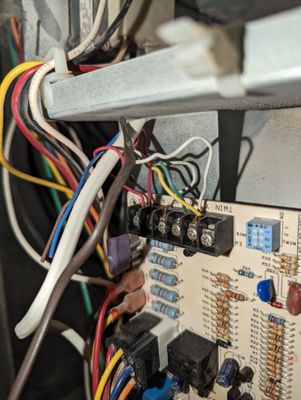
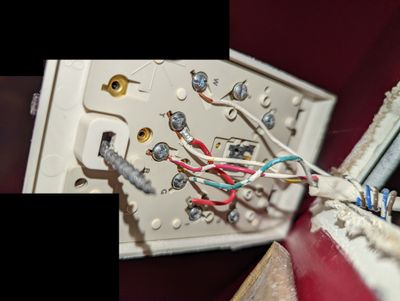
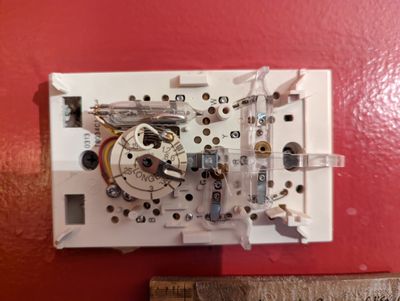
- Mark as New
- Bookmark
- Subscribe
- Mute
- Subscribe to RSS Feed
- Permalink
- Report Inappropriate Content
12-11-2022 10:49 AM
Hello OEE,
Thank you for taking the time to let us know about your inquiry. I'd be happy to take a look into this for you.
Nest Thermostats don’t use jumper wires; even if your current thermostat has a jumper wire, your system may still be Nest compatible. In addition, when installing a Nest Thermostat, use your current thermostat wiring setup as a guide. You can also check your system’s compatibility before purchasing a Nest Thermostat with our online Compatibility Checker. Please let us know if you have any other questions or concerns.
Best,
Mark
- Mark as New
- Bookmark
- Subscribe
- Mute
- Subscribe to RSS Feed
- Permalink
- Report Inappropriate Content
12-14-2022 11:56 AM
Hi there,
I wanted to see if you still needed help. Please let us know if you have any other questions or concerns.
Thanks,
Mark
- Mark as New
- Bookmark
- Subscribe
- Mute
- Subscribe to RSS Feed
- Permalink
- Report Inappropriate Content
12-14-2022 12:19 PM
Is cool. Since no one else is saying otherwise, I'll go ahead with my initial plan.
- Mark as New
- Bookmark
- Subscribe
- Mute
- Subscribe to RSS Feed
- Permalink
- Report Inappropriate Content
12-15-2022 01:50 PM
Hi OEE,
Sounds like a plan! Please keep us posted on how the installation goes, and I would be glad to know what the result would be.
Regards,
Mark
- Mark as New
- Bookmark
- Subscribe
- Mute
- Subscribe to RSS Feed
- Permalink
- Report Inappropriate Content
12-19-2022 11:20 AM
Hey there,
I'm checking back in — how's it going? Have you had a chance to install your Nest Thermostat? Let us know if you need more help.
Thanks,
Mark
- Mark as New
- Bookmark
- Subscribe
- Mute
- Subscribe to RSS Feed
- Permalink
- Report Inappropriate Content
12-19-2022 07:10 PM - edited 12-19-2022 07:10 PM
Help not needed anymore.
I went ahead with my plan, stripped and connected C-wire on both ends, installed like normal, connected to wifi to update firmware, and everything seems to work well. Installed Nest app after installation, logged in with Google account and it synced flawlessly with Google Home.

- Mark as New
- Bookmark
- Subscribe
- Mute
- Subscribe to RSS Feed
- Permalink
- Report Inappropriate Content
12-20-2022 01:22 PM
Hello OEE,
Perfect! Thanks for posting and for keeping us in the loop on what you've done to install your new Nest Thermostat — give yourself a pat on the back for a job well done!
So, unless I can assist you further, I'm going to lock this thread in 24 hours.
Best,
Mark
