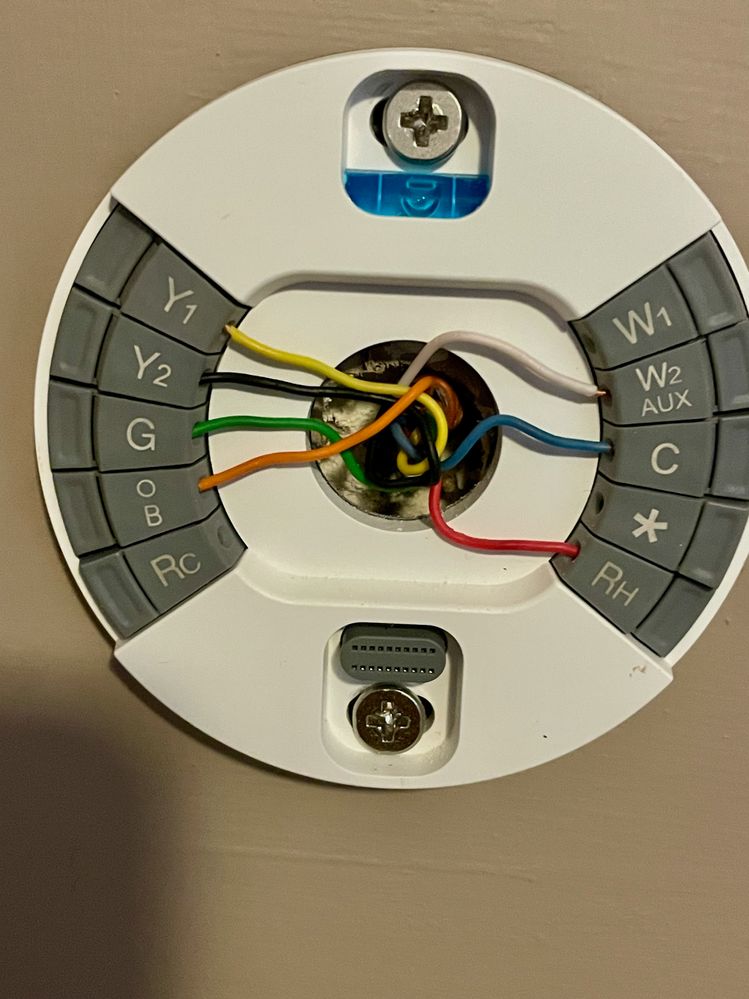- Google Nest Community
- Thermostats
- Converting a Vivint CT100 to a Nest Learning Therm...
- Subscribe to RSS Feed
- Mark Topic as New
- Mark Topic as Read
- Float this Topic for Current User
- Bookmark
- Subscribe
- Mute
- Printer Friendly Page
Converting a Vivint CT100 to a Nest Learning Thermostat Gen 3
- Mark as New
- Bookmark
- Subscribe
- Mute
- Subscribe to RSS Feed
- Permalink
- Report Inappropriate Content
12-04-2023 06:20 AM
Hello-
I'm converting a dual zone residence (forced air natural gas furnace downstairs and electric heat pump upstairs) to the Nest Learning Thermostats Gen 3. After installing the thermostat for the downstairs (works great!) the upstairs thermostat is giving me fits. The upstairs thermostat that the Gen 3 is replacing is a Vivint CT100 with the following 7 wire configuration:
C - Blue
B - none
O - Orange
W - none
W2 - White
Y - Yellow
Y2 - Black
RH - Red (with jumper to RC)
G - Green
A - none
Here is the wiring to the new Nest base:
When I connect the thermostat to the base, it gets no power. I can set up the thermostat while connected to USB and the unit charges. When I connect to the base, the thermostat goes offline and get the following in the Nest app:
"Unknown: There's a problem with your thermostat's wiring."
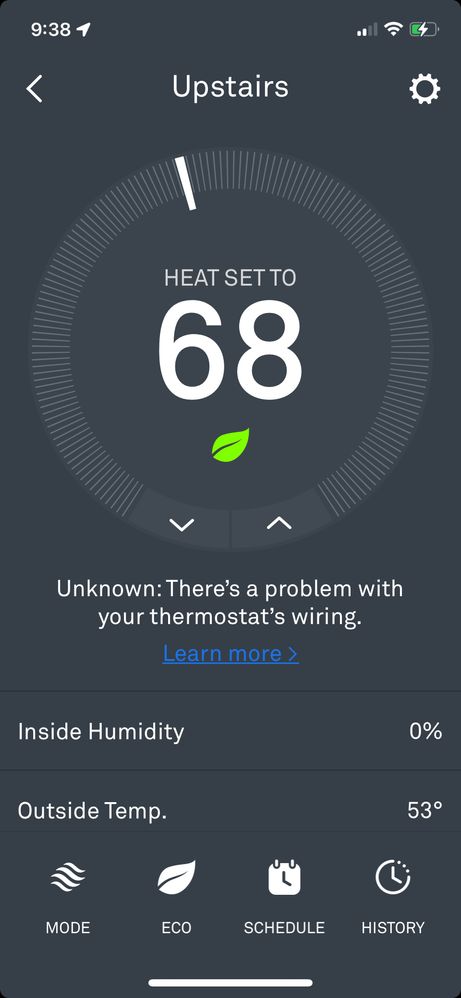
Any suggestions on wiring for the base would be much appreciated. After discussions with Google product support, I have moved the RH to RC, but no change in power status.
Thank you!
- Mark as New
- Bookmark
- Subscribe
- Mute
- Subscribe to RSS Feed
- Permalink
- Report Inappropriate Content
12-07-2023 07:55 AM
Hi drshawnse,
Oh no! I'm sorry to hear that your recently installed Nest Thermostat is giving you no power error. What is the exact power error message that your thermostat shows? Also, follow these:
- Reset the breakers.
- Make sure that the thermostat base is properly installed on the wall.
- Make sure that the wires connected from the thermostat base to the HVAC control board are firmly connected with no loosed or exposed wires.
- Gather the power readouts of Battery, VOC, VIN, and lIN under Settings > Technical Info > Power.
Keep us posted. We're happy to help.
Best,
Zoe
- Mark as New
- Bookmark
- Subscribe
- Mute
- Subscribe to RSS Feed
- Permalink
- Report Inappropriate Content
12-07-2023 05:03 PM
Thanks for the reply. The display shows a single solid orange light when plugged into the base.
- Mark as New
- Bookmark
- Subscribe
- Mute
- Subscribe to RSS Feed
- Permalink
- Report Inappropriate Content
12-12-2023 12:59 PM
Hi there drshawnse,
Chiming in — it looks like you also have an incorrect humidity readout. When did you purchase your thermostat? I'd like to take a closer look at it. Please check your thermostats Signal Strength by going to Settings > Technical Info > Network.
Try the steps in this guide:
- Remove the thermostat display from its base for about 5 seconds.
- Reattach the display.
- Wait for 10 seconds.
Let me know how it goes.
I appreciate your help, Zoe.
Regards,
Jenelyn