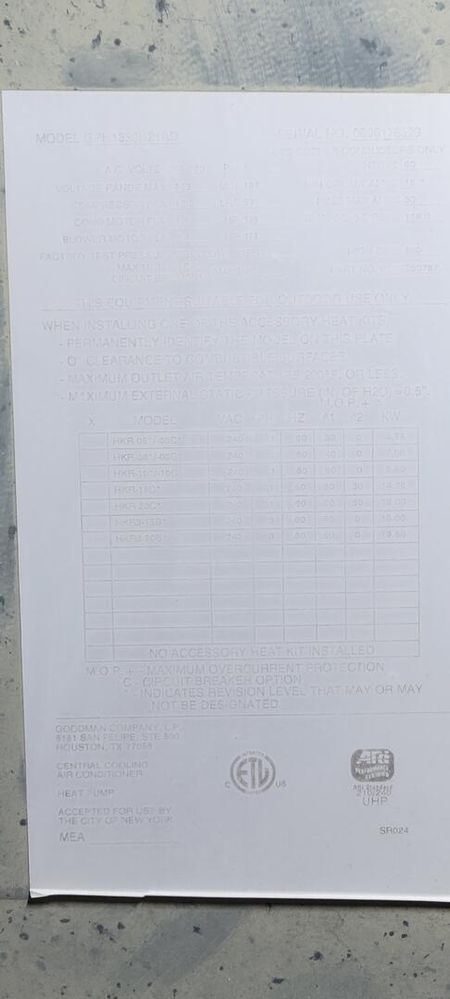- Google Nest Community
- Thermostats
- Heating when it should be cooling, not a heatpump
- Subscribe to RSS Feed
- Mark Topic as New
- Mark Topic as Read
- Float this Topic for Current User
- Bookmark
- Subscribe
- Mute
- Printer Friendly Page
Heating when it should be cooling, not a heatpump
- Mark as New
- Bookmark
- Subscribe
- Mute
- Subscribe to RSS Feed
- Permalink
- Report Inappropriate Content
09-11-2023 06:34 PM
Heating when it should be cooling, not a heat pump and no option for heat pump in the system anyway. The only options I have is Forced Air, in-floor radiant, radiators, electric strip.
- Labels:
-
Android
-
Cooling Issues
-
Nest Thermostat
- Mark as New
- Bookmark
- Subscribe
- Mute
- Subscribe to RSS Feed
- Permalink
- Report Inappropriate Content
09-15-2023 08:34 AM
Hi IDK3,
Thanks for reaching out to us, and I'm sorry to hear about the situation. I want to check if you are still in need of any help. If so, please answer the following:
- What type of Nest Thermostat do you have?
- Did you try using the Help Center or troubleshooter before contacting support? If so, which steps have you tried already?
- When did cooling last work?
- Check compatibility using the Compatibility Checker tool.
- Gather all details of the old thermostat & HVAC system.
- Check the make and model of the cooling and heating system, including the make and model for the, fan-coil or air-handler units.
- Check if the HVAC system might be using a multi-speed or variable speed fan.
- Did you verify if Fan and Heating still work?
- Did you turn off the power to your HVAC system?
- Are the breakers turned on?
- Did you recently experience a brownout or blackout?
- Did you have any construction or maintenance work done on your home?
- Do you see a power message or code on your thermostat?
Also, to help us get a better picture of what's happening, do you mind sharing a photo of how you connected the thermostat wires to your Nest Thermostat's base?
Keep us posted. We're happy to help.
Best,
Zoe
- Mark as New
- Bookmark
- Subscribe
- Mute
- Subscribe to RSS Feed
- Permalink
- Report Inappropriate Content
09-16-2023 09:02 PM
1. It is a Google Nest, thats all it says
2. Yes nothing either worked or applied
3. The cooling worked with the old thermostat, I put it back on after not getting the nest to work, and it works fine now. I will gather the other info
4. it blew hot air on both heat and AC
5. Yes I turned it off, yes it was turned back on. Yes. No. No.
6. Yes it said it had an E297, I am going to hook up the c wire this weekend
The wires were hooked up to the corresponding color terminal. Yellow to Y, Green to G, White to W, Red to R.
Thank You
- Mark as New
- Bookmark
- Subscribe
- Mute
- Subscribe to RSS Feed
- Permalink
- Report Inappropriate Content
09-17-2023 11:23 AM
Hi there,
Thanks for keeping me in the loop. I checked your answers and found that you have the Nest Thermostat 2020 and that you've connected the thermostat wires to the terminals of the Nest Thermostat base correctly. Also, the E297 code means that the thermostat needs sufficient power with the help of the C wire. If you still get the code E297 after you install a common wire, update your thermostat's software version to 1.1 or later by going to Settings > Software > Update. I’ll keep this thread open and wait for your update after you install the C wire.
Keep us posted.
Regards,
Zoe
- Mark as New
- Bookmark
- Subscribe
- Mute
- Subscribe to RSS Feed
- Permalink
- Report Inappropriate Content
09-19-2023 07:13 PM
Well I guess it is a heat pump
- Mark as New
- Bookmark
- Subscribe
- Mute
- Subscribe to RSS Feed
- Permalink
- Report Inappropriate Content
09-20-2023 10:06 AM
Hi there IDK3,
Thanks for sharing the photo above. Unfortunately, I couldn't see it clearly. Could you please provide the make and model of your heat pump? Also, if possible, please take a photo of the wires connected directly to your system's control board. Ensure that the labels of the wires are visible.
I appreciate your help, Zoe.
Kind regards,
Jenelyn
- Mark as New
- Bookmark
- Subscribe
- Mute
- Subscribe to RSS Feed
- Permalink
- Report Inappropriate Content
10-01-2023 07:39 PM
Amana Model # GPH1330H21AD, it works just fine with the other thermostat so I have to believe the wires are hooked up correctly to the circuit board
- Mark as New
- Bookmark
- Subscribe
- Mute
- Subscribe to RSS Feed
- Permalink
- Report Inappropriate Content
10-02-2023 02:18 PM
Hi there IDK3,
Thanks for letting us know. Your Nest Thermostat might not be properly setup. I'd like to take a closer look at it. Please provide your thermostat's system details. You can follow the guide below.
- Home app
tap the thermostat
tap Settings
- General Settings > Device Feature > Thermostat > System Details
- Take a screenshot of the page and share it with us.
Best,
Jenelyn