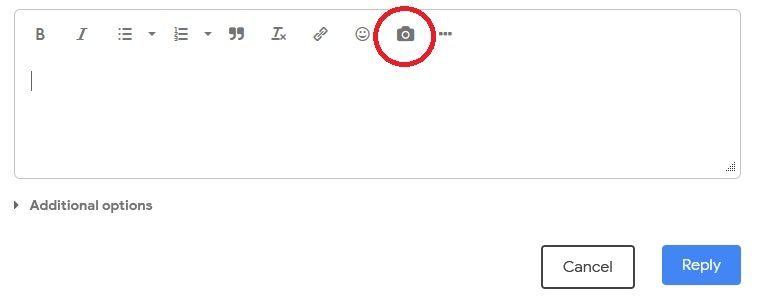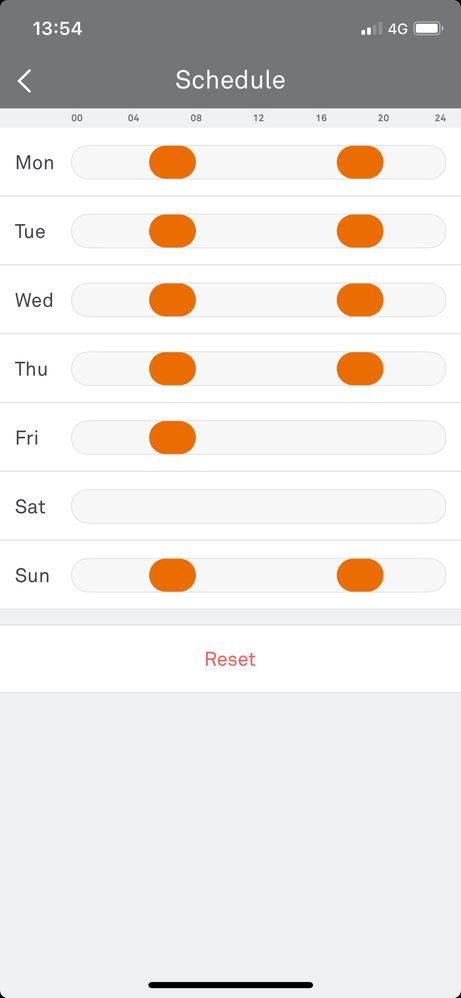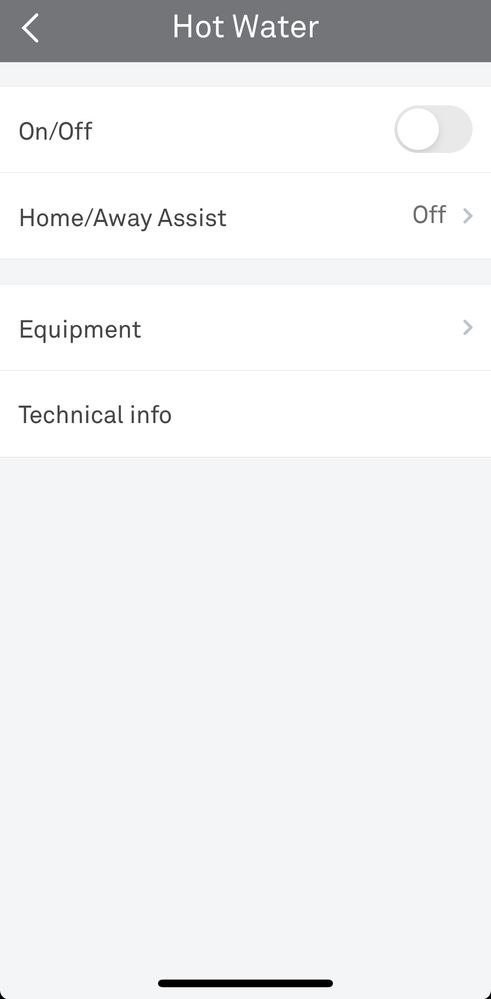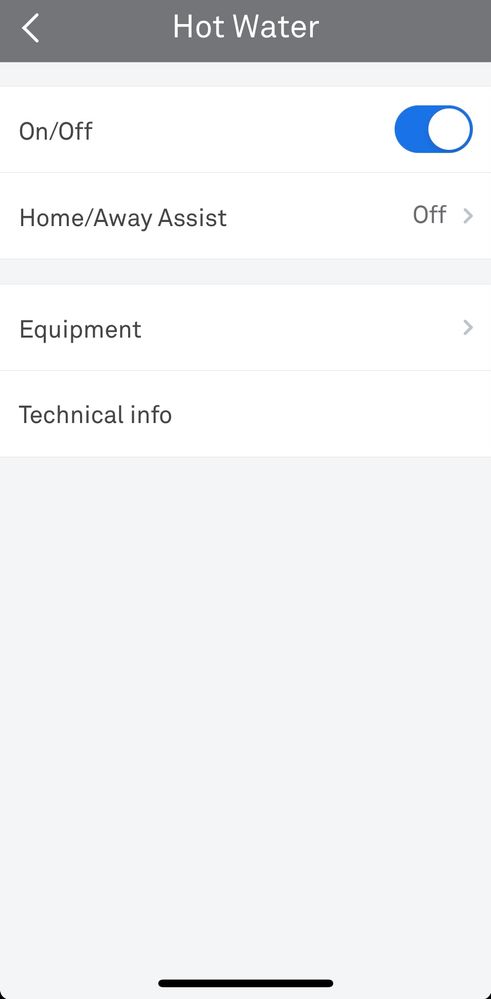- Google Nest Community
- Thermostats
- Re: Hot water not coming on
- Subscribe to RSS Feed
- Mark Topic as New
- Mark Topic as Read
- Float this Topic for Current User
- Bookmark
- Subscribe
- Mute
- Printer Friendly Page
Hot water not coming on
- Mark as New
- Bookmark
- Subscribe
- Mute
- Subscribe to RSS Feed
- Permalink
- Report Inappropriate Content
12-01-2023 05:14 AM
Hi from UK. We’ve got our Nest Learning Thermostat set up on schedule for heating and hot water. The heating works fine, but quite often our hot water isn’t on despite it being scheduled to be
Is there a fix for this or is it a fault?
Thanks!
- Mark as New
- Bookmark
- Subscribe
- Mute
- Subscribe to RSS Feed
- Permalink
- Report Inappropriate Content
12-01-2023 05:24 AM
Can you add a picture of your schedule you have set?
- Mark as New
- Bookmark
- Subscribe
- Mute
- Subscribe to RSS Feed
- Permalink
- Report Inappropriate Content
12-01-2023 05:29 AM
How do I add a picture to a reply?
- Mark as New
- Bookmark
- Subscribe
- Mute
- Subscribe to RSS Feed
- Permalink
- Report Inappropriate Content
12-01-2023 05:31 AM
Reply and click ''Insert Photos''
- Mark as New
- Bookmark
- Subscribe
- Mute
- Subscribe to RSS Feed
- Permalink
- Report Inappropriate Content
12-01-2023 05:33 AM
I don't have that option. The options seems to be about formatting
- Mark as New
- Bookmark
- Subscribe
- Mute
- Subscribe to RSS Feed
- Permalink
- Report Inappropriate Content
12-01-2023 05:34 AM
Try another method, ie PC
- Mark as New
- Bookmark
- Subscribe
- Mute
- Subscribe to RSS Feed
- Permalink
- Report Inappropriate Content
12-01-2023 05:37 AM
- Mark as New
- Bookmark
- Subscribe
- Mute
- Subscribe to RSS Feed
- Permalink
- Report Inappropriate Content
12-01-2023 05:40 AM
Nope, don't have that
- Mark as New
- Bookmark
- Subscribe
- Mute
- Subscribe to RSS Feed
- Permalink
- Report Inappropriate Content
12-01-2023 05:48 AM
Are you able to help please, without the photo? Thanks
- Mark as New
- Bookmark
- Subscribe
- Mute
- Subscribe to RSS Feed
- Permalink
- Report Inappropriate Content
12-01-2023 05:35 AM
You should be able to show something like this
- Mark as New
- Bookmark
- Subscribe
- Mute
- Subscribe to RSS Feed
- Permalink
- Report Inappropriate Content
12-01-2023 05:36 AM
I've tried on mobile and desktop but can't see an option to insert a picture. Where should it be?
- Mark as New
- Bookmark
- Subscribe
- Mute
- Subscribe to RSS Feed
- Permalink
- Report Inappropriate Content
12-01-2023 05:49 AM
Are you logged in, as the insert photo looks like it will not appear if not
- Mark as New
- Bookmark
- Subscribe
- Mute
- Subscribe to RSS Feed
- Permalink
- Report Inappropriate Content
12-01-2023 05:52 AM
Yes, logged in
- Mark as New
- Bookmark
- Subscribe
- Mute
- Subscribe to RSS Feed
- Permalink
- Report Inappropriate Content
12-01-2023 05:55 AM
- Mark as New
- Bookmark
- Subscribe
- Mute
- Subscribe to RSS Feed
- Permalink
- Report Inappropriate Content
12-01-2023 05:56 AM
Just appeared!
- Mark as New
- Bookmark
- Subscribe
- Mute
- Subscribe to RSS Feed
- Permalink
- Report Inappropriate Content
12-01-2023 06:03 AM - edited 12-01-2023 06:12 AM
That looks ok.
Have you turned the Hot Water On in settings?
Before you click for the schedule look at top right you will see the cog, Look in there at the top, and see if the setting is ''On'' [Goes Blue]
- Mark as New
- Bookmark
- Subscribe
- Mute
- Subscribe to RSS Feed
- Permalink
- Report Inappropriate Content
12-01-2023 06:23 AM
Yes it’s set to on
Some days it comes on at the preset time and some days it doesn’t…
The heating always works
- Mark as New
- Bookmark
- Subscribe
- Mute
- Subscribe to RSS Feed
- Permalink
- Report Inappropriate Content
12-01-2023 07:00 AM
Any advice on how to fix this would be much appreciated!
Thanks
- Mark as New
- Bookmark
- Subscribe
- Mute
- Subscribe to RSS Feed
- Permalink
- Report Inappropriate Content
12-02-2023 01:56 PM
Hi. Is anyone able to help please with this problem?
- Mark as New
- Bookmark
- Subscribe
- Mute
- Subscribe to RSS Feed
- Permalink
- Report Inappropriate Content
12-04-2023 06:55 AM
Hi there, thanks for reaching out! I'm so sorry to hear about this situation, but I'll be more than happy to assist you. Did you try to restart the thermostat? Also please make sure that the hot water schedule is on on the thermostat itself.
- Mark as New
- Bookmark
- Subscribe
- Mute
- Subscribe to RSS Feed
- Permalink
- Report Inappropriate Content
12-04-2023 07:23 AM
Hi, thanks for your reply! I can confirm that I've tried restarting the thermostat and that the schedule is on the thermostat itself
- Mark as New
- Bookmark
- Subscribe
- Mute
- Subscribe to RSS Feed
- Permalink
- Report Inappropriate Content
12-05-2023 07:42 AM
Thanks for the information. In this case, could you please try to reset the schedule by going to Settings > Reset > All Schedules? Once you do that you will have to create a new schedule for heating and hot water. You can also try to deactivate the Auto-Schedule and True Radiant features. Once the new schedule is set up, please monitor it for a few days and let me and my colleagues know if the issue persists.
- Mark as New
- Bookmark
- Subscribe
- Mute
- Subscribe to RSS Feed
- Permalink
- Report Inappropriate Content
12-13-2023 12:28 AM
Hey, I have followed your instructions above but we’re still having the same issue unfortunately. For example this morning the hot water was set to come on at 5am until 8am but it didn’t come on. I noticed that the app didn’t say it was on, even though it was preset to be on. Thanks for your help on this
- Mark as New
- Bookmark
- Subscribe
- Mute
- Subscribe to RSS Feed
- Permalink
- Report Inappropriate Content
12-20-2023 02:00 AM
Can you please access the Settings of the thermostat, go to Technical Info -> Network and tell me the Ms Ping and the Signal Strength?
- Mark as New
- Bookmark
- Subscribe
- Mute
- Subscribe to RSS Feed
- Permalink
- Report Inappropriate Content
12-21-2023 12:22 AM
Hi. The readings are
1510 ms ping
signal stength 87
Thanks
- Mark as New
- Bookmark
- Subscribe
- Mute
- Subscribe to RSS Feed
- Permalink
- Report Inappropriate Content
12-26-2023 02:01 AM
The ms ping is quite high, meaning that we're talking about some interference. What is the distance between the display and the Wi-Fi router?
- Mark as New
- Bookmark
- Subscribe
- Mute
- Subscribe to RSS Feed
- Permalink
- Report Inappropriate Content
12-28-2023 10:32 AM
It's over 30ft away from main router, however there is a Wi-Fi booster very close to the Nest, but it is somewhat tempreamental
- Mark as New
- Bookmark
- Subscribe
- Mute
- Subscribe to RSS Feed
- Permalink
- Report Inappropriate Content
12-28-2023 10:33 AM
*temperamental
- Mark as New
- Bookmark
- Subscribe
- Mute
- Subscribe to RSS Feed
- Permalink
- Report Inappropriate Content
12-10-2023 05:27 AM
Hi there, just checking in with you. Did you manage to check my colleague's last message?
- Mark as New
- Bookmark
- Subscribe
- Mute
- Subscribe to RSS Feed
- Permalink
- Report Inappropriate Content
12-12-2023 10:07 AM
Hey, I have done a full reset and then reset all the schedules, and also deactivated Auto-Schedule and True Radiant, although these were deactivated beforehand too. I am now monitoring to see if the symptoms reoccur, and will report back. Thank you