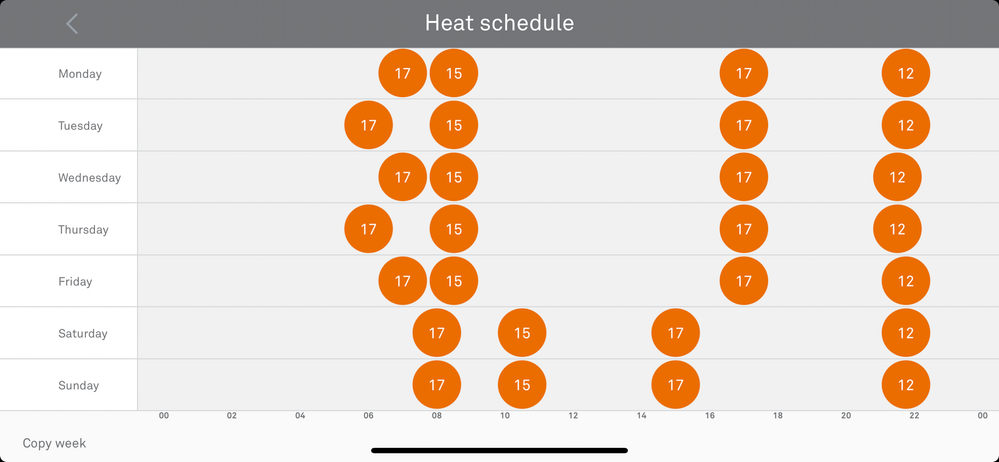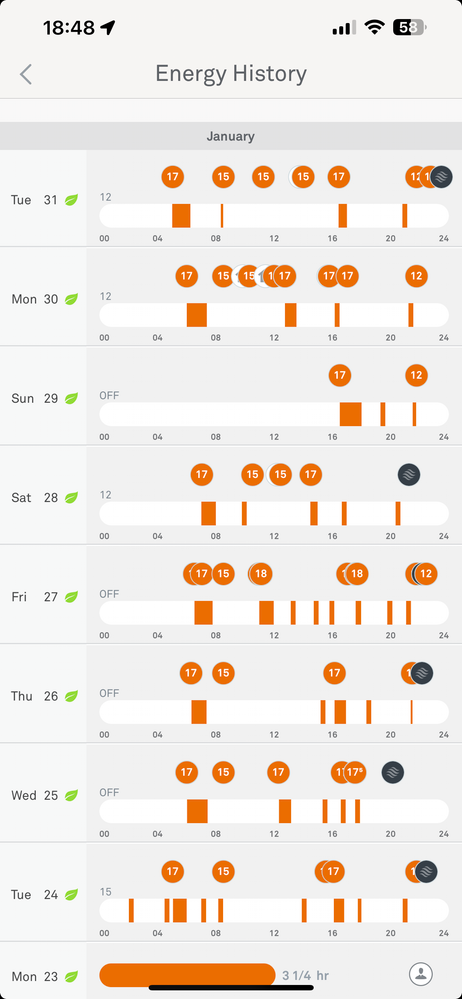- Google Nest Community
- Thermostats
- Nest 3rd Gen random actions
- Subscribe to RSS Feed
- Mark Topic as New
- Mark Topic as Read
- Float this Topic for Current User
- Bookmark
- Subscribe
- Mute
- Printer Friendly Page
Nest 3rd Gen random actions
- Mark as New
- Bookmark
- Subscribe
- Mute
- Subscribe to RSS Feed
- Permalink
- Report Inappropriate Content
01-27-2023 12:08 PM
Over the past couple of months my 3rd gen thermostat, which has been faultless for about 5 years, has started making random settings changes. It will show away when I’m home, it’s started switching the heating off during the night so the house is freezing in the morning. I hadn’t changed anything prior to this. I’ve tried resetting the display, power cycling the heat link, switching off learning and home/away, I’ve checked the battery voltage, WiFi settings, loose wires, made sure the app can always access my iphone location. I’m out of ideas, it’s driving me mad.
- Mark as New
- Bookmark
- Subscribe
- Mute
- Subscribe to RSS Feed
- Permalink
- Report Inappropriate Content
01-30-2023 03:41 AM
Hi there! I'm sorry to hear about this, but I'm here to help. Could you please send me a picture of the Energy History that shows the random behavior? You can find it in the Nest App, after you press on the thermostat, and then go to Settings.
- Mark as New
- Bookmark
- Subscribe
- Mute
- Subscribe to RSS Feed
- Permalink
- Report Inappropriate Content
02-01-2023 11:30 AM
Thanks for coming back to me on this. You will see from the history screen grab that the thermostat switches itself off at random times at night. If I click on these it says either I have done it, although I'm usually asleep by then, or auto schedule has done it. You will see from the auto schedule screen grab there is nothing on there about switching off. Also the thermostat will often switch to away when I go out but even though it switches back to home when I come back it stays on eco temperature.
- Mark as New
- Bookmark
- Subscribe
- Mute
- Subscribe to RSS Feed
- Permalink
- Report Inappropriate Content
02-02-2023 01:13 AM
Thanks for sending the pictures! So, just to confirm: the Auto-Schedule feature is off, right? In that case, please let me know what you have selected when going to the Nest App > Home/Away Assist > What decides if you're home.
- Mark as New
- Bookmark
- Subscribe
- Mute
- Subscribe to RSS Feed
- Permalink
- Report Inappropriate Content
02-05-2023 02:30 AM
Hi there, just checking in with you. Did you check the last message?
- Mark as New
- Bookmark
- Subscribe
- Mute
- Subscribe to RSS Feed
- Permalink
- Report Inappropriate Content
02-05-2023 02:58 AM
Auto schedule is off and home/away is based on the location of my iPhone. I have also checked the location of my phone is always shared with the nest app.
- Mark as New
- Bookmark
- Subscribe
- Mute
- Subscribe to RSS Feed
- Permalink
- Report Inappropriate Content
02-08-2023 05:12 AM
Hi there! Since you haven't replied in a while, we'll need to close this thread. If anything else comes up, feel free to reach out. Have a great day onward!
- Mark as New
- Bookmark
- Subscribe
- Mute
- Subscribe to RSS Feed
- Permalink
- Report Inappropriate Content
02-05-2023 04:52 AM
Thank you so much. Would it be possible to send us a picture just with the schedule? And make sure to be a little bit bigger?
- Mark as New
- Bookmark
- Subscribe
- Mute
- Subscribe to RSS Feed
- Permalink
- Report Inappropriate Content
02-07-2023 04:56 AM
Hi there! Just checking in, did you manage to see our message above?