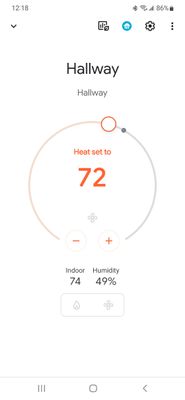- Google Nest Community
- Thermostats
- Re: Nest App not Displaying Inside Temperature Num...
- Subscribe to RSS Feed
- Mark Topic as New
- Mark Topic as Read
- Float this Topic for Current User
- Bookmark
- Subscribe
- Mute
- Printer Friendly Page
Nest App not Displaying Inside Temperature Numerically
- Mark as New
- Bookmark
- Subscribe
- Mute
- Subscribe to RSS Feed
- Permalink
- Report Inappropriate Content
01-26-2022 11:53 AM
My 3rd gen Nest Learning Thermostat displays target temp AND current temp, both graphically via lines on the circular display, and numerically, however, the app displays target temp graphically and numerically but not the current inside temp.
I can see a line in the app for the current temp but there are no digits displayed.
Got to be a bug in the app?
- Mark as New
- Bookmark
- Subscribe
- Mute
- Subscribe to RSS Feed
- Permalink
- Report Inappropriate Content
01-26-2022 07:49 PM
I don't know if it's a bug or just the way it has been programmed. What I have noticed is if the set temp and actual temp are close together, it won't display the actual temp. When the two lines on the 'dial' on the screen are farther apart, it shows the actual temp.
On the Home app, it always shows the actual temp below the screen 'dial'. But the Home app does not show the outside temp like the Nest app does. The Nest app shows the programming function, the Home app does not. Odd to see the inconsistencies between the two.
- Mark as New
- Bookmark
- Subscribe
- Mute
- Subscribe to RSS Feed
- Permalink
- Report Inappropriate Content
01-27-2022 04:54 AM
Doing some further investigation, I’ve found a comment that if the inside temperature is within 3 degrees of the set temperature, the Nest won’t display the numerical temperature …
Don’t know if true, but if so can’t understand the logic behind that…
- Mark as New
- Bookmark
- Subscribe
- Mute
- Subscribe to RSS Feed
- Permalink
- Report Inappropriate Content
01-27-2022 06:44 AM - edited 01-27-2022 06:44 AM
I don't think the 3 degree variance is the issue, although it might be an element in the programming. This morning, my app was showing this - the set and actual temp were the same. It seems to me that it mostly does not show the actual temp when the actual is below the set temp but within a degree or two/three, perhaps.
- Mark as New
- Bookmark
- Subscribe
- Mute
- Subscribe to RSS Feed
- Permalink
- Report Inappropriate Content
01-27-2022 09:56 AM
hmmm..well, that strikes me as strange…in any case, my expectation and requirement is to display both the inside temp and set temp both graphically and numerically continuously…on the device and in the App…flat out don’t get why this isn’t happening…why would Google see fit not to do this ??…
I’m beginning to have serious concerns about the software for this device…right now my nest bow showing its in ECO mode…we were all out of our place for a couple of hours so yeah, that’s right, but I’ve now been home for 45 minutes and it still hasn’t shifted back into normal mode…I’ve literally danced in front of the device to let it know I’m home but no joy..
- Mark as New
- Bookmark
- Subscribe
- Mute
- Subscribe to RSS Feed
- Permalink
- Report Inappropriate Content
05-19-2022 10:11 AM
I agree- Google Nest programmers should change the Nest App to always display set point and current room temp alphabetically as well as the line(s). If not, and the lines are on top of each other, you really don't know what the two temperature displays are.
- Mark as New
- Bookmark
- Subscribe
- Mute
- Subscribe to RSS Feed
- Permalink
- Report Inappropriate Content
04-07-2022 05:15 AM
I have the same issue and it’s just a new occurrence, in the last 2 days. The app was displaying the numerical value for years before. Is this something that can be fixed or has the app been updated to stop showing this? What I see now is a dot with no numerical value. Would be nice to know from the app owners why this had suddenly occurred in order to stop wasting time trying to fix it if it’s a permanent change.
- Mark as New
- Bookmark
- Subscribe
- Mute
- Subscribe to RSS Feed
- Permalink
- Report Inappropriate Content
04-07-2022 09:18 AM
I’m not aware of any app updates ..I’m on version 5.68.0…how about you ??..I’m still only seeing one number in the Center of the App graphic dial.
also HomeAway doesn’t work but that’s in another thread..don't get me started on that one..
- Mark as New
- Bookmark
- Subscribe
- Mute
- Subscribe to RSS Feed
- Permalink
- Report Inappropriate Content
04-07-2022 10:09 AM
On version 5.68.00.11.
This issue did not occur until yesterday. So for years it worked correctly and suddenly no numerical value. Has this also been sudden on your end?
Do you happen to know if Google looks at these comments in order to gives us direction? I just want know if there’s hope for a fix or if this is the new normal.
At least I have a dot showing the current temp. At worst, I can move the set temp dial to see exactly what the current temp is. Not ideal and very much disappointed I was not informed of this change by the app provider.
- Mark as New
- Bookmark
- Subscribe
- Mute
- Subscribe to RSS Feed
- Permalink
- Report Inappropriate Content
04-07-2022 10:24 AM
My 3rd Gen Learning shows the internal temp sometimes and sometimes not, in the Nest app. It always shows the internal temp in the Home app. There are so many odd discrepancies between the two apps. I'm guessing it's two different developer teams who don't talk to each other often. 😳
- Mark as New
- Bookmark
- Subscribe
- Mute
- Subscribe to RSS Feed
- Permalink
- Report Inappropriate Content
04-07-2022 01:09 PM
I’ve found that Google support is responsive to Twitter postings
- Mark as New
- Bookmark
- Subscribe
- Mute
- Subscribe to RSS Feed
- Permalink
- Report Inappropriate Content
07-27-2022 03:27 PM
Hi everyone,
Sorry for the late entry into the thread, but I wanted to jump in and see where everyone was at with this. If you've done any additional troubleshooting, let me know what you have tried and what you might have found out. I'll be happy to work with you to find resolution, so let me know if you still need some help here.
Thanks,
Jeff
- Mark as New
- Bookmark
- Subscribe
- Mute
- Subscribe to RSS Feed
- Permalink
- Report Inappropriate Content
07-27-2022 06:56 PM
Has Google sent out any fix for this problem ??
I’m currently not near my thermostat and won’t be for months but I’m highly confident that without some sort of fix or update from
Google this is still an ongoing problem
- Mark as New
- Bookmark
- Subscribe
- Mute
- Subscribe to RSS Feed
- Permalink
- Report Inappropriate Content
07-27-2022 07:27 PM
Problem fixed on my end. Honestly, did not notice until your prompt. Just had become accustomed to moving the setting dial to see the numerical value of the room temp.
- Mark as New
- Bookmark
- Subscribe
- Mute
- Subscribe to RSS Feed
- Permalink
- Report Inappropriate Content
05-13-2022 06:55 PM
I’m having the same issue. Annoying and so stupid. Shows the temp I have set the AC to but not the current temp. Just a line representing the current temp, which I can see it’s warmer then set temp. But no idea what it actually is. Fix this!
- Mark as New
- Bookmark
- Subscribe
- Mute
- Subscribe to RSS Feed
- Permalink
- Report Inappropriate Content
05-31-2022 07:58 PM - edited 05-31-2022 07:59 PM
I too am having this issue but I looked closer and the current temp is there but the font is messed up and lost in the lines so you can’t see it. Definitely a bug…
- Mark as New
- Bookmark
- Subscribe
- Mute
- Subscribe to RSS Feed
- Permalink
- Report Inappropriate Content
11-03-2022 08:07 PM
There is no Google software support for this product. They bought it, and tasked a team with folding it into the Assistant/Home/Nest mosh pit. Banking revenue. The end.
- Mark as New
- Bookmark
- Subscribe
- Mute
- Subscribe to RSS Feed
- Permalink
- Report Inappropriate Content
11-09-2022 11:20 AM
Hi colinhtucker,
We deeply appreciate you sharing your thoughts and experiences, and we'll take it as feedback. We hope we can change your mind in the future.
Best,
Mel
- Mark as New
- Bookmark
- Subscribe
- Mute
- Subscribe to RSS Feed
- Permalink
- Report Inappropriate Content
11-09-2022 02:22 PM
Lol….are you kidding.??…if you want to change minds, how about fixing the various problems identified by myself and others on this forum..
Question for you….when was the last time Google actually sent out a software release for this product ??…you know…to fix some of the bugs ??maybe never ??
- Mark as New
- Bookmark
- Subscribe
- Mute
- Subscribe to RSS Feed
- Permalink
- Report Inappropriate Content
11-09-2022 05:14 PM
Hi JeffLerner,
For Nest Learning Thermostat and Nest Thermostat E, the latest firmware version release was on February 22, 2022.
Best,
Mel
- Mark as New
- Bookmark
- Subscribe
- Mute
- Subscribe to RSS Feed
- Permalink
- Report Inappropriate Content
11-09-2022 07:09 PM
So literally 10 months ago ??😳…nothing since then ??..can you tell me what the firmware release number was ??…is there a list of changes/bug fixes that were included in the release ??
- Mark as New
- Bookmark
- Subscribe
- Mute
- Subscribe to RSS Feed
- Permalink
- Report Inappropriate Content
01-04-2023 01:23 PM
Hi folks,
Sorry for the delay. You can check this link for more details about the firmware details of your device.
Best,
Mel
- Mark as New
- Bookmark
- Subscribe
- Mute
- Subscribe to RSS Feed
- Permalink
- Report Inappropriate Content
01-05-2023 11:59 AM
I’ve had a look at the link…all it shows is the list of releases. (Wow…last release was May 2021) and a one line on what was included in the release…essentially useless, no details and no indication that any of the bugs detailed in this forum have been addressed…
epic fail….
- Mark as New
- Bookmark
- Subscribe
- Mute
- Subscribe to RSS Feed
- Permalink
- Report Inappropriate Content
01-06-2023 09:28 AM
Hi JeffLerner,
Could you send a photo of what your Nest App shows?
Best,
Mel
- Mark as New
- Bookmark
- Subscribe
- Mute
- Subscribe to RSS Feed
- Permalink
- Report Inappropriate Content
01-07-2023 10:47 AM
I’ve tried to a upload a picture but clicking on the camera icon doesn't allow to include a picture