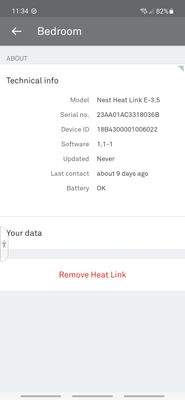- Google Nest Community
- Thermostats
- Nest E Heatlink
- Subscribe to RSS Feed
- Mark Topic as New
- Mark Topic as Read
- Float this Topic for Current User
- Bookmark
- Subscribe
- Mute
- Printer Friendly Page
Nest E Heatlink
- Mark as New
- Bookmark
- Subscribe
- Mute
- Subscribe to RSS Feed
- Permalink
- Report Inappropriate Content
09-11-2023 01:49 AM
Hi. My nest app says that the Heatlink is offline with no contact for 8 days. There are no error messages in the app or on the thermostat screen. Restarting the Heatlink & replacing the batteries hasn't worked. There is no light showing on the Heatlink. If I press the button once the green dot lights. If I press it a second time the green heating light comes on & the boiler starts. Can anyone help please?
- Mark as New
- Bookmark
- Subscribe
- Mute
- Subscribe to RSS Feed
- Permalink
- Report Inappropriate Content
09-11-2023 08:15 AM
Thanks for reaching out to us here @jd417 . I would be happy to try and assist.
It is possible that the Heat Link was disconnected or offline previously and now it is back on line perhaps after restarting it or changing the batteries.
Since it seems you have the E version of the thermostat no light on the Heat Link is normal. Since it runs on batteries the LED on it will turn off to use as little power as possible. When you press the button on it the status LED comes on and since it's green, that means it is connected to the thermostat display.
If you press it again a second LED symbol will turn on. That is the manual mode and will activate your system. This is used for troubleshooting or to activate the system in case the display can't control it for some reason. Just press it again to turn it off.
Does everything show connected and are you able to control the system at the moment?
- Mark as New
- Bookmark
- Subscribe
- Mute
- Subscribe to RSS Feed
- Permalink
- Report Inappropriate Content
09-11-2023 11:39 AM
Hi Alex. Thanks for the response. After more checks & testing today the system is working as it should despite the Heatlink offline message. The Heatlink green status light comes on after the first button press & the boiler starts on the second push. Temperature changes made on the thermostat &/or the Nest app also start the boiler. Not sure why the offline message has appeared.
- Mark as New
- Bookmark
- Subscribe
- Mute
- Subscribe to RSS Feed
- Permalink
- Report Inappropriate Content
09-12-2023 02:10 AM
Hello @jd417! I'm glad to hear that the system is functioning as expected, but i just want to confirm something. The "Heat Link offline" message is still showing at the moment?
- Mark as New
- Bookmark
- Subscribe
- Mute
- Subscribe to RSS Feed
- Permalink
- Report Inappropriate Content
09-12-2023 02:45 AM
Yes it is.
- Mark as New
- Bookmark
- Subscribe
- Mute
- Subscribe to RSS Feed
- Permalink
- Report Inappropriate Content
09-12-2023 02:47 AM
Could you please send me a screenshot of the message?
- Mark as New
- Bookmark
- Subscribe
- Mute
- Subscribe to RSS Feed
- Permalink
- Report Inappropriate Content
09-12-2023 03:36 AM
- Mark as New
- Bookmark
- Subscribe
- Mute
- Subscribe to RSS Feed
- Permalink
- Report Inappropriate Content
09-12-2023 03:40 AM
Could you please try to uninstall the app and install it again? Also perform a restart on your phone as well? Since you said that the device works as expected, I can only suspect that there would be a communication error in the App.
- Mark as New
- Bookmark
- Subscribe
- Mute
- Subscribe to RSS Feed
- Permalink
- Report Inappropriate Content
09-12-2023 03:46 AM
I will but I've restarted my phone a couple of times. The message also shows on my wife's IPhone. I've also logged out & back in to the app on my phone.
- Mark as New
- Bookmark
- Subscribe
- Mute
- Subscribe to RSS Feed
- Permalink
- Report Inappropriate Content
09-12-2023 03:48 AM
Okay, in this case I don't think it's necessary to do the uninstall/install. Do you have multiple thermostats on the account or is this the only one?
- Mark as New
- Bookmark
- Subscribe
- Mute
- Subscribe to RSS Feed
- Permalink
- Report Inappropriate Content
09-12-2023 03:52 AM
Uninstalled & reinstalled. Message still shows. There is only one thermostat & Heatlink in the system.
- Mark as New
- Bookmark
- Subscribe
- Mute
- Subscribe to RSS Feed
- Permalink
- Report Inappropriate Content
09-12-2023 04:00 AM
Could you please go to Settings > Technical Info > Network (on the thermostat itself) and tell me what is the MS Ping value? It might be constantly changing, but if you give me the highest and lowest value that you see over 15 seconds or so, it should be fine.
- Mark as New
- Bookmark
- Subscribe
- Mute
- Subscribe to RSS Feed
- Permalink
- Report Inappropriate Content
09-12-2023 04:06 AM
Can't find MS Ping in technical info > network.
- Mark as New
- Bookmark
- Subscribe
- Mute
- Subscribe to RSS Feed
- Permalink
- Report Inappropriate Content
09-12-2023 04:12 AM
From thermostat settings.
- Mark as New
- Bookmark
- Subscribe
- Mute
- Subscribe to RSS Feed
- Permalink
- Report Inappropriate Content
09-12-2023 04:17 AM
Thanks for the photo. Since you said that everything works fine, I can only think that this would be some Network / App communication error, or something along the lines of that. Can you please tell me how far is the Heat Link from the internet router, and also if there are any metal objects, devices, walls and mirrors, right between the Heat Link and router? The enumerated things can cause interference between the devices and cause the issue that you have.
- Mark as New
- Bookmark
- Subscribe
- Mute
- Subscribe to RSS Feed
- Permalink
- Report Inappropriate Content
09-12-2023 04:22 AM
The Heatlink is about 10 - 12 metres from the router on the first floor at the back of the house. The router is in living room at the front of the house. There is a wall separating the upstairs bedrooms. Both have been in the same place since the Heatlink was installed in February 2018.
- Mark as New
- Bookmark
- Subscribe
- Mute
- Subscribe to RSS Feed
- Permalink
- Report Inappropriate Content
09-12-2023 04:33 AM
Thanks for the response. Just wanted to confirm one more thing, if you stay next to the Heat Link and activate the heat from the Nest App, do you hear a clicking sound coming from the Heat Link and does the boiler start?
- Mark as New
- Bookmark
- Subscribe
- Mute
- Subscribe to RSS Feed
- Permalink
- Report Inappropriate Content
09-12-2023 04:55 AM
Don't hear the click from the Heatlink but the boiler starts ok.
- Mark as New
- Bookmark
- Subscribe
- Mute
- Subscribe to RSS Feed
- Permalink
- Report Inappropriate Content
09-12-2023 05:02 AM
Alright, well in this case, it seems to be working alright even from the app. It all seems to function as it should, but we could try a factory reset on everything. My personal advice would be to leave it as it is, since it is working fine. The factory reset will, as the name says, reset everything and that might bring some issues while trying to set everything back up. Since you said that the product was installed in February 2018, the product would be out of warranty for over 3 years now, so that would mean that if any persistent issue appears during the set-up, a replacement won't be possible. Ultimately, the decision on the next steps is yours, but I would advise to use it as it is, and try to ignore that message. Let me know what you decide.
- Mark as New
- Bookmark
- Subscribe
- Mute
- Subscribe to RSS Feed
- Permalink
- Report Inappropriate Content
09-12-2023 05:55 AM
I started the factory reset (with some apprehension) before I read your above message. It has solved the issue though. Everything working as it should & message has gone from both phone apps. Many thanks for your help & advice. It's very much appreciated.
- Mark as New
- Bookmark
- Subscribe
- Mute
- Subscribe to RSS Feed
- Permalink
- Report Inappropriate Content
09-12-2023 06:08 AM
I'm glad to hear that the issue got solved in the end. Would there be anything else I can assist you with at the moment?
- Mark as New
- Bookmark
- Subscribe
- Mute
- Subscribe to RSS Feed
- Permalink
- Report Inappropriate Content
09-12-2023 06:12 AM
No thanks. All looks good. Many thanks again.
- Mark as New
- Bookmark
- Subscribe
- Mute
- Subscribe to RSS Feed
- Permalink
- Report Inappropriate Content
09-12-2023 06:13 AM
It was my pleasure to assist you. I'll close this thread, but if anything else comes up in the future, please feel free to reach out again. Have a wonderful day ahead!