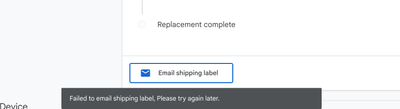- Google Nest Community
- Thermostats
- Nest Learning Thermostat Won't charge
- Subscribe to RSS Feed
- Mark Topic as New
- Mark Topic as Read
- Float this Topic for Current User
- Bookmark
- Subscribe
- Mute
- Printer Friendly Page
Nest Learning Thermostat Won't charge
- Mark as New
- Bookmark
- Subscribe
- Mute
- Subscribe to RSS Feed
- Permalink
- Report Inappropriate Content
12-20-2022 12:58 PM - edited 12-20-2022 01:01 PM
I've had my Nest Learning thermostat 3rd Gen for about a year. It says it won't stay connected to WiFi because the battery is low. I've tried hours of charging, it'll work for a short time but then happens again in a few hours. When I plug it into the charger, which works on other devices, the thermostat shows a flashing green light. Help?
- Mark as New
- Bookmark
- Subscribe
- Mute
- Subscribe to RSS Feed
- Permalink
- Report Inappropriate Content
12-20-2022 05:39 PM
Contact Google for a replacement if under 1 year.
I had a similar issue and there is no permanent fix. Seems like a reoccurring problem with the device. They sent just the body to replace and no problems since.
- Mark as New
- Bookmark
- Subscribe
- Mute
- Subscribe to RSS Feed
- Permalink
- Report Inappropriate Content
12-21-2022 01:56 PM
Hey there,
MarlaGayle, Oh no! I'm sorry to hear that. A few questions: when did the issue first occur? Is the thermostat's display seated properly? Does the thermostat charge with a USB cable? Do you see a blinking LED light? If so, is it red or green? Also, what country are you located in?
I appreciate the help, Rahat-123.
Thanks,
Archie
- Mark as New
- Bookmark
- Subscribe
- Mute
- Subscribe to RSS Feed
- Permalink
- Report Inappropriate Content
12-28-2022 08:04 AM
This is turning into a nightmare. I chatted with CS, they determined the head needed to be replaced and sent me one that doesn't work. After an hour on the phone troubleshooting the replacement, the CS person determined it was faulty. The CS person then instructed me, multiple times, to send back my original one; I explained, multiple times, that the original worked if I charged it daily and sending it back would mean I wouldn't have any heat. This back and forth continued until the call was disconnected. I did receive an email from CS, again instructing me to return the original. I tried to explain the situation again, but didn't receive a reply.
I don't know how to proceed. Obviously, I still need another replacement that will work, but can I send the first replacement back in the box in which it came with the label I was supposed to use for the original, faulty unit? And then how do I get a unit that actually works to replace the original, faulty unit?
- Mark as New
- Bookmark
- Subscribe
- Mute
- Subscribe to RSS Feed
- Permalink
- Report Inappropriate Content
12-29-2022 12:24 PM
Hello folks,
Thanks for assisting, Archie.
I'm sorry if you have to go through this, @MarlaGayle. We'd like you to have a better experience. You can send back to us the faulty replacement device that you received using the original return label so we can proceed with the next process. Please fill out this form with the needed information and let us know once you're done.
Regards,
Mark
- Mark as New
- Bookmark
- Subscribe
- Mute
- Subscribe to RSS Feed
- Permalink
- Report Inappropriate Content
12-29-2022 07:38 PM - edited 12-30-2022 07:36 AM
I completed the form.
Would you resend the prepaid label for me to return the defective replacement?
When I try to get the label from the replacement details page I get a failure message. Please see attached image.
- Mark as New
- Bookmark
- Subscribe
- Mute
- Subscribe to RSS Feed
- Permalink
- Report Inappropriate Content
01-02-2023 07:47 AM
Hello MarlaGayle,
Thanks for completing the form; we have received it. Soon, a member of our upper team will contact you via email. Also, this thread will be locked within 24 hours. Please continue there and ask for a return shipping label.
Regards,
Mark