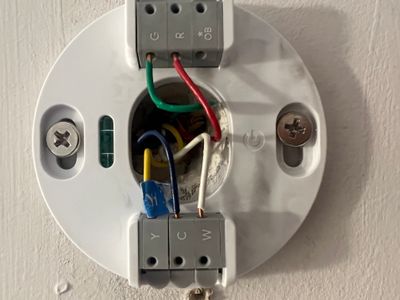- Google Nest Community
- Thermostats
- Nest No Longer Powers On
- Subscribe to RSS Feed
- Mark Topic as New
- Mark Topic as Read
- Float this Topic for Current User
- Bookmark
- Subscribe
- Mute
- Printer Friendly Page
Nest No Longer Powers On
- Mark as New
- Bookmark
- Subscribe
- Mute
- Subscribe to RSS Feed
- Permalink
- Report Inappropriate Content
09-15-2023 10:15 AM
I’ve been using my Nest thermostat with no issues for months and it all of a sudden says it’s not getting power.
For context, I was having wifi issues last night so I had to restart my router, but I’m not sure if that’s the cause.
I’ve tried troubleshooting, restarting the nest, powering off the breaker for the A/C and furnace with no success.
Keeps saying it’s not getting power. I’ve tried to reset to factory default settings and it’s saying the C wire isn’t getting power.
- Labels:
-
Discussion
-
iOS
-
Thermostats
- Mark as New
- Bookmark
- Subscribe
- Mute
- Subscribe to RSS Feed
- Permalink
- Report Inappropriate Content
09-15-2023 02:02 PM
Here’s the previous set up in February when I made the switch in the first place
- Mark as New
- Bookmark
- Subscribe
- Mute
- Subscribe to RSS Feed
- Permalink
- Report Inappropriate Content
09-18-2023 02:24 PM
Hi Tmautz22,
Thanks for bringing this to our attention, and I'm sorry to hear about the situation. Let's sort this out.
If your Nest Thermostat has shown you a message where the C wire is not getting power, please gather the power readings of VIN, IIN, and PS-* on your thermostat by going to Settings > Equipment > Power Info. Next, turn off the power to the thermostat, then remove and reconnect the C wire from its terminal. Then, if the same situation persists, I recommend you check for the voltage of the C wire using a multimeter or voltmeter if you have one and following the instructions below.
- Set the dial to 200 VAC.
- If the multimeter doesn’t have a 200 setting, choose 100 or 250 VAC.
- The general rule of thumb is don’t set it too high (500+) or too low (50).Place the red lead on the R wire.
- Place the black lead on the C wire being tested.
- The normal readout should be somewhere between 20 and 30 V (24 V is most common).
Keep us posted. We're happy to help.
Best,
Zoe
- Mark as New
- Bookmark
- Subscribe
- Mute
- Subscribe to RSS Feed
- Permalink
- Report Inappropriate Content
09-18-2023 04:41 PM
Thanks for the information. I don’t have a multimeter, but I can get one and check.
My main confusion is why it would work for 7 months and then all of a sudden not work? After doing the disconnect/reconnect method about 10 times it worked for about 6 hrs and then shut off again.
I’m struggling to see why the wires click into place and I can’t help but think there’s a loose connection, considering the intermittent issues.
VIN: 0V
lin: 10(W)
ps: C-385
Any additional advice is appreciated.
- Mark as New
- Bookmark
- Subscribe
- Mute
- Subscribe to RSS Feed
- Permalink
- Report Inappropriate Content
09-19-2023 01:54 PM
Hi folks,
Thanks for the update, @Tmautz22. Could you try removing the C wire and monitor if the issue persists? There is a chance the C wire is grounded and unable to constantly provide enough power to the system.
Let us know once you've done checking using a multimeter.
Thanks for the help here, Zoe.
Cheers,
Renz
- Mark as New
- Bookmark
- Subscribe
- Mute
- Subscribe to RSS Feed
- Permalink
- Report Inappropriate Content
09-20-2023 04:04 PM
I tried to remove the C wire and the issue persisted.
I was able to source a multimeter and tested the R and C wires per Zoe’s instruction and it came back as 0.00.
When checking the system settings, it’s saying it isn’t registering any of the wires, so now I’m at a loss.
Thanks to you both for the help so far.
- Mark as New
- Bookmark
- Subscribe
- Mute
- Subscribe to RSS Feed
- Permalink
- Report Inappropriate Content
09-20-2023 04:16 PM
Out of just trying to test some things I switched out the air filter and it works now.
It didn’t look that dirty, but that seemed to do the trick and I’m up and running.
Sorry for taking your time, but I appreciate the help from the both of you.
- Mark as New
- Bookmark
- Subscribe
- Mute
- Subscribe to RSS Feed
- Permalink
- Report Inappropriate Content
09-20-2023 05:48 PM
Hey Tmautz22,
Thanks for the update. I'm glad to hear that it's working now. Continue to monitor the system
and let us know if you need further assistance.
Thanks,
Renz.
- Mark as New
- Bookmark
- Subscribe
- Mute
- Subscribe to RSS Feed
- Permalink
- Report Inappropriate Content
09-20-2023 07:16 PM
It seems like a joke at this point, but it’s again saying no power to the system.
Any thoughts?
- Mark as New
- Bookmark
- Subscribe
- Mute
- Subscribe to RSS Feed
- Permalink
- Report Inappropriate Content
09-20-2023 07:36 PM
posting this for anyone else having issues, but this needed drained.
the nest seems to be fine, but some other housekeeping needed to happen. I’ll end this discussion now as it seems like we’re running as normal and this is a “me” issue, not a nest issue.
- Mark as New
- Bookmark
- Subscribe
- Mute
- Subscribe to RSS Feed
- Permalink
- Report Inappropriate Content
09-21-2023 02:24 PM
Hello Tmautz22.
Thanks for posting and for keeping us in the loop on what you've done to have your concern rectified — give yourself a pat on the back for a job well done!
Cheers,
Renz