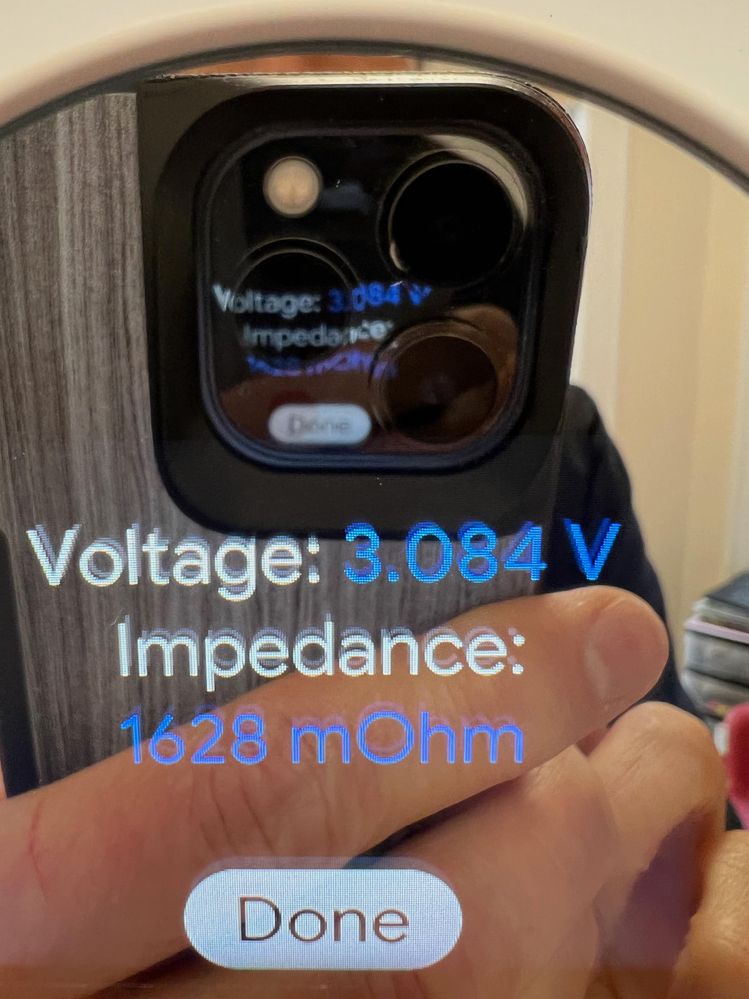- Google Nest Community
- Thermostats
- Nest Thermostat Frequent Low Battery Warning
- Subscribe to RSS Feed
- Mark Topic as New
- Mark Topic as Read
- Float this Topic for Current User
- Bookmark
- Subscribe
- Mute
- Printer Friendly Page
- Mark as New
- Bookmark
- Subscribe
- Mute
- Subscribe to RSS Feed
- Permalink
- Report Inappropriate Content
11-22-2021 10:20 AM
I have four Nest Thermostats (not learning, not E) that were recently installed. They all have a functioning c-wires that measures approximately 26Vac at the thermostat. On two of the thermostats I have gotten "Low Battery" warnings. I installed new batteries in both thermostats. A few days later I got the low battery warnings again on the same thermostats.
The attached photos are from one of the thermostats.
Anyone else having this issue?
Answered! Go to the Recommended Answer.
- Labels:
-
Feedback
-
iOS
-
Nest Thermostat
- Mark as New
- Bookmark
- Subscribe
- Mute
- Subscribe to RSS Feed
- Permalink
- Report Inappropriate Content
12-09-2021 03:18 PM
I had a session with Google Tech support. After verifying wiring and install were good they had me factory reset the thermostats. That was about a week ago and so far everything has been fine. No more "Low Battery" warnings.
- Mark as New
- Bookmark
- Subscribe
- Mute
- Subscribe to RSS Feed
- Permalink
- Report Inappropriate Content
11-22-2021 02:20 PM
Did you try swapping the thermostats? (the 2 that don't give you battery warnings with the 2 that do). It's a quick thing to do since you don't need to change the wire plate, just pop them out and back. If after swapping those 2 continue misbehaving, they are defective and need to be replaced.
- Mark as New
- Bookmark
- Subscribe
- Mute
- Subscribe to RSS Feed
- Permalink
- Report Inappropriate Content
11-29-2021 04:28 PM
I have this same problem but with a power connector installed as my system does not have a C wire.
I have had to factory reset the Tstat over a dozen times since installing in last year.
The power connector status is always “detected” and there is a constant 3v running to it until the Tstat freaks out and goes into low battery warning mode.
sometimes restarting the Tstat 3-5 times fixes it. But the full factory reset is a guarantee.
What needs to happen so this situation stops? It’s the very definition of infuriating.
- Mark as New
- Bookmark
- Subscribe
- Mute
- Subscribe to RSS Feed
- Permalink
- Report Inappropriate Content
12-09-2021 10:54 AM
I have the same issue. I have 2 Nest thermostats that worked fine until recently. Now, one of them has run through it batteries twice and the other one (which is currently turned off) ran through the batteries once.
There is power to the unit because I can remove the batteries and the thermostat still is usable. I took pics of the screens I think are useful but this screen is not allowing upload. Key data from the pics:
- Wiring screen says "connected to C-W-R"
- Power screen says "Vin: 35.949 V; Iin: 385; PS: C-385"
- Battery screen says "Voltage: 3.173 V; Impedance: 1011mOhm"
The Nest Power Connector was 'Enabled'. I don't have one so I disabled this.
What to do?
- Mark as New
- Bookmark
- Subscribe
- Mute
- Subscribe to RSS Feed
- Permalink
- Report Inappropriate Content
12-09-2021 12:08 PM
Still holding out hope that someone with Google technical will shed some light on this matter. But I’m beginning to lose patience. The daily headaches caused by this Tstat are ridiculous
- Mark as New
- Bookmark
- Subscribe
- Mute
- Subscribe to RSS Feed
- Permalink
- Report Inappropriate Content
12-09-2021 12:11 PM - edited 12-09-2021 12:12 PM
What's your hvac system (e.g heat pump etc) and if you could post a picture of your power connector setup as well as your wiring plate setup. Thx
- Mark as New
- Bookmark
- Subscribe
- Mute
- Subscribe to RSS Feed
- Permalink
- Report Inappropriate Content
12-09-2021 12:19 PM
My heating system is hot water radiator. No cooling. This app is not allowing picture upload. My wiring in the unit has a wire going to C, W and R. We tested them with a voltmeter and found 26 volts coming into the unit.
- Mark as New
- Bookmark
- Subscribe
- Mute
- Subscribe to RSS Feed
- Permalink
- Report Inappropriate Content
12-09-2021 12:26 PM
Ok thanks. Is this hydronic on oil or gas? I need a pic showing where W, R, and C are connected on your boiler, you can easily add pics but clicking on the photo icon in textbox (make sure you are logged in). Please also upload pic of your Nest wiring plate.
- Mark as New
- Bookmark
- Subscribe
- Mute
- Subscribe to RSS Feed
- Permalink
- Report Inappropriate Content
12-10-2021 07:51 AM
The furnace is a gas furnace. I logged in so now I can upload photos. The problem Nest is going into Zone 2 with the red and white wires. Only 2 wires are coming into the control panel relay. The power (C) is coming from the far left of the PCB.
- Mark as New
- Bookmark
- Subscribe
- Mute
- Subscribe to RSS Feed
- Permalink
- Report Inappropriate Content
12-09-2021 12:16 PM - edited 12-09-2021 12:17 PM
Unfortunately I am not at home but here are the details from the last time the Tstat went down…
Standard residential gas furnace with A/C coil and condenser.
Equipment -
wiring Y(P)-W-G-R
Power info - Vin: 34.271V / lin. 385
PS: Y-385, YP-28, W-10
power connector: Detected
power test: unable to test
After doing a factory reset and going thru the motions the Tstat has been functioning without issue, FYI.
- Mark as New
- Bookmark
- Subscribe
- Mute
- Subscribe to RSS Feed
- Permalink
- Report Inappropriate Content
12-09-2021 03:21 PM
I thought you had mentioned you had previously done factory resets but that the problem would come back, are you saying that the last factory reset seems to have permanently fixed your issue?
- Mark as New
- Bookmark
- Subscribe
- Mute
- Subscribe to RSS Feed
- Permalink
- Report Inappropriate Content
12-09-2021 08:21 PM
It has corrected the problem as it has in the past but I do not consider it permanently fixed as the problem has been reoccurring.
The current issue is now dealing with the Tstat regularly going offline everyday without fail. The wifi status shows connected but it is not accessible from the Home app nor are any internal internet based features functional. A regular restart of the Tstat does temporarily return app control but it only lasts a few hours before the offline status returns and another restart must take place.
- Mark as New
- Bookmark
- Subscribe
- Mute
- Subscribe to RSS Feed
- Permalink
- Report Inappropriate Content
12-09-2021 09:59 PM - edited 12-09-2021 09:59 PM
Ok thanks. Did you try using a different channel for your ssid or make any other type of router changes?
- Mark as New
- Bookmark
- Subscribe
- Mute
- Subscribe to RSS Feed
- Permalink
- Report Inappropriate Content
12-14-2021 09:31 AM
No, that has not taken place and I am not familiar with ssid’s or how that would assist with the issue
- Mark as New
- Bookmark
- Subscribe
- Mute
- Subscribe to RSS Feed
- Permalink
- Report Inappropriate Content
12-09-2021 03:18 PM
I had a session with Google Tech support. After verifying wiring and install were good they had me factory reset the thermostats. That was about a week ago and so far everything has been fine. No more "Low Battery" warnings.
- Mark as New
- Bookmark
- Subscribe
- Mute
- Subscribe to RSS Feed
- Permalink
- Report Inappropriate Content
10-15-2022 07:07 AM
Here is an update from original poster.
I still get regular “low battery” warnings. I just unplug the thermostat and plug it back in and that clears the warning.
This is very frustrating to say the least.
- Mark as New
- Bookmark
- Subscribe
- Mute
- Subscribe to RSS Feed
- Permalink
- Report Inappropriate Content
10-19-2022 10:33 AM
Hi fish_sauce,
Thanks for reaching out. I'm sorry to hear that you're having an issue with your Nest Thermostat. Could you share the type of battery that you used to replace the original ones?
Thanks,
Edward
- Mark as New
- Bookmark
- Subscribe
- Mute
- Subscribe to RSS Feed
- Permalink
- Report Inappropriate Content
10-19-2022 11:00 AM
Costco Kirkland Signature Alkaline.
- Mark as New
- Bookmark
- Subscribe
- Mute
- Subscribe to RSS Feed
- Permalink
- Report Inappropriate Content
10-20-2022 06:34 AM
I have this exact issue. Is unplugging and plugging back in the only solution you have found? Did the Factory Reset make it any better?
- Mark as New
- Bookmark
- Subscribe
- Mute
- Subscribe to RSS Feed
- Permalink
- Report Inappropriate Content
10-20-2022 10:46 AM
Hi folks,
@fish_sauce, thanks for the update. We'd like to know more about this. Please fill out this form so we could investigate further.
@JackLail, thanks for letting us know. what troubleshooting steps have you done so far? Also, what battery are you using?
Thanks,
Edward
- Mark as New
- Bookmark
- Subscribe
- Mute
- Subscribe to RSS Feed
- Permalink
- Report Inappropriate Content
10-20-2022 12:27 PM
I used two different sets of Alkaline batteries over the last 10 days. I have looked at the wiring settings in the thermostat; it says Connected with C--W-G-R blue. I also show these power details: VIN: 38.682V LIN:385 PS:C-385. I did a support chat and they decided, something was up and did an RMA to replace it. If you have any theories, I'd love to hear them because I hope this doesn't happen on the replacement.
- Mark as New
- Bookmark
- Subscribe
- Mute
- Subscribe to RSS Feed
- Permalink
- Report Inappropriate Content
10-21-2022 10:53 AM
Hi folks,
@spinningbrian, thanks for sharing the steps that works for you.
@JackLail, please fill out the form as well so we could take a closer look.
Thanks,
Edward
- Mark as New
- Bookmark
- Subscribe
- Mute
- Subscribe to RSS Feed
- Permalink
- Report Inappropriate Content
10-21-2022 11:32 AM
What is the link to the form?
- Mark as New
- Bookmark
- Subscribe
- Mute
- Subscribe to RSS Feed
- Permalink
- Report Inappropriate Content
10-21-2022 02:30 PM
Hi JackLail,
Thanks for the response. Please click on this link to fill out the form.
Thanks,
Edward
- Mark as New
- Bookmark
- Subscribe
- Mute
- Subscribe to RSS Feed
- Permalink
- Report Inappropriate Content
10-20-2022 05:03 PM
I have great success with unplugging from the powered wall bracket, removing batteries for 30 sec, then replacing the same bats and reinstalling. Again, I do not replace the batteries with new ones. Typically this gets me several months of functionality before another spat of warnings. I have a C wire, I have checked voltage levels of bats with multimeter and on the device and they are good.
- Mark as New
- Bookmark
- Subscribe
- Mute
- Subscribe to RSS Feed
- Permalink
- Report Inappropriate Content
10-22-2022 10:37 PM
I've been dealing with this same issue for over a year. My wiring is C-W-G-R. I use new AAA batteries from Amazon Basics, and they last about a day or two until the low battery warning.
- Mark as New
- Bookmark
- Subscribe
- Mute
- Subscribe to RSS Feed
- Permalink
- Report Inappropriate Content
10-23-2022 06:17 AM
It so odd for us because the original batteries lasted nearly a year and then new ones don't last very long.
- Mark as New
- Bookmark
- Subscribe
- Mute
- Subscribe to RSS Feed
- Permalink
- Report Inappropriate Content
10-23-2022 07:10 AM
In my case I got the low battery warning almost immediately with the original batteries. This issue has nothing to do with the batteries. There is something wrong with the thermostat.
- Mark as New
- Bookmark
- Subscribe
- Mute
- Subscribe to RSS Feed
- Permalink
- Report Inappropriate Content
10-26-2022 03:24 PM
Hi folks,
@JackLail, We got your form — thanks for filling it out. Our team will reach out to you via email to further assist you.
@fish_sauce and seth616, thanks for adding more info. Please fill out the form using the link that I posted before so we can take a closer look.
Thanks,
Edward
- Mark as New
- Bookmark
- Subscribe
- Mute
- Subscribe to RSS Feed
- Permalink
- Report Inappropriate Content
10-31-2022 10:59 AM
Hey there,
@fish_sauce, we got your form — thanks for filling it out. Keep your lines open as our team will reach out to you via email anytime soon.
Also, please continue the conversation there as this thread will be locked after 24 hours.
Cheers,
Mel
- Mark as New
- Bookmark
- Subscribe
- Mute
- Subscribe to RSS Feed
- Permalink
- Report Inappropriate Content
12-17-2021 09:05 AM
I had my Heating contractor out at my house and he found that he had wired the C wire improperly. He corrected the wiring and now the Nest seems to be working for the moment. The Settings/Equipment/Power screen is below and has been steady for one week.
The Settings/Battery screen below had its impedance go from 988 mOhm on 12/9/21 to 1500 mOhm on 12/15/21. Is this a cause for concern?

- Mark as New
- Bookmark
- Subscribe
- Mute
- Subscribe to RSS Feed
- Permalink
- Report Inappropriate Content
01-19-2022 12:58 PM
Typically increasing resistance is a sign the battery is wearing out or corrosion is occurring, but if voltage isn't decreasing significantly it should be fine. Next time you take it off just make sure you don't have any corrosion and wipe off with an acid like lemon juice or lightly sand it off the contacts if it is extreme (corrosion crystals are usually potassium hydroxide in the case of alkaline batteries).
- Mark as New
- Bookmark
- Subscribe
- Mute
- Subscribe to RSS Feed
- Permalink
- Report Inappropriate Content
01-20-2022 05:46 AM
The Nest thermostat and the two rechargeable batteries contained within are in brand new condition. The unit is only a handful of months old at this point. There is no corrosion or buildup on any of the connections or terminals.
- Mark as New
- Bookmark
- Subscribe
- Mute
- Subscribe to RSS Feed
- Permalink
- Report Inappropriate Content
08-12-2022 10:16 PM
the nest has to have rechargeable batteries. so the nest will charge those batteries while connected to the C wire?
- Mark as New
- Bookmark
- Subscribe
- Mute
- Subscribe to RSS Feed
- Permalink
- Report Inappropriate Content
01-20-2022 02:24 PM
So after wasting a lot of time troubleshooting this issue, the bottom line is Nest thermostat now requires a C wire to operate, which it didn’t when it was a Nest product. Google changed this with their latest software update. Replacing the battery will not help. The way I fixed it is by ordering a 24 Volt C wire power adapter from Amazon for $20 and connecting it per the instructions that came with it. Now my third gen Nest is working properly again.
- Mark as New
- Bookmark
- Subscribe
- Mute
- Subscribe to RSS Feed
- Permalink
- Report Inappropriate Content
01-20-2022 02:41 PM
Already have a power connector installed. I think I got it free after realizing my furnace and Tstat didn’t have a C wire since the previous Tstat was a Honeywell T87.
The Nest even acknowledges the presence of it when viewing the menu selection.
It’s almost as if the furnace and the Tstat stop communicating after a while and the whole system freaks out. Then when I disconnect and reconnect all the wires everything returns to a normal functioning status.
The very definition of frustration.