- Google Nest Community
- Thermostats
- Nest Thermostat Gen 3 changing heating temperature...
- Subscribe to RSS Feed
- Mark Topic as New
- Mark Topic as Read
- Float this Topic for Current User
- Bookmark
- Subscribe
- Mute
- Printer Friendly Page
Nest Thermostat Gen 3 changing heating temperature randomly.
- Mark as New
- Bookmark
- Subscribe
- Mute
- Subscribe to RSS Feed
- Permalink
- Report Inappropriate Content
02-01-2024 10:18 AM
Nest Thermostst Gen 3 hard wired and running a manual schedule with Auto Learn and Home/Away Assist Off. Nest randomly changes heating temp to 22C once every few days usually around 8am. No routines running on Google Home. Looking back at daily history the 22 marker shows set by Nest App or Web. Does similar even if set to Eco mode randomly. Restarting thermostat has not resolved the issue. Any known solutions?
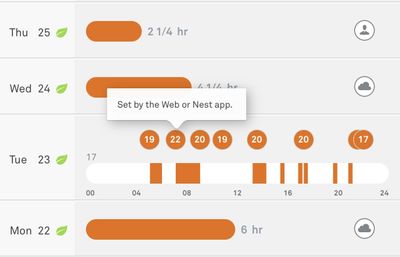
- Mark as New
- Bookmark
- Subscribe
- Mute
- Subscribe to RSS Feed
- Permalink
- Report Inappropriate Content
02-02-2024 09:54 PM
There is another thread on this same issue. I’m having same problem!!
- Mark as New
- Bookmark
- Subscribe
- Mute
- Subscribe to RSS Feed
- Permalink
- Report Inappropriate Content
02-03-2024 02:58 AM
I’ve now done a Reset All Settings and re-install. Waiting to see if it works.
- Mark as New
- Bookmark
- Subscribe
- Mute
- Subscribe to RSS Feed
- Permalink
- Report Inappropriate Content
02-03-2024 09:57 AM
Hi everyone,
@Som55boy, thanks for visiting the Google Nest Community. I appreciate you posting and updating us on your efforts to address your concern about finding a fix.
I´m just chiming in to check if you have additional questions or concerns.
@lnube, there are a couple other reasons why the Nest Learning Thermostat changes the temperature automatically, for example. If you recently turned off the auto-schedule, the previous setup might still be in effect. The same goes if you have already set up a manual schedule and remove it; there might be a chance that it will adjust the schedule accordingly. This is part of the Nest Learning Thermostat algorithm, but it can easily be fixed by starting fresh on the device. Resetting it to the factory default and turning off the auto-schedule right away can do the trick. Follow the steps below:
- On your thermostat, go to Nest Learning Thermostat Settings Reset Schedule.
- Go to Settings Nest Sense Auto-Schedule (Turn off Auto-Schedule).
Those steps will help us start fresh and clear out all the schedule and auto-schedule setup on the Nest Thermostat.
Let us know if that works for you.
Best,
Renz
- Mark as New
- Bookmark
- Subscribe
- Mute
- Subscribe to RSS Feed
- Permalink
- Report Inappropriate Content
02-07-2024 05:23 PM
Get a grip! Go to the topic “thermostat has a mind of its own” where other posts were merged. @Som55boy just said he completely reset and installed the thermostat…I think that would include the schedule. You people are NOT listening and are just reading scripts. Many complaints about this with no solutions. Fixit and quit reading scripts then walking away!! I have thousands of dollars invested in google nest products and I resent this lack of attention to this problem
- Mark as New
- Bookmark
- Subscribe
- Mute
- Subscribe to RSS Feed
- Permalink
- Report Inappropriate Content
02-08-2024 03:09 AM
So far so good it’s been several days since my full reset and there have been no auto temp changes. Reset All Settings does include the Schedule so probably that’s all you need for this issue to save resetting the Network etc.
- Mark as New
- Bookmark
- Subscribe
- Mute
- Subscribe to RSS Feed
- Permalink
- Report Inappropriate Content
02-19-2024 02:34 AM
After 2 weeks since full reset there has been no recurrence - seems to be fixed!
- Mark as New
- Bookmark
- Subscribe
- Mute
- Subscribe to RSS Feed
- Permalink
- Report Inappropriate Content
02-19-2024 06:44 PM
I can’t upload photos to show the behavior, but, after 2 weeks of a complete reset, this week it began changing the temp by 1 degree up and down for 5 of the last 7 days. It happens during the day, and at night after midnight. It has never done this for the 2 yrs I’ve had this thermostat until just this past several months. Unfortunately the Honeywell we replaced one of the nest with, gives me no information other than current settings, but it has never changed the settings to my knowledge.
So what has changed with Nest. It hasn’t done the 8 degree change it was doing before as of today, but this is absolutely not normal behavior. I’ve monitored my usage ever since I got my nest thermostats in order to manage our utility costs. I know this is not normal.
- Mark as New
- Bookmark
- Subscribe
- Mute
- Subscribe to RSS Feed
- Permalink
- Report Inappropriate Content
02-20-2024 02:29 AM
On the physical thermostat reset the Schedule and then turn off Auto Schedule and Home/Away Assist on the App. Turn off any routines on Google Home that may interfere. Check back on daily history for any unrequested temp changes set by App or Web.
