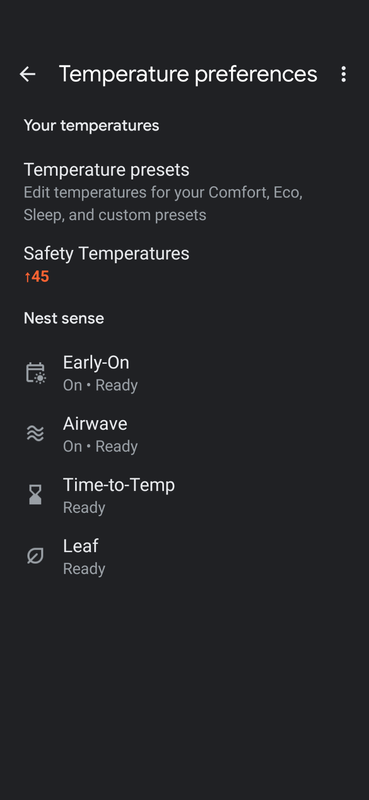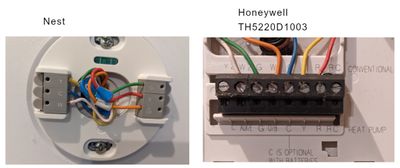- Google Nest Community
- Thermostats
- Nest Thermostat and Aux Heat
- Subscribe to RSS Feed
- Mark Topic as New
- Mark Topic as Read
- Float this Topic for Current User
- Bookmark
- Subscribe
- Mute
- Printer Friendly Page
Nest Thermostat and Aux Heat
- Mark as New
- Bookmark
- Subscribe
- Mute
- Subscribe to RSS Feed
- Permalink
- Report Inappropriate Content
01-14-2023 11:19 AM
I have just installed a Nest Thermo and I want to control the settings for the Aux Heat. The Nest app does not have the options the website ( https://support.google.com/googlenest/answer/9248719#zippy=%2Cchange-heat-pump-balance-settings ) says it should, "Nest . I want to control when the Aux Heat comes on to help reduce my heating costs. Does anyone know if the is still available on the Home app, the Nest app just tells me to go the Home app.
- Labels:
-
Android
-
Heating Issues
-
Nest Thermostat
- Mark as New
- Bookmark
- Subscribe
- Mute
- Subscribe to RSS Feed
- Permalink
- Report Inappropriate Content
01-18-2023 12:20 PM
Hello LarryInNsb,
Thank you for letting us know about the missing auxiliary heat settings. I'd be happy to take a look into this for you.
Incorrect wiring or configuration might be the reason it's not showing. Could you please share a photo of your thermostat's wiring with us? Also, do you have a heat pump system?
I'll look forward to your response.
Thanks,
Mark
- Mark as New
- Bookmark
- Subscribe
- Mute
- Subscribe to RSS Feed
- Permalink
- Report Inappropriate Content
01-19-2023 06:38 AM
Yes it is a heat pump, I have posted photos of the nest wiring and the original thermostat.
- Mark as New
- Bookmark
- Subscribe
- Mute
- Subscribe to RSS Feed
- Permalink
- Report Inappropriate Content
01-19-2023 02:46 PM
Hi LarryInNsb,
Thank you for confirming and for sending us photos of your thermostat's wiring. I would like to add more; could you share a screenshot of your Google Home app's settings on this page with us?
- On the Google Home app. Select your thermostat and go to "Settings" in the upper-right hand corner.
- Tap "Temperature Preferences."
- From here, you should see the Heat Pump Balance settings. This is where you can manage your auxiliary heat.
Let us know on how it goes.
Regards,
Mark
- Mark as New
- Bookmark
- Subscribe
- Mute
- Subscribe to RSS Feed
- Permalink
- Report Inappropriate Content
01-19-2023 03:11 PM
Here you go, no 'Heat Pump Balance'
- Mark as New
- Bookmark
- Subscribe
- Mute
- Subscribe to RSS Feed
- Permalink
- Report Inappropriate Content
01-29-2023 11:01 AM
Hello there,
Oh! It appears that your thermostat is not recognizing your system as a heat pump with Aux heat. Let's give these steps a whirl:
- Perform a factory data reset on your thermostat.
- This will restore all of your system and account information to their default settings.
- Remove the thermostat display from its base.
- Take out the batteries for 3 minutes before plugging them back in to refresh.
- Ensure that all wires are properly connected and tabs are pushed down.
- Remove the thermostat from the Google Home app.
- Proceed by adding it again in the app and choosing the Aux heat for the white wire.
Please keep me posted on how it goes.
Regards,
Mark
- Mark as New
- Bookmark
- Subscribe
- Mute
- Subscribe to RSS Feed
- Permalink
- Report Inappropriate Content
02-01-2023 11:29 AM
Hi LarryInNsb,
I'm checking back in. Were you able to do the steps above? I'd be glad to hear from you; I'd like to make sure everything is working.
Thanks,
Mark
- Mark as New
- Bookmark
- Subscribe
- Mute
- Subscribe to RSS Feed
- Permalink
- Report Inappropriate Content
02-01-2023 02:18 PM
No Markjosesphp, I followed your instructions and nothing changed. So I put the old thermostat back in and returned the Nest thermostat. Thank you, and all of the community for your help. Best luck in the future.
- Mark as New
- Bookmark
- Subscribe
- Mute
- Subscribe to RSS Feed
- Permalink
- Report Inappropriate Content
02-05-2023 11:53 AM
Hello there,
I'm sorry you have to experience this, and we hope you can have a better time. If you ever change your mind, we'll be here to help. So I will lock the thread within 24 hours unless I can help out with anything else.
Thanks,
Mark
- Mark as New
- Bookmark
- Subscribe
- Mute
- Subscribe to RSS Feed
- Permalink
- Report Inappropriate Content
01-18-2023 12:54 PM
Here is photo of my Nest wiring and the original thermostat.
😏 Yes I see it's not level.