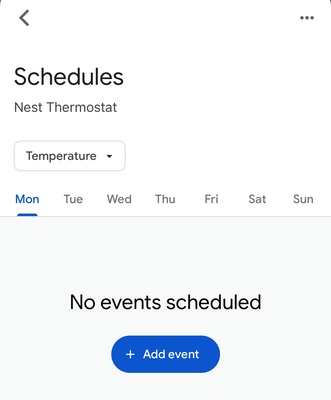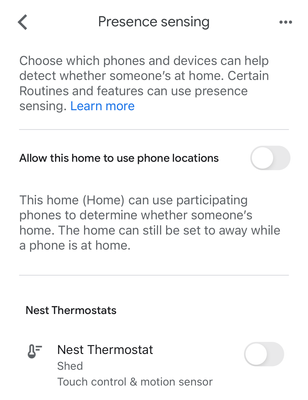- Google Nest Community
- Thermostats
- Nest Thermostat starts without schedule
- Subscribe to RSS Feed
- Mark Topic as New
- Mark Topic as Read
- Float this Topic for Current User
- Bookmark
- Subscribe
- Mute
- Printer Friendly Page
Nest Thermostat starts without schedule
- Mark as New
- Bookmark
- Subscribe
- Mute
- Subscribe to RSS Feed
- Permalink
- Report Inappropriate Content
04-26-2023 09:44 AM
I've used a heating schedule the entire winter, and it has worked as a charm. Now, I don't need it anymore so I've removed all schedule for everyday and I've turned the thermostat off. Still, every morning, the Thermostat starts and sets the temperature to 71 and it starts to heat. Is there somewhere in the settings I've forgot to check? Any help would be appreciated.
- Labels:
-
Heating Issues
-
iOS
-
Nest Thermostat
- Mark as New
- Bookmark
- Subscribe
- Mute
- Subscribe to RSS Feed
- Permalink
- Report Inappropriate Content
05-02-2023 08:39 AM
Wanted to get this to the top, any suggestions? I did a restart of the thermostat but still had the same issue this morning. I'd like to avoid a factory reset if possible.
- Mark as New
- Bookmark
- Subscribe
- Mute
- Subscribe to RSS Feed
- Permalink
- Report Inappropriate Content
05-02-2023 11:01 AM
Hello MattViking,
I'm sorry to hear that your thermostat still activates your heat every morning. I'm sure that is frustrating, but I wanted to see how I could help.
Could you please tell us what type of Nest Thermostat you have? If you have the Nest Learning Thermostat or the Nest Thermostat E, make sure to disable the auto-schedule so your thermostat won't randomly change its temperature. Also, disabling the Home and Away Assist would help.
Please let me know if that helps or if the issue still persists.
Regards,
Mark
- Mark as New
- Bookmark
- Subscribe
- Mute
- Subscribe to RSS Feed
- Permalink
- Report Inappropriate Content
05-02-2023 11:25 AM
Hi Mark,
Thanks for your reply. I have the Nest Thermostat. Auto-schedule is disabled (all days are "off"):
Home and Away should be disabled:
I've talked to Google Nest Support and after one hour chat the suggestion was to make a factory reset. I would prefer to avoid that and use it as a last resort.
- Mark as New
- Bookmark
- Subscribe
- Mute
- Subscribe to RSS Feed
- Permalink
- Report Inappropriate Content
06-10-2023 10:50 AM
Hi folks,
Thanks for stopping by, Mark.
@MattViking, after you cleared the weekly schedules of your Nest Thermostat 2020, did you also restart the thermostat itself? If not, restart your Nest Thermostat 2020 by going to Settings, then sliding down to tap Restart. After that, observe the thermostat for a day.
Keep us posted. We're happy to help.
Best,
Zoe
- Mark as New
- Bookmark
- Subscribe
- Mute
- Subscribe to RSS Feed
- Permalink
- Report Inappropriate Content
06-13-2023 10:52 AM
Hi MattViking,
I wanted to check and see if you are still in need of any help. Please let me know, as I would be happy to assist, and answer any questions you may have.
Thanks,
Zoe
- Mark as New
- Bookmark
- Subscribe
- Mute
- Subscribe to RSS Feed
- Permalink
- Report Inappropriate Content
06-14-2023 11:11 AM
Hi there,
Just one quick final check in here since activity has slowed down. We'll be locking the thread in the next 24 hours, but if you still need help, I would be happy to keep it open. If there's more we can do, just let me know.
Regards,
Zoe