- Google Nest Community
- Thermostats
- Nest WiFi and low battery
- Subscribe to RSS Feed
- Mark Topic as New
- Mark Topic as Read
- Float this Topic for Current User
- Bookmark
- Subscribe
- Mute
- Printer Friendly Page
Nest WiFi and low battery
- Mark as New
- Bookmark
- Subscribe
- Mute
- Subscribe to RSS Feed
- Permalink
- Report Inappropriate Content
08-02-2023 06:57 PM
First problem, no WiFi
Using a learning thermostat for 7 mos. During spring and early summer never used heating or cooling for maybe three months because the weather here didn't require it. About a month ago the Nest dropped WiFi and will not connect. I live in a condo with copious WiFis and it doesn't see anything. I went over all the all recomendations but it doesn't see any WiFi. All my other stufff (2 TVs, 2 desktops, cell phones, laptop etc.) have no issue. I did a "factory reset" which did not help. Had to remove the Nest from the AP to perform the factory reset, but of course since the Nest does not WiFi the AP no longer knows that I have a Nest. I should note periodically I got a "Battery low" warning. I connected the Thermostat overnight to a USB chager and the reorted voltage incresed, but still no WiFi. Note that the display turned on when I was near the Nest.
Second problem, battery too low :
I do not have a C wire, so I purchased and Installed the Nest Power Adapter. Plugged Nest into USB over night, installed the power adapter and it all seemed to be working the next worning. I did not record the Tech Data when I plugged it all together. Air conditioning was running, It was back to normal, EXCEPT no WiFi. Left for five hours and when I got back, there was only the blinking red light. Thermostat would not do anything. Unplugged it and plugged it back into the thermostat connector and it came up with the "G" logo, said it needed to restart but it went back to red led blinking. I then plugged the NEST back into USB for an hour, then plugged it back onto the thermostat connector. Again it works fine, Tech info Vbattery = 3.665, Voc = 37.03, Vin =7.15, Lin = 20mA. In about 35 minutes, Vbattery is 3.46, Voc = 37.35, Vin = 6.43, Lin = 20mA. It does not turn the dispay on and I undestand thta thisis due to low Vbat.
How do I gethis device replaced
I filed a waranty claim about a week ago with no response. I really like this product, but i am tremendously irritated that it has these problems and I do not know how to get anyone's attention How can I get a replacement or talk with a human being?
- Mark as New
- Bookmark
- Subscribe
- Mute
- Subscribe to RSS Feed
- Permalink
- Report Inappropriate Content
08-04-2023 08:58 PM
Hello socalpat,
We're sorry for the trouble this may have caused you. Let's see what's going on and why it's not holding the charge.
If you're using the Nest Power Connector to provide constant power to the Nest Thermostat, please ensure that the thermostat's software is up-to-date and that the installation is in the right place. You can share with us a photo of how you installed your Nest Power Connector to ensure its configuration. Also, tell us your Warranty Claim ID number so we can check the status for you.
I'll look forward to your response.
Regards,
Mark
- Mark as New
- Bookmark
- Subscribe
- Mute
- Subscribe to RSS Feed
- Permalink
- Report Inappropriate Content
08-07-2023 09:48 AM
- Mark as New
- Bookmark
- Subscribe
- Mute
- Subscribe to RSS Feed
- Permalink
- Report Inappropriate Content
08-07-2023 03:12 PM
Here are the requested connection picturees. Thanks for your help!!
How do I attach wiring pictyres?
-Patrick
- Mark as New
- Bookmark
- Subscribe
- Mute
- Subscribe to RSS Feed
- Permalink
- Report Inappropriate Content
08-08-2023 08:20 AM
Hi socalpat,
Please click this link then scroll down to your response and hit reply. Check for the camera icon or click the three horizontal dots to expand the toolbar. From there, you'll be able to reply and share a photo.
I appreciate the help, Mark.
Best,
Jenelyn
- Mark as New
- Bookmark
- Subscribe
- Mute
- Subscribe to RSS Feed
- Permalink
- Report Inappropriate Content
08-08-2023 12:55 PM
Hi Jenelyn,
I could not get my response to Mark to bring up the camera icon or to allowThank photo attachments. But I can send them to you somehow. Can you please forward to Mark? Thanks you very much!!!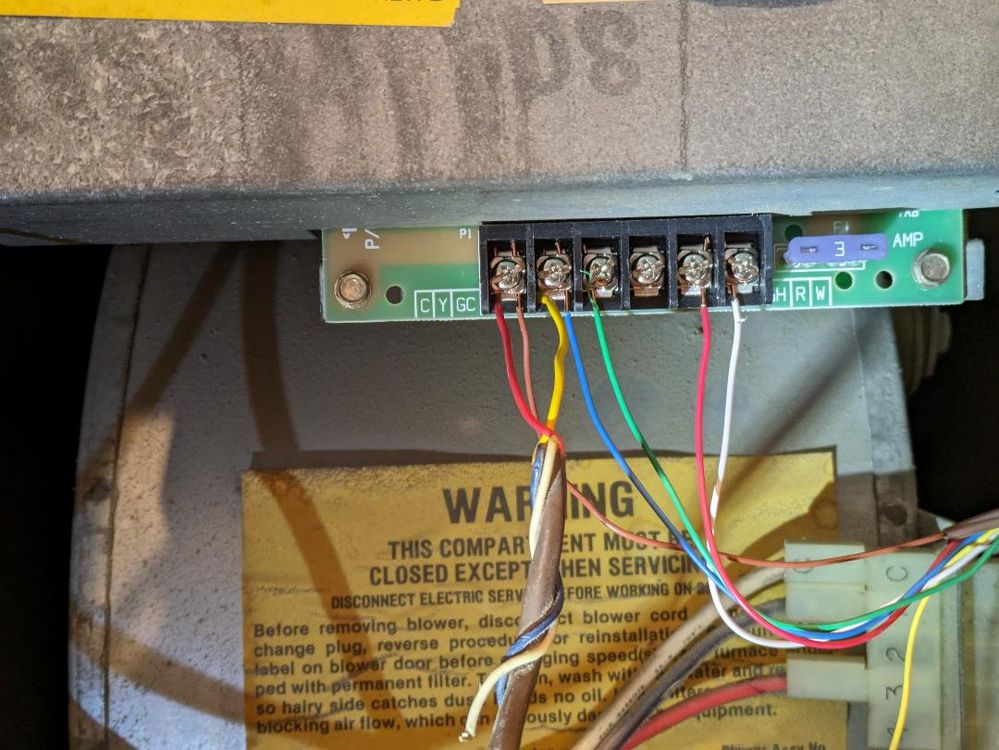
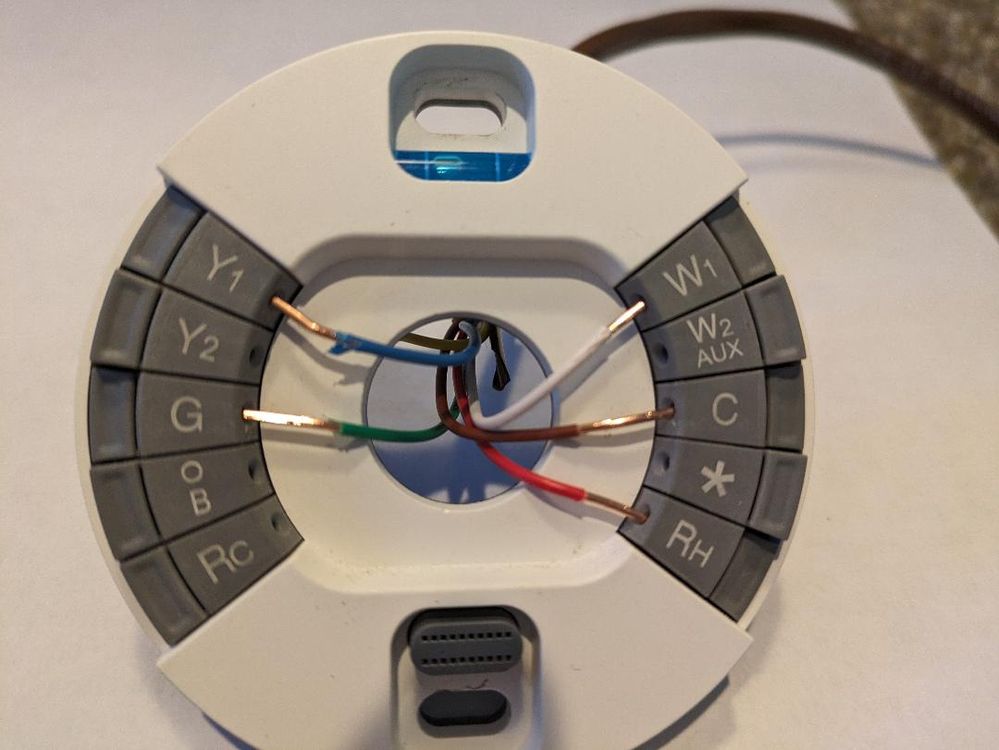
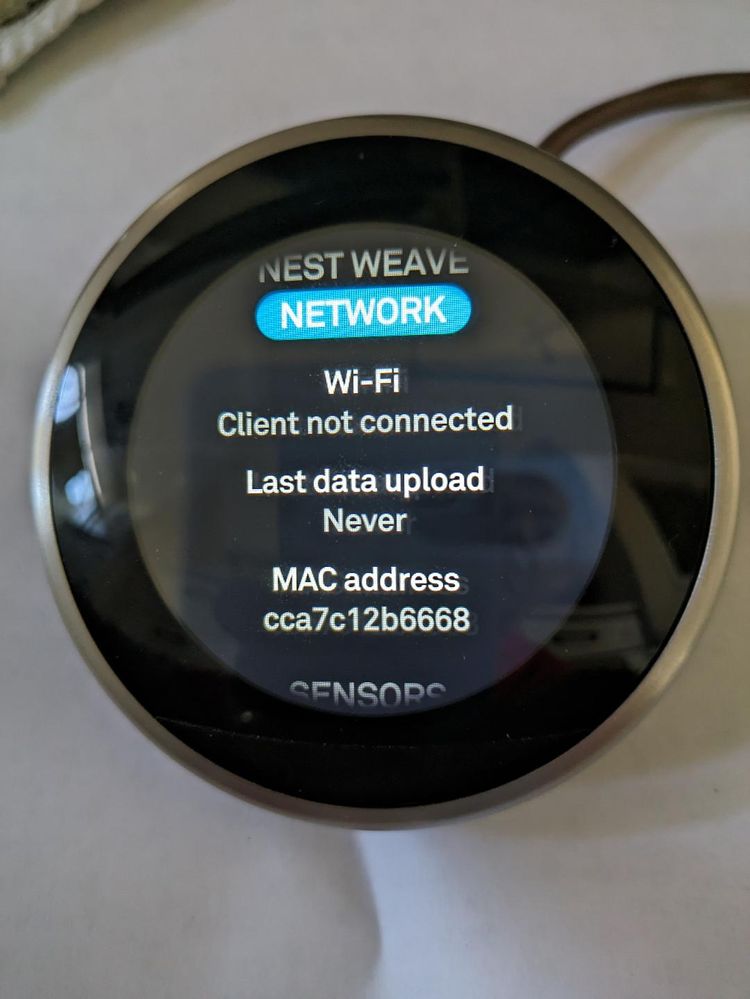
- Mark as New
- Bookmark
- Subscribe
- Mute
- Subscribe to RSS Feed
- Permalink
- Report Inappropriate Content
08-08-2023 03:32 PM
Hey socalpat,
Thanks for providing the additional information above. No worries, Mark can see the photo you sent. It looks like your Nest Learning Thermostat receives enough power from the wires connected to it. Please reset your thermostat Account Connection to refresh its connectivity.
You can follow this guide:
- Go to your thermostat Quick View menu.
- Go to Settings.
- Look for Reset.
- Select Account Connection.
- Connect your thermostat to the Network. (If the issue persists, try to connect your thermostat to your mobile hotspot to isolate the issue further).
If nothing works, continue performing a factory reset by going to Settings > Reset > All Settings.
Let us know how it goes.
I appreciate the help, Mark.
Best regards,
Jenelyn
- Mark as New
- Bookmark
- Subscribe
- Mute
- Subscribe to RSS Feed
- Permalink
- Report Inappropriate Content
08-09-2023 07:37 AM
I did all of your requests and more ,e.g. resetting my router. Voltages look good, but Nest does not see my WiFi. I have about 10 other items connected to WiFi with no problems. When I first installed Nest it saw a lot of the networks in my condo complex along with mine. Now it sees none. I don't know why the Nest WiFi broke. But it is broke! I use WiFi when I travel to control the temperature for my pets. It is time for Google to do the right thing and replace my Nest. I'm happy to return the one I have. I am not going to do any more tests.
I have done all of the testing you requested. My Nest is broken. It is 8 or 9 months into a 2 year warranty. Please replace it!
- Mark as New
- Bookmark
- Subscribe
- Mute
- Subscribe to RSS Feed
- Permalink
- Report Inappropriate Content
08-09-2023 09:12 AM
Hi there,
Thanks for the update and for doing all the troubleshooting steps we suggest. Please fill out this form and let us know once done.
Best,
Jenelyn
- Mark as New
- Bookmark
- Subscribe
- Mute
- Subscribe to RSS Feed
- Permalink
- Report Inappropriate Content
08-22-2023 03:53 PM
Hi socalpat,
I received your form. I'll hand it over to our team. Please keep an eye on your inbox or messages as they will get in touch with you soon.
Thanks,
Jenelyn
- Mark as New
- Bookmark
- Subscribe
- Mute
- Subscribe to RSS Feed
- Permalink
- Report Inappropriate Content
08-08-2023 12:46 PM
Hi Mark,
Thanks for the response and catching up with me. I changed the connection to my furnace using 5 wires instead of four, which allows a "c wire". The Nest is now connected on a table next to the furnace. If I can get the Nest working then I will mount it permanently on a wall where I can easily hide the wires. With 5 wires the voltages are Vbatt = 3.859, Voc = 37.49,Vin = 37.49 a,d Lin = 200mA. The Nest is fully functional except there it does not see any WiFi. Attached are pictures of the wiring. OOPS!!! I cannot find how to send pictures to you. There is no camera icon and the dots only expand text optios and there is no camera icon.
On the Nest thermostat wire connector, Blue to Y1, Green to G, White to W1, Brown to C and red to RH. Yellow wire is not connected.
On the furnacethere are six labels, C, Y, GC, GH, R, W.
Brown to C, Blue to Y, Green to GC, GH not used, Red to R. White to W
There is also an extra wire on C and Y which go to the contactor on the condenser.
