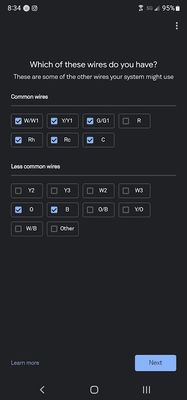- Google Nest Community
- Thermostats
- Nest /bluebeam
- Subscribe to RSS Feed
- Mark Topic as New
- Mark Topic as Read
- Float this Topic for Current User
- Bookmark
- Subscribe
- Mute
- Printer Friendly Page
- Mark as New
- Bookmark
- Subscribe
- Mute
- Subscribe to RSS Feed
- Permalink
- Report Inappropriate Content
03-04-2023 09:48 PM
Hi there
I got new nest thermostat . The old one is Honeywell with four wires : the diagram connection is like this
Red wire o -R
Yellow - Y
Green - G
White -O
and there is bridge RC-RH
the nest has only one R no RC/RH and As they explained in the video we dont need the bridge . Now the AC is heating only !! Any thoughts how to connect it please ?
Answered! Go to the Recommended Answer.
- Mark as New
- Bookmark
- Subscribe
- Mute
- Subscribe to RSS Feed
- Permalink
- Report Inappropriate Content
03-05-2023 12:23 PM
You have a heat pump system and need to wire it like this.
Red - R to R (jumper not needed)
Yellow - Y to Y
Green - G to G
White - O to */OB
To ensure that I see your reply, please tag me using @Patrick_Caezza
- Mark as New
- Bookmark
- Subscribe
- Mute
- Subscribe to RSS Feed
- Permalink
- Report Inappropriate Content
03-09-2023 06:12 PM
Thank you @Jake I so grateful to you guys @Patrick_Caezza
- Mark as New
- Bookmark
- Subscribe
- Mute
- Subscribe to RSS Feed
- Permalink
- Report Inappropriate Content
03-05-2023 12:23 PM
You have a heat pump system and need to wire it like this.
Red - R to R (jumper not needed)
Yellow - Y to Y
Green - G to G
White - O to */OB
To ensure that I see your reply, please tag me using @Patrick_Caezza
- Mark as New
- Bookmark
- Subscribe
- Mute
- Subscribe to RSS Feed
- Permalink
- Report Inappropriate Content
03-06-2023 10:03 AM
@Patrick_Caezza Thank you Patrick . I think I tried thus connection but It gave me hot air .!!
- Mark as New
- Bookmark
- Subscribe
- Mute
- Subscribe to RSS Feed
- Permalink
- Report Inappropriate Content
03-06-2023 01:16 PM
Do you have access to the furnace/air handler?
If yes, look at the control board and verify where each wire is connected.
The white wire being connected to the blank terminal on the thermostat confuses me a bit.
To ensure that I see your reply, please tag me using @Patrick_Caezza
- Mark as New
- Bookmark
- Subscribe
- Mute
- Subscribe to RSS Feed
- Permalink
- Report Inappropriate Content
03-06-2023 01:27 PM - edited 03-06-2023 01:28 PM
@Patrick_Caezza The unit on the roof and its two stories twon house. The white wire connected to the O terminal .
- Mark as New
- Bookmark
- Subscribe
- Mute
- Subscribe to RSS Feed
- Permalink
- Report Inappropriate Content
03-06-2023 01:35 PM
Ouch.
When you set up the Google Nest Thermostat, which wires did you tell it you had when it asked?
This is the Google Home app screen I'm referring to.
To ensure that I see your reply, please tag me using @Patrick_Caezza
- Mark as New
- Bookmark
- Subscribe
- Mute
- Subscribe to RSS Feed
- Permalink
- Report Inappropriate Content
03-06-2023 02:27 PM
@Patrick_Caezza I think I should start over setting the thermostat . Can you help me with video showing the steps of setting the thermostat for heat pump unit please ?
- Mark as New
- Bookmark
- Subscribe
- Mute
- Subscribe to RSS Feed
- Permalink
- Report Inappropriate Content
03-06-2023 08:37 PM
I don't usually provide video links as I never review them for accuracy.
First, you need to factory reset it.
https://www.youtube.com/watch?v=PLH3mDOeleg
Then you'll need to set it up again.
Wire it like this.
Red - R to R (jumper not needed)
Yellow - Y1 to Y
Green - G to G
White - O to */OB
When asked by the Google Home app which wires do you have, select these.
R, Y/Y1, G/G1, and O
This should configure the thermostat correctly.
To ensure that I see your reply, please tag me using @Patrick_Caezza
- Mark as New
- Bookmark
- Subscribe
- Mute
- Subscribe to RSS Feed
- Permalink
- Report Inappropriate Content
03-09-2023 06:10 PM
Thank You !!👍👍👍I tested the cold and it works fine !
- Mark as New
- Bookmark
- Subscribe
- Mute
- Subscribe to RSS Feed
- Permalink
- Report Inappropriate Content
03-09-2023 02:03 PM
Hey there,
Thanks for the help Patrick_Caezza.
I wanted to check in and see if you managed to see Patrick_Caezza's post. Please let me know if you have any questions from here. I would be happy to assist, and make sure you are good to go.
Best regards,
Jake
- Mark as New
- Bookmark
- Subscribe
- Mute
- Subscribe to RSS Feed
- Permalink
- Report Inappropriate Content
03-09-2023 06:12 PM
Thank you @Jake I so grateful to you guys @Patrick_Caezza
- Mark as New
- Bookmark
- Subscribe
- Mute
- Subscribe to RSS Feed
- Permalink
- Report Inappropriate Content
03-10-2023 10:15 AM
Hey there,
I am glad to hear everything is working great from here. With that being the case, I am going to go ahead and lock the thread in 24 hours. Please let me know if you have any other questions from here, as I would be happy to take a closer look.
Best regards,
Jake