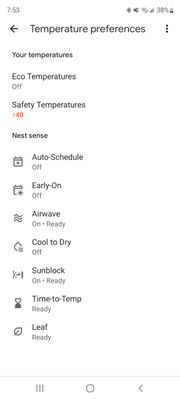- Google Nest Community
- Thermostats
- Nest changes temperature on its own
- Subscribe to RSS Feed
- Mark Topic as New
- Mark Topic as Read
- Float this Topic for Current User
- Bookmark
- Subscribe
- Mute
- Printer Friendly Page
Nest changes temperature on its own
- Mark as New
- Bookmark
- Subscribe
- Mute
- Subscribe to RSS Feed
- Permalink
- Report Inappropriate Content
11-14-2022 03:11 PM
We've had our nest for almost a year and keep having the same issue. I have turned off all the settings for auto scheduling and presence sensing but my nest will still change the temperature without me telling it to. Ex: I'll have it on heat 72 degrees and then randomly it bumps it up to 74. Or I'll have it on cool 70 degrees and it'll bump it to 68. I can't figure out how to get it to stop.
- Labels:
-
Android
-
Feedback
-
Nest Learning Thermostat
- Mark as New
- Bookmark
- Subscribe
- Mute
- Subscribe to RSS Feed
- Permalink
- Report Inappropriate Content
11-15-2022 07:12 AM
How are you telling the Nest that you want it to heat to 72 (in your first example)?
If you are setting it to 72 manually, by twirling the dial or pushing the up/down arrow keys in the app, that is a temporary instruction. At the time of the next set point it its schedule, the Nest will revert to following the temperatures in the schedule. Even if you didn't ever set up a schedule, there may be a default one in there. Look for the schedule, and then modify it as desired. https://support.google.com/googlenest/answer/9243487#zippy=%2Cnest-learning-thermostat
If are already trying to run the Nest on a schedule, but it won't obey the schedule, that's a different problem. If that's the case, please write back with a little more detail. E.g., a screenshot of your schedule.
- Mark as New
- Bookmark
- Subscribe
- Mute
- Subscribe to RSS Feed
- Permalink
- Report Inappropriate Content
11-17-2022 05:00 PM
I either change it through the app like you said or tell it to change the temperature through my Google home. I tried checking and still don't see a schedule. I have auto schedule, eco temps, and presence sensing turned off. We don't set a schedule because we live in Ohio where there weather changes daily.
- Mark as New
- Bookmark
- Subscribe
- Mute
- Subscribe to RSS Feed
- Permalink
- Report Inappropriate Content
11-17-2022 05:00 PM
- Mark as New
- Bookmark
- Subscribe
- Mute
- Subscribe to RSS Feed
- Permalink
- Report Inappropriate Content
11-21-2022 09:53 AM
Hey there,
I wanted to check in and see if you managed to see Mark's post. Please let me know if you have any questions from here. I would be happy to assist, and make sure you are good to go.
Best regards,
Jake
- Mark as New
- Bookmark
- Subscribe
- Mute
- Subscribe to RSS Feed
- Permalink
- Report Inappropriate Content
11-22-2022 10:07 AM
Hey there,
I wanted to check in, and let you know that I will be locking the thread in 24 hours.
Best regards,
Jake
- Mark as New
- Bookmark
- Subscribe
- Mute
- Subscribe to RSS Feed
- Permalink
- Report Inappropriate Content
11-18-2022 06:34 AM
Since you want to control your Nest manually rather than on a schedule, you might want to watch this video: https://www.youtube.com/watch?v=iKcSKpR9KAM
A forum poster with the same problem pointed it out just a couple days ago and said that it worked for them. It shows how to do a "schedule reset" to get rid of whatever notions the Nest has about what your temperatures should be.
- Mark as New
- Bookmark
- Subscribe
- Mute
- Subscribe to RSS Feed
- Permalink
- Report Inappropriate Content
11-18-2022 08:07 AM
Hi folks,
I wanted to stop by and see how I could help.
Thanks for assisting, @CBFox.
@Chelseaeddy09, It appears that you have the Nest Learning Thermostat. To clear the schedule, you can go to the thermostat itself under "reset" or on the Nest App. Check out this guide on how to remove temperature schedules.
Please let me know if that helps, or if the issue still persists.
Best regards,
Mark