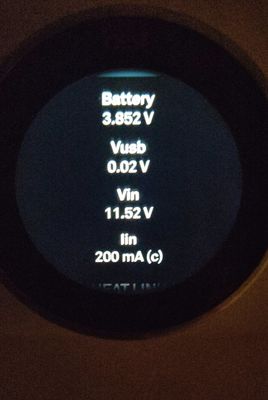- Google Nest Community
- Thermostats
- Re: Nest heat link failed
- Subscribe to RSS Feed
- Mark Topic as New
- Mark Topic as Read
- Float this Topic for Current User
- Bookmark
- Subscribe
- Mute
- Printer Friendly Page
Nest heat link failed
- Mark as New
- Bookmark
- Subscribe
- Mute
- Subscribe to RSS Feed
- Permalink
- Report Inappropriate Content
12-15-2022 11:55 AM
I have a 3rd generation heat link, well 2, and the one has failed. Its completely dead. I tried resetting it by holding the button down and nothing. The other one is working fine. We've taken the thermostat off the wall to charge it in case it's that but I thought even if the thermostat had no battery the heat link should still work?
- Mark as New
- Bookmark
- Subscribe
- Mute
- Subscribe to RSS Feed
- Permalink
- Report Inappropriate Content
12-16-2022 02:30 AM
Hi @LStokes, thanks for reaching out. I'm sorry to hear you're experiencing this issue, but we'll sort this out together. Let's start with a few questions:
What type of Nest thermostat do you have?
Did the issue happen during installation or after installation? Was it installed by a Nest Pro or by a regular installer?
Are there any lights on the Heat Link? Does the boiler activate when calling for heat by pressing the Heat Link's button to activate Manual Mode?
Are you seeing any wiring report or error on the thermostat and/or the app?
Have you had any recent power cuts in your area? If yes, has the power been restored?
Have you recently had service or maintenance on your electrical, plumbing, or heating system?
Have you tried any troubleshooting steps before contacting us?
- Mark as New
- Bookmark
- Subscribe
- Mute
- Subscribe to RSS Feed
- Permalink
- Report Inappropriate Content
12-18-2022 03:13 AM
It's 3rd generation thermostat. It was installed before we moved in, it's a new build. No lights at all on either the heat link or the thermostat. Tried resetting and holding the button nothing happens. Google contacted us and are sending someone tomorrow to look at it.
- Mark as New
- Bookmark
- Subscribe
- Mute
- Subscribe to RSS Feed
- Permalink
- Report Inappropriate Content
12-19-2022 02:27 AM
That's great. Let me know how it goes with the inspection!
- Mark as New
- Bookmark
- Subscribe
- Mute
- Subscribe to RSS Feed
- Permalink
- Report Inappropriate Content
12-21-2022 09:22 AM
Hi @LStokes. Just checking in, how's it going with your thermostat? Is there anything else I can assist you with at the moment?
- Mark as New
- Bookmark
- Subscribe
- Mute
- Subscribe to RSS Feed
- Permalink
- Report Inappropriate Content
12-21-2022 09:59 AM
The heat link was replaced which was dab but since then the thermostat won't work... We unplug it, manually charge it at a socket and it'll work for a few hours before it shuts down due to low v battery. I've mad it plugged in to a socket for hours today and it won't switch on, so no idea what's happened!
- Mark as New
- Bookmark
- Subscribe
- Mute
- Subscribe to RSS Feed
- Permalink
- Report Inappropriate Content
12-21-2022 10:08 AM
I'm sorry to hear that. How long have you charged the thermostat display separately?
- Mark as New
- Bookmark
- Subscribe
- Mute
- Subscribe to RSS Feed
- Permalink
- Report Inappropriate Content
12-21-2022 10:12 AM
4 or 5 hours? That's just today though, we charged it all yesterday too and by 11am today it had shut down
- Mark as New
- Bookmark
- Subscribe
- Mute
- Subscribe to RSS Feed
- Permalink
- Report Inappropriate Content
12-21-2022 10:35 AM
I see. Can you please go to the thermostat Settings > Technical Info > Power and send me a photo with the power readings?
- Mark as New
- Bookmark
- Subscribe
- Mute
- Subscribe to RSS Feed
- Permalink
- Report Inappropriate Content
12-21-2022 03:05 PM
Is this what you mean?
- Mark as New
- Bookmark
- Subscribe
- Mute
- Subscribe to RSS Feed
- Permalink
- Report Inappropriate Content
12-22-2022 02:23 AM
Thank you so much. Can you please send us a picture of the base as well?
- Mark as New
- Bookmark
- Subscribe
- Mute
- Subscribe to RSS Feed
- Permalink
- Report Inappropriate Content
12-28-2022 02:40 AM
Hi, I wanted to check in. Did you see the message from my colleague? Keep us posted.
- Mark as New
- Bookmark
- Subscribe
- Mute
- Subscribe to RSS Feed
- Permalink
- Report Inappropriate Content
12-28-2022 03:12 AM
An engineer came out to look and said the new heat link is fine and there's power to the thermostat but the thermostat won't charge or hold charge. If we have it plugged into a socket all day it sometimes turns on but does a few hours later, if we can get it on at all. He said we need a new thermostat.
- Mark as New
- Bookmark
- Subscribe
- Mute
- Subscribe to RSS Feed
- Permalink
- Report Inappropriate Content
12-29-2022 06:41 AM
Hi @LStokes. Thanks for letting me know. I'll be reaching out to you via email so we can gather some more information securely to continue helping you. Once you complete and submit the requested form sent to you, please send a short reply on this thread so I can search for it.
- Mark as New
- Bookmark
- Subscribe
- Mute
- Subscribe to RSS Feed
- Permalink
- Report Inappropriate Content
12-29-2022 07:04 AM
I've sent it through
- Mark as New
- Bookmark
- Subscribe
- Mute
- Subscribe to RSS Feed
- Permalink
- Report Inappropriate Content
12-29-2022 08:59 AM
Thank you for submitting the form. Please let me know the following details:
Is the display seated correctly on the base?
How often do you experience the error?
Did the issue occur right after the installation (24 to 48 hours)?
What color is the Heat Link LED?
Is the display responsive?
Do you have a message on the display?
Have you had any power cuts recently?
Have you had any work done on your electrical or heating systems recently?
Have you moved the display or Heat Link recently?
- Mark as New
- Bookmark
- Subscribe
- Mute
- Subscribe to RSS Feed
- Permalink
- Report Inappropriate Content
12-29-2022 10:14 AM
Yes it's correctly in the base, the engineer checked
The error happened once in the past, then stopped happening. This time its been since the heat link was replaced
The heat link Led is orange, we can manually switch the heating in by pressing the heat link
The display is not responsive unless it's been on charge at a socket all day, it'll reset and says to go back on the base. Then it dies again after a few hours. Sometimes we charge it at the socket and can't get it back on
No power cuts
No work done other the heat link being replaced
The heat link has been replaced but wasn't moved and we've never moved the display
- Mark as New
- Bookmark
- Subscribe
- Mute
- Subscribe to RSS Feed
- Permalink
- Report Inappropriate Content
12-30-2022 05:53 AM
Thanks for the details @LStokes. Since your thermostat is out of warranty, I'll need to consult with our senior colleagues to see what else we can try in this situation. As soon as I have the result from my colleagues, I will let you know.
- Mark as New
- Bookmark
- Subscribe
- Mute
- Subscribe to RSS Feed
- Permalink
- Report Inappropriate Content
01-01-2023 06:36 AM
Hi there, checking up with you. I just had a look about this case and checked with colleagues from the senior department and in this case, the best solution would be for you to have a look at other Google Nest Thermostats. You can find them here: https://goo.gle/346xxNU.
- Mark as New
- Bookmark
- Subscribe
- Mute
- Subscribe to RSS Feed
- Permalink
- Report Inappropriate Content
01-05-2023 09:23 AM
Hey there, I haven't heard from you in a while so I'll be locking this thread. If you have any new issues, updates or just a discussion topic, feel free to start a new thread in the community. Thanks, AlexD.