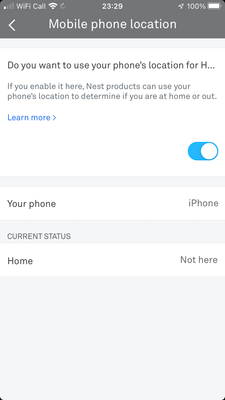- Google Nest Community
- Thermostats
- Nest keeps saying im away when im home
- Subscribe to RSS Feed
- Mark Topic as New
- Mark Topic as Read
- Float this Topic for Current User
- Bookmark
- Subscribe
- Mute
- Printer Friendly Page
Nest keeps saying im away when im home
- Mark as New
- Bookmark
- Subscribe
- Mute
- Subscribe to RSS Feed
- Permalink
- Report Inappropriate Content
01-12-2022 06:15 AM
I have the home/away assistant on but lately it keeps saying im away when I'm not. How do I get this to stop. I turned the home/away setting off for now to see if that works but I would like to be able to use the setting if it worked properly.
- Labels:
-
Android
-
Feedback
-
Nest Learning Thermostat
- Mark as New
- Bookmark
- Subscribe
- Mute
- Subscribe to RSS Feed
- Permalink
- Report Inappropriate Content
01-12-2022 07:28 PM
You should check the permissions of your Nest app in your phone settings. It needs to have Location access ALWAYS, not just when the app is open. Also check that it has High Accuracy set. Often times, phone security or power saving settings will shut some services and apps down when the phone is idle. These settings will vary a bit from phone to phone but you should see something like these settings.
- Mark as New
- Bookmark
- Subscribe
- Mute
- Subscribe to RSS Feed
- Permalink
- Report Inappropriate Content
11-21-2022 06:36 AM
I have it set to always, but I can’t find any place where I have the option of “hi accuracy”
- Mark as New
- Bookmark
- Subscribe
- Mute
- Subscribe to RSS Feed
- Permalink
- Report Inappropriate Content
06-17-2023 09:13 AM
I've got this set up properly and yet - when i leave it goes to away - but when i return it doesnt remove the away setting??
- Mark as New
- Bookmark
- Subscribe
- Mute
- Subscribe to RSS Feed
- Permalink
- Report Inappropriate Content
08-01-2023 03:31 PM
I have the same problem. I've started making it a habit to walk right in front of the thermostat as soon as I get home to kick it on... but I shouldn't have to do this. I'm glad to see I'm not alone in this frustration.
- Mark as New
- Bookmark
- Subscribe
- Mute
- Subscribe to RSS Feed
- Permalink
- Report Inappropriate Content
08-01-2023 11:59 PM
Hi there,
I understand where you're coming from. To further isolate this issue, try resetting your Nest Thermostat and re-add it to your app. Let us know your update here.
Best,
Emerson
- Mark as New
- Bookmark
- Subscribe
- Mute
- Subscribe to RSS Feed
- Permalink
- Report Inappropriate Content
08-02-2023 01:42 AM
Hi Emerson, I did that around 30 times, doesn't help. Also - meanwhile I bought a new phone, went from a Galaxy S8 to a S23+, same issue.
- Mark as New
- Bookmark
- Subscribe
- Mute
- Subscribe to RSS Feed
- Permalink
- Report Inappropriate Content
08-06-2023 12:36 PM
Hi Andre,
I'm having similar issues. Google customer service had me do about 5 hours of useless "fixes" ranging from re-installing the thermostat, re-installing the app, going through every setting with every new agent etc. It was grueling and still the app jumps on it's own, decides I'm away (even when home) and switches to Eco instead of sticking to the schedule. I'm finding complaints of this all over the place, but when you call in, they act as if they have never heard of it.
- Mark as New
- Bookmark
- Subscribe
- Mute
- Subscribe to RSS Feed
- Permalink
- Report Inappropriate Content
01-16-2022 03:40 PM
Mine is doing the same whilst sat in front of it with the sensors on , Locations on. It went into eco mode whilst i’m sat infront of it. Any further advice ? Ive removed therm. Deleted app, and restartes the whole thing and it still says i’m not home .
- Mark as New
- Bookmark
- Subscribe
- Mute
- Subscribe to RSS Feed
- Permalink
- Report Inappropriate Content
01-16-2022 03:42 PM
When you open the app, it says Away, right? Tap the word Away and switch it to Home.
- Mark as New
- Bookmark
- Subscribe
- Mute
- Subscribe to RSS Feed
- Permalink
- Report Inappropriate Content
01-16-2022 06:44 PM
No, when i open it , it says i’m home in the circular icon ( but if i tap that, underneath it says no recent activity) then under that ive another circle icon of the temp ) its when i go into settings, home/ away assist.
- Mark as New
- Bookmark
- Subscribe
- Mute
- Subscribe to RSS Feed
- Permalink
- Report Inappropriate Content
02-14-2023 06:08 PM
Lol…. Yeah thanks for that. I think we know that much. We would like it to work properly however and not always say we are away when we aren’t. You know…. So we can use full functionality.
- Mark as New
- Bookmark
- Subscribe
- Mute
- Subscribe to RSS Feed
- Permalink
- Report Inappropriate Content
04-02-2023 11:24 AM
Why? I don't want to have to open app and switch.....
I'm having same issue, everything to do with Where I'm at is OFF. Thermostat/ Front Door camera everything shows away. Both phones are set the same.
I have nothing set to auto. I used manually. As we Have no schedule.... So the a/C stays on...
Not sure IF it's the Thermostat? But that's when it started. I'll soon be going back to Old manual thermostat.... Not as cool looking, but doesn't care if I'm Home or not..
- Mark as New
- Bookmark
- Subscribe
- Mute
- Subscribe to RSS Feed
- Permalink
- Report Inappropriate Content
06-03-2023 11:55 AM
That's not the point. When you are at home and have it set up to use location services, you should not be required to open the app and switch it to home.
- Mark as New
- Bookmark
- Subscribe
- Mute
- Subscribe to RSS Feed
- Permalink
- Report Inappropriate Content
01-16-2022 06:48 PM
- Mark as New
- Bookmark
- Subscribe
- Mute
- Subscribe to RSS Feed
- Permalink
- Report Inappropriate Content
06-13-2022 08:01 AM
Same issue here, since a month or 3. Nest has permission, I also see it's one of the apps that requested my mobile location, yet it still says 'we haven't seen your mobile in a while' and constantly goes on Away status.
- Mark as New
- Bookmark
- Subscribe
- Mute
- Subscribe to RSS Feed
- Permalink
- Report Inappropriate Content
08-08-2022 07:31 PM
Mine has been doing this too. I wish I knew what was wrong
- Mark as New
- Bookmark
- Subscribe
- Mute
- Subscribe to RSS Feed
- Permalink
- Report Inappropriate Content
08-09-2022 12:39 AM
Uninstalling and reinstalling the app fixes it for me, but the issues keeps returning after some days or weeks.
- Mark as New
- Bookmark
- Subscribe
- Mute
- Subscribe to RSS Feed
- Permalink
- Report Inappropriate Content
02-14-2023 06:11 PM
Same… I’m tired of trying. It’s clearly a nest issue. I personally know a few people with nests and the same thing happens to them.
- Mark as New
- Bookmark
- Subscribe
- Mute
- Subscribe to RSS Feed
- Permalink
- Report Inappropriate Content
09-07-2022 01:40 PM
I even turned all the location stuff off in the app in an attempt to deactivate this feature, and it STILL changes to away when I’m home.
- Mark as New
- Bookmark
- Subscribe
- Mute
- Subscribe to RSS Feed
- Permalink
- Report Inappropriate Content
09-07-2022 01:47 PM
Really? You set the option 'use mobile to determine location' (or something like that, my version is in another language) to off?
- Mark as New
- Bookmark
- Subscribe
- Mute
- Subscribe to RSS Feed
- Permalink
- Report Inappropriate Content
10-19-2022 02:11 PM
Hey there,
Sorry for the late reply. I wanted to follow up and see I could be of any help. I found an article that has more details on the home/away assist. Please let me know if you are still having any trouble from here, as I would be happy to take a closer look and assist you further.
Best regards,
Jake
- Mark as New
- Bookmark
- Subscribe
- Mute
- Subscribe to RSS Feed
- Permalink
- Report Inappropriate Content
10-20-2022 01:21 AM
Hi Jake, yes the issue persists. When I uninstall and reinstall the Nest app I still have the 'we haven't seen you phone in a while' issue. But about 10 minutes later the app sees my phone again.
That goes well for about 4 days, then I get the 'we haven't seen your phone for a while' error in the Nest app. The only fix is to uninstall and reinstall the app. Again a minute or 10 after I reinstalled the app, the app sees my phone again.
4 days later - 'we haven't seen your phone in a while ' and the home/away function doesn't work anymore.
The app has ofcourse permission to use my location. My location also works correctly for all my other apps which I use.
If you could look at the post below from 9-7-2022 you see I already discussed this with another Community specialist, but Jhonleanmel didn't follow up on that one.
- Mark as New
- Bookmark
- Subscribe
- Mute
- Subscribe to RSS Feed
- Permalink
- Report Inappropriate Content
03-31-2023 08:14 PM
I have the same issue like most of us here, I am home almost 24/7, but the thermostat keeps switching to AWAY and force me to manually turn it back on from time to time.
It is very annoying.
- Mark as New
- Bookmark
- Subscribe
- Mute
- Subscribe to RSS Feed
- Permalink
- Report Inappropriate Content
09-07-2022 02:01 PM
With the current hot weather I hadn't checked my log for a while since my Nest is not being used now, but again it can't connect to my phone. All other services like weather apps and Maps can find my location just fine.
I do see in the locationrequest log in Android that Nest is doing a locationrequest.
Too bad none of support responds here.. I'm afraid it's time to replace the Nest for something else.
Something that works.
- Mark as New
- Bookmark
- Subscribe
- Mute
- Subscribe to RSS Feed
- Permalink
- Report Inappropriate Content
09-21-2022 01:46 PM
Hey folks,
Thanks for posting and sorry for the delay.
@B_Hurd, we appreciate you doing some troubleshooting steps in advance.
@Andre__, thanks for the added details.
A few questions: do you have other devices that are signed in with your email? Are there other family members' accounts in your Nest or Home app that may be detected as either home or away while you are otherwise? Also, what app are you using to monitor your devices? \
Give this step a try:
In the Nest App, go to Settings > Home Away Assist > What decides if you’re home > turn it off and back on.
Keep us posted.
Thanks,
Mel
- Mark as New
- Bookmark
- Subscribe
- Mute
- Subscribe to RSS Feed
- Permalink
- Report Inappropriate Content
09-22-2022 01:55 AM
Hi, no other devices are signed in, no other family members in my house. I don't quite understand your 'what app are you using to monitor your device' question though.. I'm using the Google Nest app if that's what you mean.
I have tried turning on and off the Home away option numerous times, that doesn't help.
What does work is completely uninstalling and reinstalling the Google Nest app. After that I still get the 'we couldn't find your phone' message, but about 10 minutes later it finally sees my phone again.
Then a couple of days later I get the 'we haven't seen your phone for a couple of days' message again.
- Mark as New
- Bookmark
- Subscribe
- Mute
- Subscribe to RSS Feed
- Permalink
- Report Inappropriate Content
02-12-2023 08:04 AM - edited 02-12-2023 12:06 PM
The Nest Learning Thermostat is one of the worst products I've ever encountered. The thermostat won't do what you tell it to. It insists on dropping the temperature to 60 and it is a very complex process to stop that bad behavior. After 2 weeks of trying we finally decided to give up on any $ savings, as Learning Mode is Brain Dead. After trying, we were forced to disable Away Mode, Phone Location, Sense, Learning, Eco and AUX. We also deleted the Schedule. We just want a thermostat that will go to the temperature we set and not use AUX heat. This isn't it. We found out we had to keep disabling things, or some "feature" would cause it again to drop our temps to 60. I still can not get it to stop periodically entering Away Mode. This morning we again woke up to a cold house! I think this most recent failure is related to the Thermostat losing WiFi for a time.. and somehow that made it switch on Away Mode. This thing is a piece of junk. I am nearly ready to rip it off the wall and go get a real thermostat.
- Mark as New
- Bookmark
- Subscribe
- Mute
- Subscribe to RSS Feed
- Permalink
- Report Inappropriate Content
10-20-2022 12:58 PM
I have the exact same issue. Literal down to the exact same troubleshooting steps not working, uninstalling/reinstalling works for a brief period, then stops. My partner is on the same account, when he leaves the app recognizes it just fine.
what irritates me even more is if I go to Account->Phone location, I can toggle it off and on and it immediately pops up showing I’m “here” at the location, but the moment I go to the Home/Away Assist screen at all, NT even the settings just to the base section, my status flips to “It’s been a few days…”
If I don’t go to the Home/Away Assist screen, it’ll stay as “here” until I close the app, or my phone locks, whichever comes first. I have verified I have allow location set as always and Precise Location on my iPhone. All of my other location based apps do not have this issue, just Nest.
- Mark as New
- Bookmark
- Subscribe
- Mute
- Subscribe to RSS Feed
- Permalink
- Report Inappropriate Content
10-21-2022 12:40 AM
Thank you for sharing the same experience. Also interesting to note that you have this issue with an iPhone, I have it with my Android phone.
- Mark as New
- Bookmark
- Subscribe
- Mute
- Subscribe to RSS Feed
- Permalink
- Report Inappropriate Content
12-10-2022 10:54 PM - edited 01-24-2023 01:43 PM
Post deleted.
- Mark as New
- Bookmark
- Subscribe
- Mute
- Subscribe to RSS Feed
- Permalink
- Report Inappropriate Content
12-11-2022 02:22 AM
Thanks for the reply. I'm not sure if I understand you correctly but the problem is that we all have the issue that the app doesn't see the phone, even though we have location set to on on the phone. A reinstall fixes this - for about 3 days, then we get the 'we haven't seen you phone in a while' message again.
So I don't think the proximity sensor overrides the phone location - in the couple of days that the phone location does work after a reinstall of the Nest app, my heating stays on even if the proximity sensor doesn't see me for hours.
As soon as I get the 'we haven't seen your phone' error again, heating turns off if I don't move in front of the sensor for a while.
- Mark as New
- Bookmark
- Subscribe
- Mute
- Subscribe to RSS Feed
- Permalink
- Report Inappropriate Content
12-11-2022 08:48 AM
Thanks for the reply but this is not applicable in my case. I only have Nest cameras, no thermostat. Thus, no proximity sensor in the devices that are active/on the account to add to the mix.
Now that’s not to say on the backend there’s a coding issue that is indeed looking for/expecting proximity sensor data results, but it is an important difference.
- Mark as New
- Bookmark
- Subscribe
- Mute
- Subscribe to RSS Feed
- Permalink
- Report Inappropriate Content
12-11-2022 02:28 AM
It's a shame that the 'Community specialists' ask a few questions and then don't follow up anymore.
The home/away feature was the biggest reason I chose the Nest. With that feature being broken I could have just bought a much cheaper thermostat.
- Mark as New
- Bookmark
- Subscribe
- Mute
- Subscribe to RSS Feed
- Permalink
- Report Inappropriate Content
01-24-2023 11:05 AM
It is definitely not reliable. I am finding my battery powered camera is going from 6 months of battery to 3 or 4 days of battery because Google Home is not reliable using my phone (Android) location to keep the camera off. Just what I need, hours of videos of me and my family when we are home! Not!
- Mark as New
- Bookmark
- Subscribe
- Mute
- Subscribe to RSS Feed
- Permalink
- Report Inappropriate Content
01-24-2023 01:40 PM
To anyone having these home/away issues, I recommend using a different app to control the nest thermostat. DO NOT use Google Home or the Nest app. They are both total garbage. I started using the Smartthings app to control the nest thermostat, and it has been flawless.
Better yet; don't buy google products. They clearly don't care if their products actually work. Just another once great company flushing itself down the tubes by using the company's name to peddle garbage products. Two apps (nest and google home) to run one thermostat??? Of course there are problems!
- Mark as New
- Bookmark
- Subscribe
- Mute
- Subscribe to RSS Feed
- Permalink
- Report Inappropriate Content
01-25-2023 12:05 AM
Thanks, I didn't know you could even use other apps. Going to try that right away.
And I fully agree with the rest of your post.. what an utter fail from Google.
- Mark as New
- Bookmark
- Subscribe
- Mute
- Subscribe to RSS Feed
- Permalink
- Report Inappropriate Content
01-25-2023 08:08 AM - edited 01-25-2023 08:19 AM
Smartthings is a good app. It's for the more technically minded though, fyi. There's a basic understanding of programing that's required to use it. It makes it a very powerful tool though.
1st step: Add a device (your nest device)
2nd: create 2 separate routines under the automations tab. One for home, and one for away. These basically say that if your phone's location is at a certain location, the app's home location status is set to either home or away. You need to add your wife/kids/mother-in-law's, ... phone to these routines so it doesn't set to away when there are others still home. There are a number of other options here that make this way way way better than what google is doing. Google uses the commi/apple mindset, stripping all useful but potentially confusing options so that even the most fervent idiot can use the app.
3rd: Write 2 more routines to control the nest device. I have one changing my thermostat's mode to heat when the app's home status is changed to home, and another changing the thermostat to eco when the app's home status is set to away.
Hint: Make sure the smartthings app is given FULL location permissions: "Allow all the time", and "Use precise location". Do this for other apps that use location as well. Also, turn off the android thing where it revokes permissions for apps that haven't been used in a while. That will eventually bite you.
- Mark as New
- Bookmark
- Subscribe
- Mute
- Subscribe to RSS Feed
- Permalink
- Report Inappropriate Content
01-26-2023 10:32 AM
Cheers, appreciate this. You've been a lot more helpfull than Google support 😉
- Mark as New
- Bookmark
- Subscribe
- Mute
- Subscribe to RSS Feed
- Permalink
- Report Inappropriate Content
03-28-2023 02:07 PM
Totally agree, I got all the same crap as previously posted.
Wish I'd never heard of Goofball....