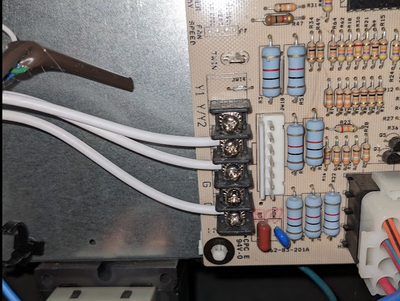- Google Nest Community
- Thermostats
- Nest not detecting power detecter/false low batter...
- Subscribe to RSS Feed
- Mark Topic as New
- Mark Topic as Read
- Float this Topic for Current User
- Bookmark
- Subscribe
- Mute
- Printer Friendly Page
Nest not detecting power detecter/false low battery warning
- Mark as New
- Bookmark
- Subscribe
- Mute
- Subscribe to RSS Feed
- Permalink
- Report Inappropriate Content
01-22-2023 06:52 AM
Hi, I'd like to resurrect a thread I started a couple months ago that was closed. I initially thought I'd solved this issue by doing a factory reset, but once every two weeks, I continue to get an error code 260 warning that I have very low battery and need a constant power source. I just take the nest out of the wall and stick it back in, and then, voila, my battery is back to being good and the power connector is detected just fine. Sometimes if the power connector isn't detected, I turn the heat off, do a power test, and then turn the heat back on and all is well.
This just seems to be an annoying software issue and seems unrelated to a low battery or not detecting the power connector (power connector is obviously directly connected to the furnace, so how could a connectivity issue even be possible if heat works fine?). What can I do to prevent this from continuing to happen?
- Mark as New
- Bookmark
- Subscribe
- Mute
- Subscribe to RSS Feed
- Permalink
- Report Inappropriate Content
01-22-2023 07:54 AM
Run a new 5 conductor or 8 conductor thermostat cable and hook up a real C wire to resolve this.
Houptee -- NJ Master HVAC Licensed Contractor
- Mark as New
- Bookmark
- Subscribe
- Mute
- Subscribe to RSS Feed
- Permalink
- Report Inappropriate Content
01-22-2023 06:54 PM
Hi, thanks for responding. You're obviously right that this is the ideal way to do it, but the whole point of the Google power connector is that it's supposed to be a reliable way to circumvent having a C wire. Hopefully someone from Google responds with something useful.
- Mark as New
- Bookmark
- Subscribe
- Mute
- Subscribe to RSS Feed
- Permalink
- Report Inappropriate Content
01-22-2023 06:59 PM
It's like a workaround method to get power but in the long run if you ever replace the heating AC system you will need a real C wire so might as well just do it now to future proof the situation,
Its no different than houses with old screw in glass fuse electrical panels, or knob and tube wiring, its old and outdated you have to upgrade it.
Houptee -- NJ Master HVAC Licensed Contractor
- Mark as New
- Bookmark
- Subscribe
- Mute
- Subscribe to RSS Feed
- Permalink
- Report Inappropriate Content
01-23-2023 08:25 AM
I just got another app notification again about inconsistent power source. When I went to look at the thermostat, it said the power connector was detected. Here were the power info readings when I checked:
Vin: 32.494 V
lin: 385(W)
PS: W-385, WP-22
- Mark as New
- Bookmark
- Subscribe
- Mute
- Subscribe to RSS Feed
- Permalink
- Report Inappropriate Content
01-23-2023 08:39 AM
How did you wire the power connector to the furnace?
Is the C on the connector connected to a true C common on the furnace transformer?
The power device tries to provide an electrical path back to C common to complete the circuit so the Nest has a constant + and - source of 24v AC power. Think of it like a car battery it has Pos + and Neg - posts but your old wiring only had Pos + (R) the W goes to the load such as a relay coil but that is an open circuit unless the heat is on. So the Nest needs constant power but it can't get it becuase there is no Neg aka C common back to the transformer.
This is why I always suggest you snake a new thermostat wire to the Nest. Usually the old wire is loose in the wall not stapled to the studs so you can attach a new cable to it and gently pull the old one down from the basement or up into the attic.
Houptee -- NJ Master HVAC Licensed Contractor
- Mark as New
- Bookmark
- Subscribe
- Mute
- Subscribe to RSS Feed
- Permalink
- Report Inappropriate Content
01-23-2023 08:57 AM
Yes, the C on the connector is connected to a C on the furnace. In the below photo, the bottom wire covers up the label -- but that's the C.
- Mark as New
- Bookmark
- Subscribe
- Mute
- Subscribe to RSS Feed
- Permalink
- Report Inappropriate Content
01-23-2023 09:09 AM
It should work looks correctly wired.
Read this and scroll down to the "Advanced Installation Guide" it is a PDF with more info how to install and troubleshoot it.
https://support.google.com/googlenest/answer/10523126?hl=en
Houptee -- NJ Master HVAC Licensed Contractor
- Mark as New
- Bookmark
- Subscribe
- Mute
- Subscribe to RSS Feed
- Permalink
- Report Inappropriate Content
01-25-2023 09:21 AM
This is all I see in there related to the error (N260) that I occasionally get:
"Low Power” (N260/N261) errors after installation
N260/N261 in the Nest Thermostat. These errors can be resolved when the Nest Power Connector is correctly installed with the thermostat. Confirm that the Nest Power Connector is installed at the correct location and to the correct wires. Check that all wires are connected properly.
Nest Power Connector not detected
If the Nest Power Connector is not detected by the Nest Thermostat after running a power test, go to Settings > Equipment > Power Connector > Power Test:
1. Confirm that all electrical connections were made successfully and the wiring is connected properly.
Considering I can go 2+weeks at a time without getting this error, it would appear the power connector is is installed just fine. My only theory is that this is a software issue.
- Mark as New
- Bookmark
- Subscribe
- Mute
- Subscribe to RSS Feed
- Permalink
- Report Inappropriate Content
03-08-2023 02:58 PM
Hey there,
Thanks for the help Houptee.
I wanted to follow up and see if I could be of any help. Please let me know if you are still having any trouble from here, as I would be happy to take a closer look and assist you further.
Best regards,
Jake
- Mark as New
- Bookmark
- Subscribe
- Mute
- Subscribe to RSS Feed
- Permalink
- Report Inappropriate Content
03-08-2023 06:00 PM
I seem to only be having this issue when it's really cold and the furnace is running almost nonstop. Haven't had the issue in the past month as weather has warmed up. Did a phone call with a Google tech support person who found no issues. My updated theory is just that when it's very cold outside, the nest power connector really does struggle at times to act as a sufficient replacement for a C wire (as it is advertised).
- Mark as New
- Bookmark
- Subscribe
- Mute
- Subscribe to RSS Feed
- Permalink
- Report Inappropriate Content
03-15-2023 01:24 PM
Hey there,
I am glad to hear you have not been running into the issue as of late. I know this has not been the most ideal situation. Let me know if you have any questions from here, as I would be happy to review.
Best regards,
Jake
- Mark as New
- Bookmark
- Subscribe
- Mute
- Subscribe to RSS Feed
- Permalink
- Report Inappropriate Content
03-20-2023 10:54 AM
Hey there,
I wanted to check back in with you, and ensure everything is working properly still. Let me know if you have any questions, as I would be happy to take a closer look.
Best regards,
Jake
- Mark as New
- Bookmark
- Subscribe
- Mute
- Subscribe to RSS Feed
- Permalink
- Report Inappropriate Content
03-20-2023 03:56 PM
Hi, thanks for following up. Without any extreme cold recently, I have had no issues.
- Mark as New
- Bookmark
- Subscribe
- Mute
- Subscribe to RSS Feed
- Permalink
- Report Inappropriate Content
03-23-2023 09:09 AM
Hi there,
Thanks for keeping us in the loop. I'm glad to hear that the issue no longer exists. Please let us know if you still have any questions or concerns, as I'll be willing to assist you further. Otherwise, I'll be locking this thread after 24 hours.
I appreciate your help, Jake.
Best,
Jenelyn
- Mark as New
- Bookmark
- Subscribe
- Mute
- Subscribe to RSS Feed
- Permalink
- Report Inappropriate Content
03-23-2023 09:14 AM
Hi Jocelyn, I don't really have any questions. My concern is simply that when it gets extremely cold outside (I live in Wisconsin and I only have experienced this issue on days where the temperature is 20 degrees or below), that the power connector has moments where it genuinely struggles to supply sufficient power to the thermostat. Seems likely that this issue will occur again next winter. Doesn't seem like there's much to be done about it.
- Mark as New
- Bookmark
- Subscribe
- Mute
- Subscribe to RSS Feed
- Permalink
- Report Inappropriate Content
04-13-2023 11:21 AM
Hey there,
I wanted to check and see if you are still in need of any help. Please let me know, as I would be happy to assist, and answer any questions you may have.
Thanks,
Zoe
- Mark as New
- Bookmark
- Subscribe
- Mute
- Subscribe to RSS Feed
- Permalink
- Report Inappropriate Content
04-18-2023 12:26 PM
Hey mke_nest_user,
I wanted to check in with you, and see if you had any further questions from here. Let me know, as I would be glad to review.
Best regards,
Jake
- Mark as New
- Bookmark
- Subscribe
- Mute
- Subscribe to RSS Feed
- Permalink
- Report Inappropriate Content
04-19-2023 05:11 AM
Just got a warning yesterday that the battery was very low and needed to be replaced. Unplugged it and plugged it back in, and now the battery is "good." This has happened several times. Any idea what can be done to stop this?