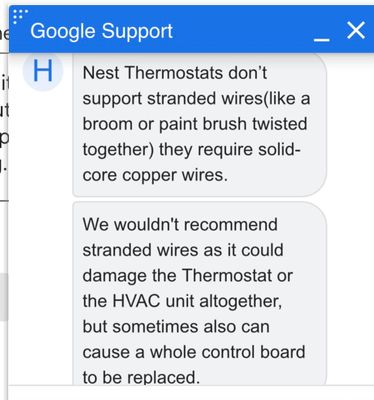- Google Nest Community
- Thermostats
- Re: Nest randomly changes temp to 50 or 90 degrees
- Subscribe to RSS Feed
- Mark Topic as New
- Mark Topic as Read
- Float this Topic for Current User
- Bookmark
- Subscribe
- Mute
- Printer Friendly Page
- Mark as New
- Bookmark
- Subscribe
- Mute
- Subscribe to RSS Feed
- Permalink
- Report Inappropriate Content
11-05-2021 07:29 AM
This is my second Nest with the same issue. First was replaced under warranty but the same problem persists. It’s a 3rd Gen thermostat.
unit was professionally installed 3 years ago with a new HVAC system.
The thermostat is usually set to Eco mode, but it will randomly change temperature to 50 or 90 degrees on its own. I’ve reset, powered off, turned off every automated feature (no schedule, no home/away, no learning) and I now have the thermostat covered with a box so it’s motion sensor is blocked. It’s not a security/access issue. Hours have been spent on the phone troubleshooting. Again, this is the second unit with the same issue.
I’m ready to replace it with something else. I see this issue posted elsewhere with no fixes offered. Has anyone found a solution?
Answered! Go to the Recommended Answer.
- Mark as New
- Bookmark
- Subscribe
- Mute
- Subscribe to RSS Feed
- Permalink
- Report Inappropriate Content
12-16-2021 10:23 AM
UPDATE: Google support said that the Nest requires all wiring to be solid copper, not stranded wire. My main wire from the furnace to my thermostat is stranded wire. So instead of paying $250 to have a new wire run, I am opting to replace my Nest with a different thermostat. I’ve had all the automations and learning turned off for more than 2 years, so I’m not losing anything but the aggravation of a thermostat that’s trying to boil me alive. 😂
im attaching some photos of my chat with Google in hopes it helps some of you resolve your issues.
- Mark as New
- Bookmark
- Subscribe
- Mute
- Subscribe to RSS Feed
- Permalink
- Report Inappropriate Content
11-08-2021 10:10 PM
Me too. Just had AC come on — thermostat was set to 55 degrees! Neither me or my husband did THAT!
- Mark as New
- Bookmark
- Subscribe
- Mute
- Subscribe to RSS Feed
- Permalink
- Report Inappropriate Content
08-11-2022 05:38 AM
Ours goes to 50s at night, we freeze! Did you find a solution?
- Mark as New
- Bookmark
- Subscribe
- Mute
- Subscribe to RSS Feed
- Permalink
- Report Inappropriate Content
08-11-2022 09:59 AM
We did. Just go into your settings via web browser and find Calendar. Nest “learns” certain temps and schedules these changes in temperature at random time that make no sense. But you can delete them and then disable this feature while your in there. We did this and no longer have any problem with it.
- Mark as New
- Bookmark
- Subscribe
- Mute
- Subscribe to RSS Feed
- Permalink
- Report Inappropriate Content
08-11-2022 10:11 AM
That's not the problem most of the people here are experiencing. Most are are having uncommanded temp changes, not scheduling issues. These changes are happening with learning off, when the schedule function is not being used, and for some even when the thermostat is set to off.
- Mark as New
- Bookmark
- Subscribe
- Mute
- Subscribe to RSS Feed
- Permalink
- Report Inappropriate Content
08-11-2022 02:01 PM
Ours was doing exactly that. It would randomly change temp no matter what we tried. I posted our solution to help anyone with that issue. Don’t dismiss this if you haven’t looked into it thoroughly. I hope this helps someone out there. Trust me, you don’t speak for everyone. I too found this solution somewhere deep in this thread and it saved the day!
- Mark as New
- Bookmark
- Subscribe
- Mute
- Subscribe to RSS Feed
- Permalink
- Report Inappropriate Content
08-29-2022 01:49 PM
What is the website, when I go to nest.com, it just takes me to purchas?
- Mark as New
- Bookmark
- Subscribe
- Mute
- Subscribe to RSS Feed
- Permalink
- Report Inappropriate Content
08-24-2022 11:28 AM
I have that same problem just decides hey it's only gonna be 61 in your house all day save energy my a$$ things faulty and cost me way more in power
- Mark as New
- Bookmark
- Subscribe
- Mute
- Subscribe to RSS Feed
- Permalink
- Report Inappropriate Content
08-31-2022 11:13 AM
Hey all,
I wanted to follow up and see I could be of any help. I found an article with some troubleshooting steps. Please let me know if you are still having any trouble from here, as I would be happy to take a closer look and assist you further.
Best regards,
Jake
- Mark as New
- Bookmark
- Subscribe
- Mute
- Subscribe to RSS Feed
- Permalink
- Report Inappropriate Content
08-31-2022 11:46 AM
I have had no issues since clearing out the schedule and having my HVAC tech wire the thermostats (2) correctly. This has been almost a year ago
- Mark as New
- Bookmark
- Subscribe
- Mute
- Subscribe to RSS Feed
- Permalink
- Report Inappropriate Content
09-01-2022 11:07 AM
Hey Burllves,
I am glad to hear you are no longer running into any issues. I am going to keep the thread open for a couple of days to ensure everyone is good to go from here.
Best regards,
Jake
- Mark as New
- Bookmark
- Subscribe
- Mute
- Subscribe to RSS Feed
- Permalink
- Report Inappropriate Content
09-13-2022 03:30 PM
Hi there,
We just want to check if you have seen our response posted above. Let us know if you have additional questions, otherwise we'll be locking the thread.
Best,
Princess
- Mark as New
- Bookmark
- Subscribe
- Mute
- Subscribe to RSS Feed
- Permalink
- Report Inappropriate Content
09-14-2022 03:52 PM
Hi there,
Due to inactivity, I'll go ahead and lock this thread in 24 hours. Feel free to start a new thread if you need assistance with your Nest Thermostat and we'd be glad to assist you further.
Best,
Princess
- Mark as New
- Bookmark
- Subscribe
- Mute
- Subscribe to RSS Feed
- Permalink
- Report Inappropriate Content
11-10-2021 09:50 PM
And this evening we suddenly realized the heat was set to 80 degrees! That’s nuts. Either Google has a bug or their system has been hacked to hack mine!
- Mark as New
- Bookmark
- Subscribe
- Mute
- Subscribe to RSS Feed
- Permalink
- Report Inappropriate Content
11-12-2021 02:36 PM
Omg, I have the same issue! I constantly have to check to make sure it's not changed to some crazy temperature.
Has anyone found a fix?
- Mark as New
- Bookmark
- Subscribe
- Mute
- Subscribe to RSS Feed
- Permalink
- Report Inappropriate Content
11-22-2021 02:40 PM
Ugh me too. I get home from work and the house is set to 50. So annoying
- Mark as New
- Bookmark
- Subscribe
- Mute
- Subscribe to RSS Feed
- Permalink
- Report Inappropriate Content
12-11-2021 10:44 AM
I constantly have to monitor my thermostat throughout the day via phone.
Do you have that option?
- Mark as New
- Bookmark
- Subscribe
- Mute
- Subscribe to RSS Feed
- Permalink
- Report Inappropriate Content
12-14-2021 07:57 AM
Yes. I work from home, so as soon as I hear the unit come on, I turn it off.
I keep the unit on the OFF setting now. It turns itself in to 90 degrees randomly. I’m going to have to buy a different (non-Nest) unit. This is too frustrating.
- Mark as New
- Bookmark
- Subscribe
- Mute
- Subscribe to RSS Feed
- Permalink
- Report Inappropriate Content
11-29-2021 12:18 AM - edited 11-29-2021 12:26 AM
I have the same issue heating set to 14c at night and scheduled to 19c at 6am, however at 3am the heating temperature changes itself to 19c.
Any help would be greatly appreciated as at the moment I have to switch heat off and then get up at 6am to set back to heat.
Auto learning is off.
- Mark as New
- Bookmark
- Subscribe
- Mute
- Subscribe to RSS Feed
- Permalink
- Report Inappropriate Content
12-10-2021 08:42 PM
I have something very similar. It changes the thermostat to 68 degrees in the winter. Wakes me up every single time because it gets so hot! I turn it down every single day. It's cost me a lot of money with this thermostat! So **bleep** hot! It even overrides the settings to bring it up to 68 degrees.
- Mark as New
- Bookmark
- Subscribe
- Mute
- Subscribe to RSS Feed
- Permalink
- Report Inappropriate Content
12-11-2021 10:42 AM
Please EVERYBODY post a fix for this if/when you find one.
What are we going to do? Mine is still on the fritz, changes temperature constantly and goes from heat to eco, ac to eco and even changes the set temp in eco. I don't want to buy a new thermostat 😪
- Mark as New
- Bookmark
- Subscribe
- Mute
- Subscribe to RSS Feed
- Permalink
- Report Inappropriate Content
12-11-2021 11:32 AM
I still don’t have a fix. Even covered with a box and powered off, with all automations turned off, it turns itself on to 90 degrees or to 55 degrees. I don’t see that the manufacturer cares at all about it.
- Mark as New
- Bookmark
- Subscribe
- Mute
- Subscribe to RSS Feed
- Permalink
- Report Inappropriate Content
12-13-2021 09:38 PM
Ok...I was bound and determined to find something. If your temps are consistent, it has to be a setting. So what I found was, in Settings, and you have the chart that shows all the temps your thermostat was going to...you can change those temperatures. Just go into that graph one by one and change it to what you want. Somewhere along the line, they must have come preset with funky temperature settings. There has to be a better way than to do it manually like this, but that solved my problem. You can also do that on the thermostat. Go into Settings and change it. These temps were coming from somewhere. And I found them there in Settings. If you need more help, let me know. Signed...Finally sleeping without checking my thermostat all night!!!
- Mark as New
- Bookmark
- Subscribe
- Mute
- Subscribe to RSS Feed
- Permalink
- Report Inappropriate Content
12-14-2021 08:01 AM
Scheduling is turned off on my unit. All automations and learning settings are off. It happens randomly. I’ve been troubleshooting this for years without a solution.
- Mark as New
- Bookmark
- Subscribe
- Mute
- Subscribe to RSS Feed
- Permalink
- Report Inappropriate Content
12-14-2021 08:02 AM
- Mark as New
- Bookmark
- Subscribe
- Mute
- Subscribe to RSS Feed
- Permalink
- Report Inappropriate Content
08-11-2022 05:41 AM
Same!!! It keeps doing it
- Mark as New
- Bookmark
- Subscribe
- Mute
- Subscribe to RSS Feed
- Permalink
- Report Inappropriate Content
12-16-2021 05:56 AM
I am trying to find location of this graph can you please give me a little more detail on where you found it. I only see active history and no graph there thank you Stan
- Mark as New
- Bookmark
- Subscribe
- Mute
- Subscribe to RSS Feed
- Permalink
- Report Inappropriate Content
12-16-2021 07:30 AM
This is the Schedule you access from the main app screen.
- Mark as New
- Bookmark
- Subscribe
- Mute
- Subscribe to RSS Feed
- Permalink
- Report Inappropriate Content
12-16-2021 01:50 PM
Both the thermostat and the phone app have a way to change these settings. You must go into settings. That's where the schedule is on both.
- Mark as New
- Bookmark
- Subscribe
- Mute
- Subscribe to RSS Feed
- Permalink
- Report Inappropriate Content
12-16-2021 07:31 AM
- Mark as New
- Bookmark
- Subscribe
- Mute
- Subscribe to RSS Feed
- Permalink
- Report Inappropriate Content
12-16-2021 02:08 PM
If you go into Schedule on your phone, it will bring up that 'graph'. Go ahead and pick a temperature that is too high or too low. If you touch one of them, you can change the temperature from there. You have to have small fingers and move slowly. I haven't figured out a way to make a change across the board but there has to be a way. But I'm happy with not roasting at night anymore. I don't remember who did these changes to begin with but you can now change them yourself. I haven't been woken up with the heat so high I was sweating. So that's a good thing. Here is what it looks like....
- Mark as New
- Bookmark
- Subscribe
- Mute
- Subscribe to RSS Feed
- Permalink
- Report Inappropriate Content
01-31-2022 01:42 AM
Wait. What do you mean. I need more clarification!! Lol. Please I am desperate
- Mark as New
- Bookmark
- Subscribe
- Mute
- Subscribe to RSS Feed
- Permalink
- Report Inappropriate Content
06-06-2022 03:09 PM
This did t solve my problem
- Mark as New
- Bookmark
- Subscribe
- Mute
- Subscribe to RSS Feed
- Permalink
- Report Inappropriate Content
06-29-2022 08:19 AM
This needs more attention on this page. This is the only thing that worked for us and seems to be to fix. Thanks so much for posting this idea. It wasn’t very difficult to find the schedules that needed changing using your laptop.
- Mark as New
- Bookmark
- Subscribe
- Mute
- Subscribe to RSS Feed
- Permalink
- Report Inappropriate Content
08-11-2022 05:40 AM
Mine doesn't show the crazy temperatures in the history. It goes to 50s at night and it doesn't record that it did that
- Mark as New
- Bookmark
- Subscribe
- Mute
- Subscribe to RSS Feed
- Permalink
- Report Inappropriate Content
08-11-2022 06:49 AM
That is not a solution to the issues listed here; that is just the schedule function. Most of the folks posting have mentioned that the the changes are not following their programmed schedule, or they are not using the schedule function at all, and still getting uncommanded temp changes. Hopefully this helps someone that didn't realize they could set a daily heating/cooling schedule, but that is not the issue most of us are complaining about.
- Mark as New
- Bookmark
- Subscribe
- Mute
- Subscribe to RSS Feed
- Permalink
- Report Inappropriate Content
08-11-2022 07:12 AM
If anyone has Amazon Alexa, and they linked their Nest Thermostat to Alexa using an alexa "skill", make sure you dont have a routine (schedule) in Alexa that is automatically changing the temp on the Nest.
- Mark as New
- Bookmark
- Subscribe
- Mute
- Subscribe to RSS Feed
- Permalink
- Report Inappropriate Content
08-11-2022 10:21 AM
That's good info to know, but doesn't apply to my situation; we do not use Alexa or have the next linked to any other accounts.
- Mark as New
- Bookmark
- Subscribe
- Mute
- Subscribe to RSS Feed
- Permalink
- Report Inappropriate Content
12-13-2021 08:04 PM
This is getting old… and a bit dangerous. Google needs to fix this.
- Mark as New
- Bookmark
- Subscribe
- Mute
- Subscribe to RSS Feed
- Permalink
- Report Inappropriate Content
12-13-2021 09:40 PM
Check my reply. The answer is in Settings. I don't know how it got there where these temperatures are like that, but it can be changed.