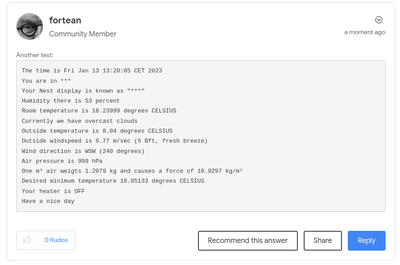- Blog
- Speakers and Displays
- Cameras and Doorbells
- Streaming
- Thermostats
- Protect
- Wifi
- Apps / Account
- Subscriptions and Services
- Home Automation
- Security
- Smart Home Developer Forum
- Blog
- Speakers and Displays
- Cameras and Doorbells
- Streaming
- Thermostats
- Protect
- Wifi
- Apps / Account
- Subscriptions and Services
- Home Automation
- Security
- Smart Home Developer Forum
- Google Nest Community
- Thermostats
- Re: Nest's OpenTherm commands
- Subscribe to RSS Feed
- Mark Topic as New
- Mark Topic as Read
- Float this Topic for Current User
- Bookmark
- Subscribe
- Mute
- Printer Friendly Page
- Mark as New
- Bookmark
- Subscribe
- Mute
- Subscribe to RSS Feed
- Permalink
- Report Inappropriate Content
01-07-2023 01:05 PM - edited 01-07-2023 01:07 PM
Hi there,
Can I obtain information from the Nest about the command's it sends to the heater?
I have succesfully coupled my Nest to a script, which I can run on any Linux system, and get the current temperature, humidity, target temperature, heating status etc. I also have access to OpenWeather API's, so I can check the outside temperature, weather conditions etc. By querying these API's every 5 minutes, I can set up my own database and use that to further refine my heating patterns. I can query my smart meter and see how much gas / electricity I have consumed during the day.
What I still need is a way to determine the supply (flow) water temperature settings the Nest has ordered my heater to use.
So, is there, or will there be, a way to obtain that value from the Nest? I have checked the available API's and there seems to be none matching.
Anybody any tips, help?
PS: yes, I have read https://www.googlenestcommunity.com/t5/Nest-Thermostats/Opentherm-feedback-information/m-p/180640#M3... - but that's about being able to read OpenTherm settings on the Nest thermostat.
Answered! Go to the Recommended Answer.
- Mark as New
- Bookmark
- Subscribe
- Mute
- Subscribe to RSS Feed
- Permalink
- Report Inappropriate Content
01-18-2023 06:44 AM
We're here to help you make the best of the thermostat's functions and assist with any potential issues, but we can't provide this type of information, nor can we provide you with sources for it. At the end of the message, I'm gonna leave a link to the developers platform, and maybe you'll find something relevant for you there. The contents of the developers platform are the extent of the information of this nature that is available. https://goo.gle/30C6Pij
- Mark as New
- Bookmark
- Subscribe
- Mute
- Subscribe to RSS Feed
- Permalink
- Report Inappropriate Content
01-11-2023 01:38 PM - edited 01-11-2023 01:42 PM
https://theintergasshop.co.uk/opentherm-thermostats/1119-opentherm-gateway-usb-type-uk-stocked.html
As you can see when you click the link above, there is a pre-built solution to obtain the OpenTherm data exchange between the Nest and the heater. This is based on the Open Sourced design of Schelte Bron, see his website http://otgw.tclcode.com/ for more details. So, you probably can build one yourself for significantly less, given time and skills.
What I would like to have is an API interface @Google to obtain the very same data. It strikes me as somewhat weird that I have payed for a device that sends out the proper commands AND has a connection to the Google cloud / Internet, but that I should need a rather expensive gizmo to obtain the commands.
So, is there a way to obtain the OpenTherm commands the Nest sends to the heater/boiler directly?
- Mark as New
- Bookmark
- Subscribe
- Mute
- Subscribe to RSS Feed
- Permalink
- Report Inappropriate Content
01-13-2023 02:05 AM
Thanks for the question @fortean . I see you have researched the subject already quite a lot.
I am not aware of any way to get this information from the thermostat display. While the thermostat does send some information to the cloud the connection to the Heat Link and all the commands are shared locally between them. You will notice this for example in the 3rd Generation where you can even set it up without any Wi-Fi at all.
There is some information that can be acquired using a personal data request to your Google account, and if Nest is connected to the account that includes that as well, but I am not sure that this information is there at all and even if it was it does not seem it would work for your purpose to acquire it from there.
- Mark as New
- Bookmark
- Subscribe
- Mute
- Subscribe to RSS Feed
- Permalink
- Report Inappropriate Content
01-13-2023 02:39 AM - edited 01-13-2023 02:41 AM
Hi, @AlexD , thanks for the reply.
Yes, I know about the options to request Nest data using the Google API's, see the page I wrote on that topic: https://badges.fortean.org/nest. As you will see, I actually wrote a script to query these variables. The most recent version of the script, BTW, also queries the OpenWeather data and does some additional calculations to obtain wind pressure. This is the output of the most recent script, with some fields anonymized:
$ nest The time is Fri Jan 13 11:26:22 CET 2023 You are in **** Your Nest display is known as "****" Humidity there is 53 percent Room temperature is 18.23 degrees CELSIUS Currently we have light intensity shower rain Outside temperature is 7.42 degrees CELSIUS Outside windspeed is 10.29 m/sec (5 Bft, fresh breeze) Wind direction is SW (230 degrees) Air pressure is 999 hPa One m³ air weigts 1.2106 kg and causes a force of 12.1517 kg/m² Desired minimum temperature 18.05133 degrees CELSIUS Your heater is HEATING Have a nice day
$ _
Alas, querying the OpenTherm instructions is not part of the API's. If the data is simply not shared with Google it is impossible to read it from the API's of course. But I would like to know for sure, before investing in an OpenTherm monitor to obtain the data in another way.
You might wonder WHY I want the OpenTherm data - well, as it is, I am missing vital information which I really need to determine if I'm not wasting gas. Gas is very expensive here nowadays so we all try to be as economical as we can. Actually, that was the main reason to replace my Chronotherm III with the Nest.
But does the Nest do a good job in saving energy? I hope so.. For example, today is a windy, fairly cool day and my Nest has been ordering my heater to heat almost the entire morning. It may well be that the burner is almost off, or even fully off and the water is just being pumped around. I don't know - therefore I need the OpenTherm data, which will make this clear.
Also, as a suggestion for the development team: I would like to see a feature that adjusts the display according to the commands sent to the heater. All we now have is "Orange is on, Black is off." It would be more informative if the display would give an indication of the flame intensity, for example: if the flame is hardly burning, make the display show just a small orange band at the bottom. If the flame is burning at full capacity, make the display fully orange (as it is now), or even bright red.
I have seen many worried comments here about the length of time the heater is kept on. By adding this feature, people will probably be less worried about their assumed gas consumption.
- Mark as New
- Bookmark
- Subscribe
- Mute
- Subscribe to RSS Feed
- Permalink
- Report Inappropriate Content
01-18-2023 04:48 AM
The extent of how we can help you with this specific question, was already mentioned by my colleagues, meaning we don't have and won't be able to offer that kind of information. If there is anything else regarding the technical side of the thermostat, please reach out, as we'll be more than happy to help! Until then, have a wonderful day!
- Mark as New
- Bookmark
- Subscribe
- Mute
- Subscribe to RSS Feed
- Permalink
- Report Inappropriate Content
01-18-2023 05:07 AM
Well, yes - WHERE then, can I obtain this information?
- Mark as New
- Bookmark
- Subscribe
- Mute
- Subscribe to RSS Feed
- Permalink
- Report Inappropriate Content
01-18-2023 06:44 AM
We're here to help you make the best of the thermostat's functions and assist with any potential issues, but we can't provide this type of information, nor can we provide you with sources for it. At the end of the message, I'm gonna leave a link to the developers platform, and maybe you'll find something relevant for you there. The contents of the developers platform are the extent of the information of this nature that is available. https://goo.gle/30C6Pij
- Mark as New
- Bookmark
- Subscribe
- Mute
- Subscribe to RSS Feed
- Permalink
- Report Inappropriate Content
01-22-2023 01:42 AM
Hi there! Just wanted to check if you managed to see our message above.
- Mark as New
- Bookmark
- Subscribe
- Mute
- Subscribe to RSS Feed
- Permalink
- Report Inappropriate Content
01-22-2023 01:57 AM
Given that I promoted it to "recommended answer" I probably did see it 😃
- Mark as New
- Bookmark
- Subscribe
- Mute
- Subscribe to RSS Feed
- Permalink
- Report Inappropriate Content
01-22-2023 02:01 AM
So sorry for any inconvenience. Probably there is a delay as I cannot see from my end. Let me know if you need anything else.
- Mark as New
- Bookmark
- Subscribe
- Mute
- Subscribe to RSS Feed
- Permalink
- Report Inappropriate Content
01-22-2023 02:07 AM
No unconveniece at all, rest assured. Must be quite a delay then, as I promoted the answer last wednesday. It's a pity we can't obtain the OpenTherm commands the Nest gives (and receives) from the heater. Similary, we can't get the Away/Home status. It's not the end of the world, but still disappointing. I will probably end up buying an OpenTherm gateway to inspect the traffic, it is wat it is [shrug].
- Mark as New
- Bookmark
- Subscribe
- Mute
- Subscribe to RSS Feed
- Permalink
- Report Inappropriate Content
01-22-2023 02:13 AM
Thank you so much for understanding. Let me know if you need anything else. We're one message away!
- Mark as New
- Bookmark
- Subscribe
- Mute
- Subscribe to RSS Feed
- Permalink
- Report Inappropriate Content
01-24-2023 02:21 AM
Hi there! Just checking in, do you still need our help?
- Mark as New
- Bookmark
- Subscribe
- Mute
- Subscribe to RSS Feed
- Permalink
- Report Inappropriate Content
01-13-2023 03:01 AM
Perhaps you're wondering why I need the OpenTherm data in the first place. It also leads to a feature request.
Today is a windy and fairly cool day. My Nest has been glowing orange ALL MORNING. Now, given the current gas price, I can't help wondering how much gas is being burned. When you have a simple on/off thermostat, you set the flow temperature on your heater, and the thermostat can do not much more than switch the heater on and off. If it's on it will be at full capacity, trying to heat your room ASAP. If my heater would be on all morning in that situation, I would be worried..
But if it is on all morning without the burner on (just pumping) or the burner at low capacity, I can live with that. It may even be more economical (it is supposed to be).
Which brings me to the feature I would like to see introduced: when the Nest works with OpenTherm, let the width of the orange display vary. So, when the flame is just barely burning, display a small orange band at the bottom of the Nest display. If it is burning with all it's might - make it fully orange (as it is now) or even bright red.
This may significantly reduce the number of postings of worried users, whom think that keeping the heaters on all day is probably an expensive hobby..
- Mark as New
- Bookmark
- Subscribe
- Mute
- Subscribe to RSS Feed
- Permalink
- Report Inappropriate Content
01-13-2023 03:17 AM
Thank you for all the feedback and suggestions. My colleagues in engineering are always looking for ways to improve our products. I can't guarantee anything on this feature but should there be an update we'll make sure to let everyone know on our official channels.
When it comes to an OpenTherm enabled boiler you will expect to see it running for longer or even all the time. Of course when heating is not requested there will basically be no flame and as the demand gets higher the water temperature will increase based on how large the request is. So I do see why one could want to check that information in some cases.
This is the article that has a little information on what our thermostats do with OpenTherm here. Just to make sure you got all our pages on hand.
- Mark as New
- Bookmark
- Subscribe
- Mute
- Subscribe to RSS Feed
- Permalink
- Report Inappropriate Content
01-13-2023 03:41 AM
Just wondering - it seems that postings that I make here that contain a reference to the scripts and instructions on how to access Google APIs simply disappear / are never posted. Any ideas what I am doing wrong?
- Mark as New
- Bookmark
- Subscribe
- Mute
- Subscribe to RSS Feed
- Permalink
- Report Inappropriate Content
01-13-2023 03:49 AM
I can't say for sure. I can access some of the links you shared above. Certain items such as a case number may get removed or censored sometimes as it may be identified as a phone number, for example. So it is possible the link may contain certain characters or something else that gets marked on the system side, but that is not something I could say for sure.
You can try inserting the link on some words or sharing it as a screenshot. That would be a few of the things I could think of.
- Mark as New
- Bookmark
- Subscribe
- Mute
- Subscribe to RSS Feed
- Permalink
- Report Inappropriate Content
01-13-2023 04:23 AM
I think I found it. If you edit your post in HTML mode, which I did to insert a block of preformatted raw text, the posting is removed. Weird.
- Mark as New
- Bookmark
- Subscribe
- Mute
- Subscribe to RSS Feed
- Permalink
- Report Inappropriate Content
01-13-2023 04:28 AM
another test
- Mark as New
- Bookmark
- Subscribe
- Mute
- Subscribe to RSS Feed
- Permalink
- Report Inappropriate Content
01-13-2023 04:30 AM
Now, that's queer! If you insert preformatted text using the "preformatted text" drop-down option, it seems to work allright. If you open up the HTML editor and enter the <pre> and </pre> tags manually, it seems to result in a removed post.. 🤕
Anyway, sorry for hogging the thread with tests..
- Mark as New
- Bookmark
- Subscribe
- Mute
- Subscribe to RSS Feed
- Permalink
- Report Inappropriate Content
01-13-2023 04:37 AM
Good to know, thanks for the info and no worries. It is good to test things out to see what works and what doesn't for future posts.
- Mark as New
- Bookmark
- Subscribe
- Mute
- Subscribe to RSS Feed
- Permalink
- Report Inappropriate Content
01-13-2023 04:39 AM
Oh, well, wait. It's even weirder: now a posting that I just made with preformatted text (the proper way) - was also removed ..
It must be something else then.
- Mark as New
- Bookmark
- Subscribe
- Mute
- Subscribe to RSS Feed
- Permalink
- Report Inappropriate Content
01-13-2023 04:39 AM
Testing again: https://badges.fortean.org/nest
- Mark as New
- Bookmark
- Subscribe
- Mute
- Subscribe to RSS Feed
- Permalink
- Report Inappropriate Content
01-13-2023 04:40 AM
Well, I'll be darned.. I thought it was the URL, but no..
- Mark as New
- Bookmark
- Subscribe
- Mute
- Subscribe to RSS Feed
- Permalink
- Report Inappropriate Content
01-13-2023 04:43 AM
Hah. It beats me why, but I tried to post this:
.. and that got removed. Beats me why...?
- Mark as New
- Bookmark
- Subscribe
- Mute
- Subscribe to RSS Feed
- Permalink
- Report Inappropriate Content
01-13-2023 04:53 AM
I really could not say why but I can definitely see the picture.
- Mark as New
- Bookmark
- Subscribe
- Mute
- Subscribe to RSS Feed
- Permalink
- Report Inappropriate Content
01-15-2023 05:51 AM
Hi there, just checking in with you. Do you still need help?
- Mark as New
- Bookmark
- Subscribe
- Mute
- Subscribe to RSS Feed
- Permalink
- Report Inappropriate Content
01-24-2023 10:48 AM
Well, yes, it would be great if I could use the API's to obtain the OpenTherm data. I somewhat gave up as I think Google simply does not provide that data (nor receives it, but I'm not sure of that). If they do, how do I access it? There is no mentioning of it, TTBOMK, in the formal API specs.
- Mark as New
- Bookmark
- Subscribe
- Mute
- Subscribe to RSS Feed
- Permalink
- Report Inappropriate Content
01-28-2023 05:32 AM
Hello! Just wanted to check in with you, is there anything else we can help you with?
Thanks in advance, Oana.
- Mark as New
- Bookmark
- Subscribe
- Mute
- Subscribe to RSS Feed
- Permalink
- Report Inappropriate Content
01-30-2023 03:17 AM
HI there! Since you haven't responded in a while, I'll need to close this thread. If anything else comes up, feel free to reach out. Have a great day and stay safe!
- Mark as New
- Bookmark
- Subscribe
- Mute
- Subscribe to RSS Feed
- Permalink
- Report Inappropriate Content
01-15-2023 08:41 AM - edited 01-15-2023 08:42 AM
Well, yes, it would be great if I could use the API's to obtain the OpenTherm data. I somewhat gave up as I think Google simply does not provide that data (nor receives it, but I'm not sure of that). If they do, how do I access it? There is no mentioning of it, TTBOMK, in the formal API specs.
- Mark as New
- Bookmark
- Subscribe
- Mute
- Subscribe to RSS Feed
- Permalink
- Report Inappropriate Content
01-25-2023 12:16 AM
Hi there! As I previously mentioned, this kind of data is not available at the moment, but we'll take your request as a feedback, and take it into consideration. Thanks for being understanding!