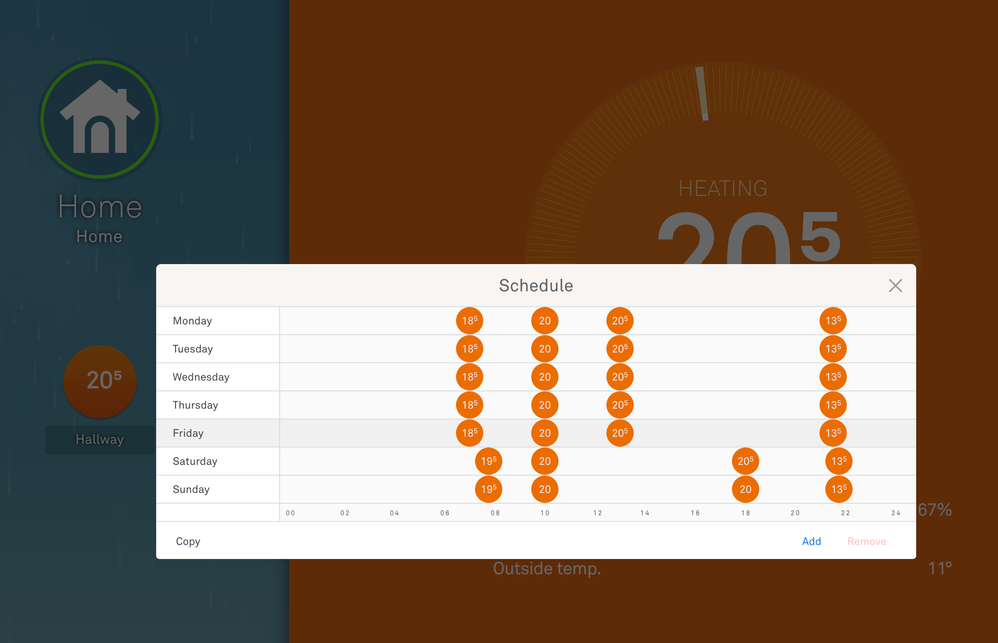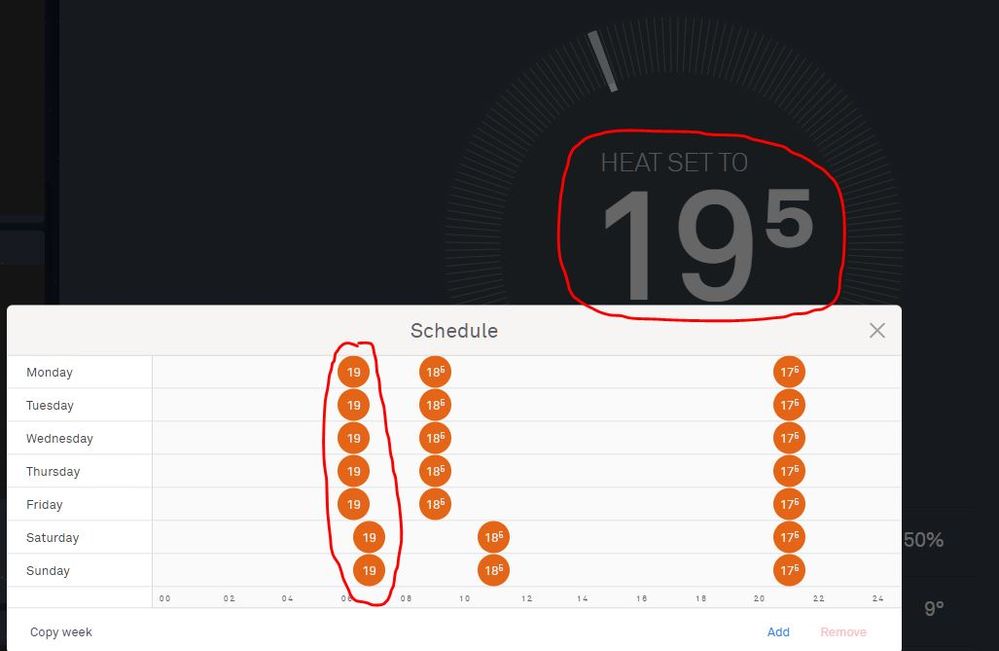- Google Nest Community
- Thermostats
- Nest thermostat heating to different temperature t...
- Subscribe to RSS Feed
- Mark Topic as New
- Mark Topic as Read
- Float this Topic for Current User
- Bookmark
- Subscribe
- Mute
- Printer Friendly Page
Nest thermostat heating to different temperature than schedule
- Mark as New
- Bookmark
- Subscribe
- Mute
- Subscribe to RSS Feed
- Permalink
- Report Inappropriate Content
09-30-2021 02:17 AM
Since being turned on for the colder weather recently, my Nest has not been following the schedule properly.
On a morning, it is set to heat to 20C by 10am, and then increase the heat to 20.5C at 1pm.
However, it is consistently heating to 20.5 at 10am and ignoring the 20C setting. (I know it is only a minor difference, but it works best for our home).
The screenshot shows the situation today at just after 10am. As you can see, the schedule is set to 20C, but the thermostat is heating to 20.5. Last year, it didn't start preheating to 20.5C until around 12:40pm, ready for the higher setting at 1pm.
I've tried deleting and adding the settings a few times, but it is just ignoring me. Any suggestions?
- Mark as New
- Bookmark
- Subscribe
- Mute
- Subscribe to RSS Feed
- Permalink
- Report Inappropriate Content
10-06-2021 03:50 AM
Hi
I've got similar issues.
Heating is kicking in during the day and saying it's trying to get to 20 when the schedule is saying it should be set to 15.5 an hour before than 19, 6 hours after.
It's stupid!
Also the UI for the scheduling is broken
If I don't set I temperature it should turn off!!
Not try to carry on heating to whatever temperature it feels like
- Mark as New
- Bookmark
- Subscribe
- Mute
- Subscribe to RSS Feed
- Permalink
- Report Inappropriate Content
11-03-2021 08:41 AM
Hey @Mikkydean and @Taosage,
I'm sorry for the late reply. Did you manage to resolve the issue in the meantime? I'd love to help.
- Mark as New
- Bookmark
- Subscribe
- Mute
- Subscribe to RSS Feed
- Permalink
- Report Inappropriate Content
11-03-2021 11:24 PM
Same problem here. Thermostat is set to 14 overnight, 17 at 10am, and yet it sets itself to 20 every morning at 5am
- Mark as New
- Bookmark
- Subscribe
- Mute
- Subscribe to RSS Feed
- Permalink
- Report Inappropriate Content
11-04-2021 06:19 AM
Hey @dan_eades,
Do you have True Radiant enabled? This is a pre-heating feature that can turn on the heating outside your schedule. You can turn it off and it should do the trick. Here are more details: https://bit.ly/3akCiuk
- Mark as New
- Bookmark
- Subscribe
- Mute
- Subscribe to RSS Feed
- Permalink
- Report Inappropriate Content
11-04-2021 06:22 AM
I do indeed. I suspect that's a large part of the problem. But it doesn't explain why the setpoint is higher than the scheduled value
- Mark as New
- Bookmark
- Subscribe
- Mute
- Subscribe to RSS Feed
- Permalink
- Report Inappropriate Content
11-04-2021 06:30 AM
Can I take a look at your schedule? You can post a screenshot if it's ok with you.
- Mark as New
- Bookmark
- Subscribe
- Mute
- Subscribe to RSS Feed
- Permalink
- Report Inappropriate Content
11-04-2021 09:46 PM
Yes agreed this is probably quite a big part of the problem.
All I can say about that is it's yet another feature that on the nest system that is trying to be too clever for its on good.
Get the simple stuff right first!
1. Heating systems shouldn't go over the set temperatures.
2. If I don't set a temperature, it means I want the dam system to be off!
3. Thermostats constantly being set to offline in the app. Quicker for me to move through the house to use them than the app.
And countless other issues I'm still having.
Like I've mentioned in my personal post about the same stuff. Literally debating to bite the cost bullet and just fork out again for a Hive system which I've been told has a way more intuitive interface and doesn't try to be clever and fancy with features just does the basics well
- Mark as New
- Bookmark
- Subscribe
- Mute
- Subscribe to RSS Feed
- Permalink
- Report Inappropriate Content
11-29-2021 11:23 PM
I have the same issue. True Radiant is not enabled, and anyway it would be nothing to do with pre-heating that the thermostat sets higher than the schedule.
I have 3 thermostats in my house in different zones and 2 of them have this issue (all same model and version).
When I set the heat to a cetain temp in the schedule, thats what I expect the thermostat to adhere to. Has a bug been logged with Google becuase thats what this is?
The point of Nest is to make the heating controllable and save money/the environment!
My rooms always go 0.5 degree C over the heat set anyway being radiator based heating (so they continue to radiate heat for a bit after temp reached and is understrandable), but with this issue thats 1 degree over the temperature set in my schedule!
Maybe we should charge Google for the extra 0.5 deg of heat its been wasting...
- Mark as New
- Bookmark
- Subscribe
- Mute
- Subscribe to RSS Feed
- Permalink
- Report Inappropriate Content
11-30-2021 02:17 AM
I had a chat session with Nest support. Took some time for the operator to understand that it wasn't an issue with room temp being +/-0.5 deg C, but that the target temp set on the thermostat wasn't the same as in the schedule. He said he is goign to pass it onto senior support for further investigation.
- Mark as New
- Bookmark
- Subscribe
- Mute
- Subscribe to RSS Feed
- Permalink
- Report Inappropriate Content
12-01-2021 08:36 PM
Same issue. Currently sitting 4degF above scheduled temp. Drives me batty.
- Mark as New
- Bookmark
- Subscribe
- Mute
- Subscribe to RSS Feed
- Permalink
- Report Inappropriate Content
12-15-2021 03:33 AM
Hello again,
Sorry for the late reply. Do you have a case number for your interaction with Google Nest support? I'd like to look over your case.
- Mark as New
- Bookmark
- Subscribe
- Mute
- Subscribe to RSS Feed
- Permalink
- Report Inappropriate Content
12-15-2021 05:14 AM
Negative. I only have a case number for a separate issue- my Nest thermostat fails to switch to eco mode when in 'away' mode
- Mark as New
- Bookmark
- Subscribe
- Mute
- Subscribe to RSS Feed
- Permalink
- Report Inappropriate Content
12-15-2021 05:45 AM
Sorry, no. I used support chat and was told that it would be pushed up to senior engineer and no case number or email follow up provided.
- Mark as New
- Bookmark
- Subscribe
- Mute
- Subscribe to RSS Feed
- Permalink
- Report Inappropriate Content
12-15-2021 05:56 AM
Got it. As far as the 0.5C degrees difference between what's shown on the thermostat and your Nest app is expected. There can be a small difference between what the app and your Google Nest Thermostat show and the temperature you feel. Find more information here.
- Mark as New
- Bookmark
- Subscribe
- Mute
- Subscribe to RSS Feed
- Permalink
- Report Inappropriate Content
12-15-2021 06:15 AM
No you haven't got it 😞
I set a temp of 19 deg C in the schedule. When I look at the thermostat its set to 19.5 degrees C (not the room temp its detecting which I agree can be +/- 0.5 deg C).
If you look at my screen shot you can clearly see the thermostat says "Heat Set To 19.5" on it, but the schedule is set only for 19.
- Mark as New
- Bookmark
- Subscribe
- Mute
- Subscribe to RSS Feed
- Permalink
- Report Inappropriate Content
12-15-2021 06:48 AM
Hey @efelmer,
It sounds like expected behavior. The thermostat screen will be showing you the correct temperature, while on the Nest app or your schedule, might be 0.5 C lower or higher.
- Mark as New
- Bookmark
- Subscribe
- Mute
- Subscribe to RSS Feed
- Permalink
- Report Inappropriate Content
12-15-2021 12:28 PM - edited 12-15-2021 12:30 PM
Hi All
Sorry for the lack of response.
I've been dealing with a new born for the last few weeks.
No I don't have a support ticket never bothered to rise anything.
I also seemed to have reduced my number of times my thermostat tries to go over the temp.
By giving it a set temperature for every hour of everyday. It seems to have trapped it in a way that reduces this occurrence
I have still caught it being above by 0.5 to 1, but way less times.
The down side to this workaround is that if I ever need to raise the temp a little and it's it's towards the end of an hour it resets my adjustment pretty quickly.
I still don't understand why I can't set the schedule to, I want this temp for this period of time if I don't set a temperature I want it off.
The above issue might even be solved if the schedule work like that??
You know they way every other heating thermostat works????
Also found that the app is basically completely useless. Always shows my thermostats as being off line
Yet I can use them whilst the app is on and as soon as I turn the dial it's suddenly showing as online! Feel like the is a line of code missing that wakes up the thermostats if the app connects - which to me is a pretty basic thing for this kind of thing?
Overall pretty disappointed with the system after 6 months of use.
Trying to be to clever for its own good especially the schedule.
Seriously, I don't think I could ever stress how much this is totally the wrong way round and its trying to hard to reinvent the wheel!
Set temp for this period - SIMPLE!
- Mark as New
- Bookmark
- Subscribe
- Mute
- Subscribe to RSS Feed
- Permalink
- Report Inappropriate Content
12-16-2021 02:07 AM
Hi there. Thanks for your feedback. Let's try to reset the network settings from Settings > Reset > Network. After that connect the thermostat to your Wi-Fi. Let me know if it still appears as offline in the app.
- Mark as New
- Bookmark
- Subscribe
- Mute
- Subscribe to RSS Feed
- Permalink
- Report Inappropriate Content
01-05-2022 08:00 AM
- Mark as New
- Bookmark
- Subscribe
- Mute
- Subscribe to RSS Feed
- Permalink
- Report Inappropriate Content
01-10-2022 07:49 AM
Hey there, I haven't heard from you in a while so I'll be locking this thread. If you have any new issues, updates or just a discussion topic, feel free to start a new thread in the community. Thanks, AlexD.