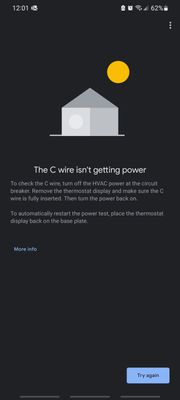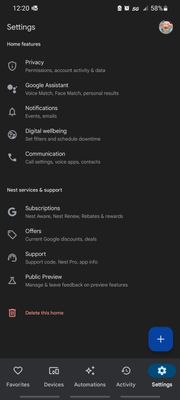- Google Nest Community
- Thermostats
- Nest thermostat, wires not detected, c wire isn't ...
- Subscribe to RSS Feed
- Mark Topic as New
- Mark Topic as Read
- Float this Topic for Current User
- Bookmark
- Subscribe
- Mute
- Printer Friendly Page
Nest thermostat, wires not detected, c wire isn't getting power
- Mark as New
- Bookmark
- Subscribe
- Mute
- Subscribe to RSS Feed
- Permalink
- Report Inappropriate Content
11-11-2023 01:55 PM
Hi. I am switching from a Honeywell thermostat to the new Nest Snow thermostat. I installed the nest and connected all the wires, matching the nest wires according to the prior labeled wiles. The blue wire is my C wire from the condenser.
However, when i go through the setup, it keeps saying none of my wires are detected and the c wire has no power. The photos are of my prior connection and my current Nedt connections. Any help would be appreciated.
- Mark as New
- Bookmark
- Subscribe
- Mute
- Subscribe to RSS Feed
- Permalink
- Report Inappropriate Content
11-15-2023 03:01 PM
Hi MatthewH,
Thanks for posting here in the Google Nest Community. We'd be happy to take a look into this for you. Quick question: Is the power up and running? Are breakers turned on? If yes, let’s start fresh on the device, reset it to factory default, and try to pair again. Please follow the steps below:
- Open the Google Home app.
- Tap your device's tile.
- Tap Settings Remove device Remove.
Once done, reset the Nest Thermostat to factory reset.
- Go to Settings.
- select Factory Reset.
- Your thermostat will ask you to confirm your choice. Once you've confirmed, your thermostat will take a few moments to reset.
After the reset, proceed with adding the device back to your Google Home app and try again. If an error message shows up, take a photo and send it to us.
Keep us posted.
Cheers,
Renz
- Mark as New
- Bookmark
- Subscribe
- Mute
- Subscribe to RSS Feed
- Permalink
- Report Inappropriate Content
11-16-2023 12:28 PM
Thank you for your reply. Yes the power is on and the breaker was turned off and back on. I have tested the wire as well.
I am able to start the steps to add a device, ie scanning the Nest Thermostat bar code. But I only get through part of the setup, to the part where the setup tells me that the c-wire is not getting power. So I don't even have the device added to my Google Home app in order to delete it. And therefore I am unable to go to Factory Reset. I am unable to find Factory Reset on my Settings.
Attached are 3 screencaps when I go through setup for the Nest thermostat device. The 4th image is a screencap of my Home Settings page.
- Mark as New
- Bookmark
- Subscribe
- Mute
- Subscribe to RSS Feed
- Permalink
- Report Inappropriate Content
11-18-2023 12:09 PM
Hello MatthewH,
Thanks for getting back. Manually reset the Nest Thermostat by removing the batteries at the back of it for about 10 seconds. Also, you mention you’ve tried testing the wires, did you use a voltmeter? If so, what was the voltage?
Note: Make sure all wires are properly seated on the Nest Thermostat base. You’ll see the copper wire in the hole of each terminal, and the button stayed pushed.
Keep us posted.
Best,
Renz
- Mark as New
- Bookmark
- Subscribe
- Mute
- Subscribe to RSS Feed
- Permalink
- Report Inappropriate Content
11-28-2023 01:07 PM
Hi, I’m having the same issue, but we’ve had the device for a couple of years now. It stopped working overnight. I immediately replaced the batteries. At first it said there was a wifi issue and I restarted my modem, now it’s giving me the same response from OP. I did a factory reset and now the screen says continue setup in the google home app.
we’ve taken the Wires out completely, cut them fresh and reinserted them properly, but keep getting the same response. Can you help?
- Mark as New
- Bookmark
- Subscribe
- Mute
- Subscribe to RSS Feed
- Permalink
- Report Inappropriate Content
11-30-2023 02:53 PM
Hi Cnmarietta23,
Yikes! I'm sorry to hear that your thermostat is giving you the same response, though you've tried to troubleshoot it already. The command "Continue setup in the Google Home app" means that you have to redo the setup of your thermostat in the app since you factory reset your thermostat, clearing its data. Go to your Google Home app, remove the thermostat, then reset your thermostat there to continue.
Let us know how it goes.
Thanks,
Zoe
- Mark as New
- Bookmark
- Subscribe
- Mute
- Subscribe to RSS Feed
- Permalink
- Report Inappropriate Content
12-13-2023 08:27 PM
I have the exact same problem as Matt. I put a gauge on the C wire and the white and there is no power indicated. My previous thermostat worked perfectly. I have followed all the steps in the directions. None of the wires are detected and the C wire gets no power.
- Mark as New
- Bookmark
- Subscribe
- Mute
- Subscribe to RSS Feed
- Permalink
- Report Inappropriate Content
12-14-2023 08:07 AM
Hi MarkRoz,
Thanks for being a step ahead of us. If there’s a power issue, you should check that the wire end is straight, fully inserted into the wire connector, and isn't corroded.
Google Nest thermostats detect wires by testing them in two ways: mechanically (is a wire inserted into the connector) and electrically (electrical current on the wire).
Have take a look at this guide:
Strip and fix the wire
- Important: Turn power to your system off at the system switch or fuse box. This helps protect your system and thermostat from possible damage.
- Pull the thermostat display off the base.
- Pull out one wire and inspect it.
- The exposed part of the wire should be ⅓ to ½ inch long, clean and straight
- Cut and re-strip any crooked or corroded wire ends
- Re-insert the wire.
Important: Make sure that the wire connector’s button stays down. If not, the wire isn’t fully inserted, and the thermostat won’t detect it. - Repeat the above steps with each wire.
- Once you've checked all the wires, push the display onto the base until you hear a click.
- Turn power to your system back on.
Let me know how it goes.
Best regards,
Jenelyn