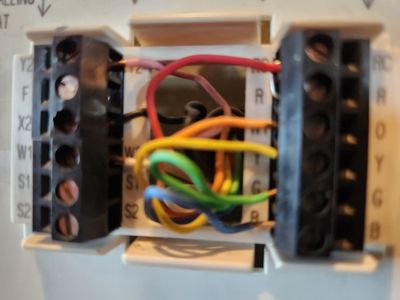- Google Nest Community
- Thermostats
- Nest thermostat wiring question
- Subscribe to RSS Feed
- Mark Topic as New
- Mark Topic as Read
- Float this Topic for Current User
- Bookmark
- Subscribe
- Mute
- Printer Friendly Page
Nest thermostat wiring question
- Mark as New
- Bookmark
- Subscribe
- Mute
- Subscribe to RSS Feed
- Permalink
- Report Inappropriate Content
04-21-2023 04:32 PM
I have a trane heat pump. There is a black wire connected to the X2 terminal on the original Trane thermostat. The install does not have a X2 option. Is X2 compatible with another letter I could substitute?
- Mark as New
- Bookmark
- Subscribe
- Mute
- Subscribe to RSS Feed
- Permalink
- Report Inappropriate Content
04-27-2023 10:19 AM
Hi Jeffk,
Thank you for taking the time to let us know about your inquiry. I'd be happy to take a look at this for you.
The X2 is for Emergency heat. To assure your system's configuration, could you please share with us a photo of your thermostat's wiring? Also, does your heat pump have Emergency heat?
I'll look forward to your response.
Regards,
Mark
- Mark as New
- Bookmark
- Subscribe
- Mute
- Subscribe to RSS Feed
- Permalink
- Report Inappropriate Content
04-28-2023 03:10 PM
Mark,
GREAT, if only I could figure out how to post pictures here. Tried posting from clipboard but get garbage
- Mark as New
- Bookmark
- Subscribe
- Mute
- Subscribe to RSS Feed
- Permalink
- Report Inappropriate Content
04-29-2023 12:10 PM
Hey there,
I appreciate you trying. You can give it a shot here; tap the Camera icon to upload the photo, and please make sure to sign in to your Community profile account. You can also tell us how the wires on your current thermostat are labeled at each terminal.
Thanks,
Mark
- Mark as New
- Bookmark
- Subscribe
- Mute
- Subscribe to RSS Feed
- Permalink
- Report Inappropriate Content
05-01-2023 10:20 AM
wiring on original thermostat
Wiring per nest support
gives error code e79, no power on common. If I remove the blue wire, system operates but attempts stage 2 heating. Fan on compressor cycles frequently in this mode. Never varies on old thermostat. There is aux electric heat. This is a single stage compressor, trane model 16xli. Very common been around a long time. Don't get why this should be having issues. Have put back old thermostat.
- Mark as New
- Bookmark
- Subscribe
- Mute
- Subscribe to RSS Feed
- Permalink
- Report Inappropriate Content
05-02-2023 12:06 PM
Hey there,
Thanks for sharing the photos. Big help!
Could you please gather the power readings in the Technical Info? It should show 200 mah under the lin. Also, the common wire may not be properly grounded, so the system uses power sharing but doesn’t get enough energy. Try removing it and leaving it disconnected, then restart your thermostat to refresh.
Keep me posted on how it goes.
Best,
Mark
- Mark as New
- Bookmark
- Subscribe
- Mute
- Subscribe to RSS Feed
- Permalink
- Report Inappropriate Content
05-05-2023 12:24 PM
Hello Jeffk,
I'm checking back in. Were you able to do the steps above? I'd be glad to hear from you — I'd like to make sure everything is working.
Thanks,
Mark
- Mark as New
- Bookmark
- Subscribe
- Mute
- Subscribe to RSS Feed
- Permalink
- Report Inappropriate Content
05-05-2023 01:55 PM
Mark, first I appreciate your efforts in attempting to assist me. At the present, I have gone back to the prior thermostat. Your suggestion to run with the common disconnected is what I did and experienced the oscillating fan on the compressor as it attempted stage two. Based on a Youtube I previously checked the Lin and my recall is that it was much lower than you indicate, maybe 20-40 range. Not sure if this was with common connected or not. I have not pursued this further as both I and the wires are showing signs of fatigue from my efforts. I was wondering about checking the other end of the thermostat wires but I don't know where to look. Do you know if they go to the air handler or the compressor. Could it be that it was wired incorrectly but doesn't matter with the original thermostat?