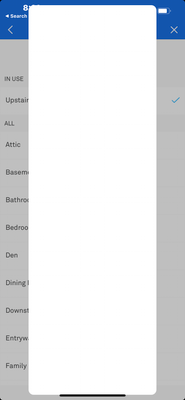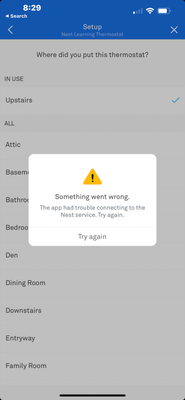- Google Nest Community
- Thermostats
- Setup error in Gen3 Nest Thermastat
- Subscribe to RSS Feed
- Mark Topic as New
- Mark Topic as Read
- Float this Topic for Current User
- Bookmark
- Subscribe
- Mute
- Printer Friendly Page
Setup error in Gen3 Nest Thermastat
- Mark as New
- Bookmark
- Subscribe
- Mute
- Subscribe to RSS Feed
- Permalink
- Report Inappropriate Content
07-27-2023 06:51 PM
Able to connect to wifi network, then during setup to add device towards end of setup it asks when thermostat is located in home.
After 15 attempts and all the same failures NEST YOU HAVE A PROBLEM. I called tech super who just told me to wait 5-10min for it to finish setup.
After 5min there is a white screen that pops up (see photo below) and then 1min later it gives “Error Contacting Nest Service” which kicks me out of setup. Happening on both thermastats, I’ve rebooted my phone, wifi, nest and even reset them to no avail or change.
- Mark as New
- Bookmark
- Subscribe
- Mute
- Subscribe to RSS Feed
- Permalink
- Report Inappropriate Content
08-01-2023 08:38 PM
Hi ppesses,
Thanks for reaching out here in the Community and for sharing here the screenshot of the error. To confirm, how did you perform the reset? How far is your Nest Thermostat from your Wi-Fi router? To further isolate this issue, try reinstalling your Nest app and reset your Nest Thermostat to the factory default and add it again to the app. Looking forward to your response.
Best,
Emerson
- Mark as New
- Bookmark
- Subscribe
- Mute
- Subscribe to RSS Feed
- Permalink
- Report Inappropriate Content
08-01-2023 09:23 PM
i really appreciate your response.
is there any chance that a previous owner of the Nest has to release permissions or anything? I got the 2 nest thermastats from my uncle. I have 2 nests at my house and these 2 new ones are at my rental.
the thermastats are successfully linked to wifi which is only 20ft away. I have not tried deleting app, so will try. I dod reset both to factory reset and still got same errors.
My homes Nests were easily installed which is so frustrating since I’ve tried 3x to reset and install them with ever time ending on install hanging on naming location. My app and phone have latest sw updates.
- Mark as New
- Bookmark
- Subscribe
- Mute
- Subscribe to RSS Feed
- Permalink
- Report Inappropriate Content
08-02-2023 12:00 AM
Hello ppesses,
Thanks for getting back to us. If your Nest Thermostat is still linked to a different account then you need to reset it to the factory default. Try reinstalling your app and in case the issue persists, try adding it using a different mobile phone. Let us know how it goes.
Regards,
Emerson
- Mark as New
- Bookmark
- Subscribe
- Mute
- Subscribe to RSS Feed
- Permalink
- Report Inappropriate Content
08-06-2023 09:19 AM
Hi there,
Chiming in — I just want to check if you managed to see the response above. Were you able to try the troubleshooting steps that I provided? Please let us know how it goes.
I appreciate the help, Emerson.
Best,
Jenelyn