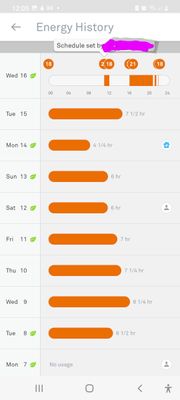- Google Nest Community
- Thermostats
- Re: Thermostat turns on heat when its not schedule...
- Subscribe to RSS Feed
- Mark Topic as New
- Mark Topic as Read
- Float this Topic for Current User
- Bookmark
- Subscribe
- Mute
- Printer Friendly Page
- Mark as New
- Bookmark
- Subscribe
- Mute
- Subscribe to RSS Feed
- Permalink
- Report Inappropriate Content
02-17-2022 04:23 AM
I have my house set at a base temperature of 18 degrees.
I have scheduled the heat to go up to 22 degrees between 4pm and 10pm, then to return to 18 degrees until 4pm the next day.
The smart learning and eco modes are turned off.
This works with two of my thermostats, however the third one keeps bring the heat up to 22 degrees at 11am every morning and if I don't turn it down, it stays at 22 degrees until 10pm.
The history report says that I have scheduled the heat to come on at 11 am, however that setting is not showing up on my scheduling page, so I can't delete it.
See attached pictures.
Anybody got any idea what's going on and how to fix it ?
I would appreciate any help from anybody out there.
Thank you.
Answered! Go to the Recommended Answer.
- Labels:
-
Android
-
Heating Issues
-
Nest Thermostat
- Mark as New
- Bookmark
- Subscribe
- Mute
- Subscribe to RSS Feed
- Permalink
- Report Inappropriate Content
02-18-2022 03:37 AM
Could it be the preheat setting? I think the default is set to 5 hours. Try turning it off if you want the heat to come on at 4 pm.
- Mark as New
- Bookmark
- Subscribe
- Mute
- Subscribe to RSS Feed
- Permalink
- Report Inappropriate Content
02-18-2022 03:37 AM
Could it be the preheat setting? I think the default is set to 5 hours. Try turning it off if you want the heat to come on at 4 pm.
- Mark as New
- Bookmark
- Subscribe
- Mute
- Subscribe to RSS Feed
- Permalink
- Report Inappropriate Content
02-18-2022 05:52 AM
Thank you very much. I think that may be the problem. I've turned the radiant heat switch to off. Let's see how it works.
- Mark as New
- Bookmark
- Subscribe
- Mute
- Subscribe to RSS Feed
- Permalink
- Report Inappropriate Content
02-21-2022 09:26 PM
Hey folks,
Thanks for answering to this, Dickie.
5star, glad to hear that Dickie's suggestion worked for you. Do not hesitate to let us know if you still have some questions.
Best,
Melba
- Mark as New
- Bookmark
- Subscribe
- Mute
- Subscribe to RSS Feed
- Permalink
- Report Inappropriate Content
02-24-2022 10:42 PM
Hi,
Since it's been awhile since this thread was last updated, we'll be locking it if we won't hear back from you again within a day. Should that happen, feel free to create a new one if you have more questions or have other concerns in the future.
Best,
Melba
- Mark as New
- Bookmark
- Subscribe
- Mute
- Subscribe to RSS Feed
- Permalink
- Report Inappropriate Content
07-20-2022 04:54 PM
Melba,
You seem to be the only one with answers.
Just installed and heat comes on instead of A/C.
Wired correctly.. help.
Richard D.
- Mark as New
- Bookmark
- Subscribe
- Mute
- Subscribe to RSS Feed
- Permalink
- Report Inappropriate Content
07-20-2022 06:50 PM
Hey pattyd,
Thanks for chiming in. Since your concern is different from the original poster's, kindly create a new thread and include as many details as you can including the following:
- what type of system do you have
- clear photo of your original thermostat wires showing the terminal labels
- photo of how you wired your Nest thermostat
I'll be waiting for your new thread and I'll be glad to help you from there.
Best,
Melba
- Mark as New
- Bookmark
- Subscribe
- Mute
- Subscribe to RSS Feed
- Permalink
- Report Inappropriate Content
07-24-2022 06:34 AM
Hey folks,
I just wanted to follow up and see if you're still in need of help. Please let us know as we would be happy to answer any questions you may have.
Thanks for the help, Melba.
Best regards,
Ryan
- Mark as New
- Bookmark
- Subscribe
- Mute
- Subscribe to RSS Feed
- Permalink
- Report Inappropriate Content
07-31-2022 07:40 PM
Hey folks,
I just wanted to follow up and see if you're still in need of help. Please let us know as we would be happy to answer any questions you may have.
Best regards,
Ryan
- Mark as New
- Bookmark
- Subscribe
- Mute
- Subscribe to RSS Feed
- Permalink
- Report Inappropriate Content
08-02-2022 12:09 AM
Hey there,
Thanks for being here in the Google Nest Community.
I'd like to bump in here and make sure that you’ve seen our response.
Please let us know if you have any other questions or concerns as I will be locking this thread in 24 hours.
Have a great day.
Best regards,
Ryan
- Mark as New
- Bookmark
- Subscribe
- Mute
- Subscribe to RSS Feed
- Permalink
- Report Inappropriate Content
07-24-2022 06:46 AM
No, I'm all sorted. My problem was pre_heat for under heating was set at 5 hours. I just turned it off.
I can't offer any help to the poster with the A/C issues as I don't have A/C.
- Mark as New
- Bookmark
- Subscribe
- Mute
- Subscribe to RSS Feed
- Permalink
- Report Inappropriate Content
07-27-2022 04:11 AM
Hey 5star,
Thanks for the reply.
We're happy to hear that it all sorted out for you. If you have further questions, don't hesitate to reply to this thread.
Regards,
Ryan