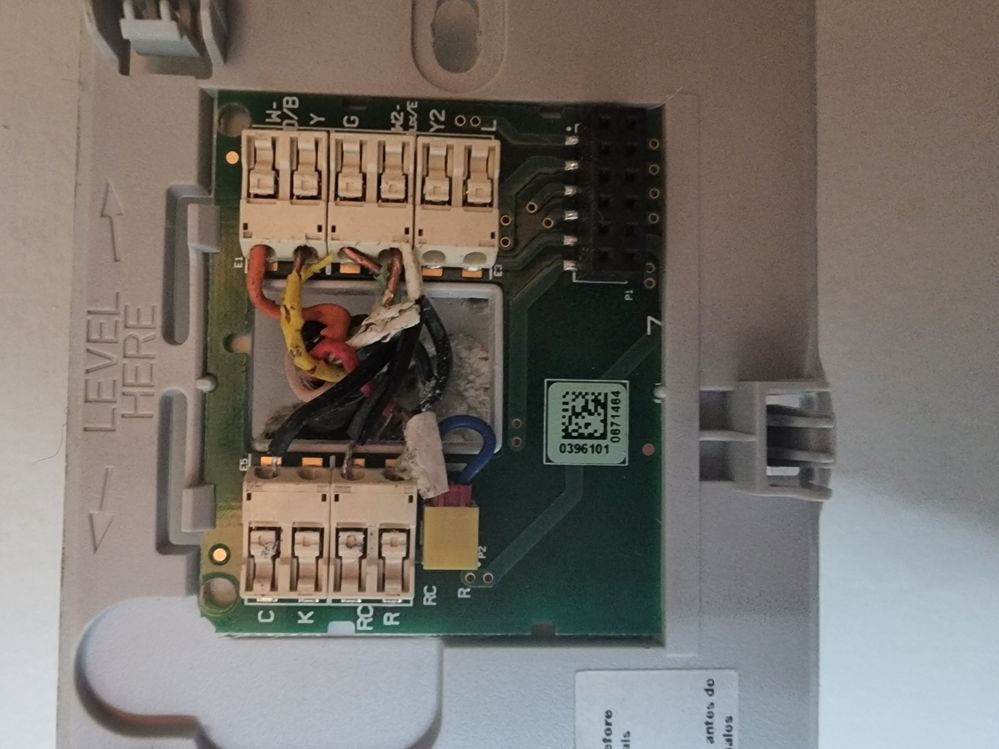- Google Nest Community
- Thermostats
- Want to change Honeywell thermostat for a Nest Lea...
- Subscribe to RSS Feed
- Mark Topic as New
- Mark Topic as Read
- Float this Topic for Current User
- Bookmark
- Subscribe
- Mute
- Printer Friendly Page
- Mark as New
- Bookmark
- Subscribe
- Mute
- Subscribe to RSS Feed
- Permalink
- Report Inappropriate Content
08-31-2022 07:37 AM
This is the best picture I have. It's what was there before.
I want to change it out to a Nest Learning Thermostat, but unsure of the wiring, since it's not really labeled. Wanted to check on compatibility first. I am prepared to hire someone to install, but wanted to first check and see if compatible.
Assistance would be appreciated.
Thanks
Answered! Go to the Recommended Answer.
- Mark as New
- Bookmark
- Subscribe
- Mute
- Subscribe to RSS Feed
- Permalink
- Report Inappropriate Content
09-20-2022 03:58 PM
Hi Edward, so far things are running smoothly. Thanks for checking.
Gary
- Mark as New
- Bookmark
- Subscribe
- Mute
- Subscribe to RSS Feed
- Permalink
- Report Inappropriate Content
09-01-2022 05:54 PM - edited 09-01-2022 05:58 PM
Everything is labeled, but the black wires on the C and RC terminal concern me a little bit as they look like tinned stranded wires. I see a red wire that looks like it has been removed from the RC terminal at some point, and possibly an external 24Vac transformer was installed, so there would be a C wire.
Try this,
Black - C to C
Black - RC to Rc
Orange - W-O/B to OB
Yellow - Y to Y1
Green - G to G
White - W2-AUX/E to W2/AUX (set as AUX heat)
To ensure that I see your reply, please tag me using @Patrick_Caezza
- Mark as New
- Bookmark
- Subscribe
- Mute
- Subscribe to RSS Feed
- Permalink
- Report Inappropriate Content
09-03-2022 05:58 AM
Thanks Patrick. I will try this and let you know.
- Mark as New
- Bookmark
- Subscribe
- Mute
- Subscribe to RSS Feed
- Permalink
- Report Inappropriate Content
09-06-2022 11:09 PM
Hi garyham,
Thanks for reaching out here in the Google Nest Community.
I'd like to jump in here and check on how's it going with your Nest Thermostat. Let us know if you need more help by replying to this thread.
Thank you for your help, Patrick_Caezza.
Regards,
Ryan
- Mark as New
- Bookmark
- Subscribe
- Mute
- Subscribe to RSS Feed
- Permalink
- Report Inappropriate Content
09-10-2022 02:50 AM
Hey there,
How's it going with your thermostat now? Still need our help?
Best,
Melba
- Mark as New
- Bookmark
- Subscribe
- Mute
- Subscribe to RSS Feed
- Permalink
- Report Inappropriate Content
09-10-2022 07:15 AM
I have been away for a bit and haven't had a chance to get back to it. Going to try to work on it in the coming week.
Thanks
- Mark as New
- Bookmark
- Subscribe
- Mute
- Subscribe to RSS Feed
- Permalink
- Report Inappropriate Content
09-10-2022 07:47 AM
Hey there,
Got it and thanks for getting back to us. No worries — we're not in a rush here. We'll keep the thread open until next week.
Keep us posted.
Best,
Melba
- Mark as New
- Bookmark
- Subscribe
- Mute
- Subscribe to RSS Feed
- Permalink
- Report Inappropriate Content
09-10-2022 07:47 AM
Hey there,
Got it and thanks for getting back to us. No worries — we're not in a rush here. We'll keep the thread open until next week.
Keep us posted.
Best,
Melba
- Mark as New
- Bookmark
- Subscribe
- Mute
- Subscribe to RSS Feed
- Permalink
- Report Inappropriate Content
09-10-2022 07:14 AM
Hi Ryan,
I have been away for a bit and haven't had a chance to get back to it. Going to try to work on it in the coming week.
Thanks
- Mark as New
- Bookmark
- Subscribe
- Mute
- Subscribe to RSS Feed
- Permalink
- Report Inappropriate Content
09-12-2022 06:43 AM
Just wanted to give an update. I was able to install the Nest yesterday. Initially it didn't work, so I connected the Red wire to Rh, and everything worked.
Thanks for your assistance.
Gary
- Mark as New
- Bookmark
- Subscribe
- Mute
- Subscribe to RSS Feed
- Permalink
- Report Inappropriate Content
09-14-2022 06:13 PM
Hi garyham,
Thanks for the update. I'm glad to hear that you were able to get it to work. Please observe it for now and let us know if anything comes up.
Thanks,
Edward
- Mark as New
- Bookmark
- Subscribe
- Mute
- Subscribe to RSS Feed
- Permalink
- Report Inappropriate Content
09-15-2022 01:54 AM
Thanks Edward. I have been keeping an eye on it, just to make sure it is operating correctly.
- Mark as New
- Bookmark
- Subscribe
- Mute
- Subscribe to RSS Feed
- Permalink
- Report Inappropriate Content
09-15-2022 05:20 PM
Hi garyham,
Thanks for the response. Based on the photos and your description, it looks like your Nest Thermostat is wired correctly. Let us know if you have other questions and we'd be glad to assist you.
Thanks,
Edward
- Mark as New
- Bookmark
- Subscribe
- Mute
- Subscribe to RSS Feed
- Permalink
- Report Inappropriate Content
09-20-2022 03:36 PM
Hi garyham,
It's me again. I wanted to check back in to see if you have other questions and concerns. Feel free to let me know if you do.
Thanks,
Edward
- Mark as New
- Bookmark
- Subscribe
- Mute
- Subscribe to RSS Feed
- Permalink
- Report Inappropriate Content
09-20-2022 03:58 PM
Hi Edward, so far things are running smoothly. Thanks for checking.
Gary
- Mark as New
- Bookmark
- Subscribe
- Mute
- Subscribe to RSS Feed
- Permalink
- Report Inappropriate Content
09-20-2022 05:45 PM
Hi garyham,
Thanks for the update. Please let us know if you have any other questions or concerns as I will be locking this in 24 hours.
Thanks,
Edward