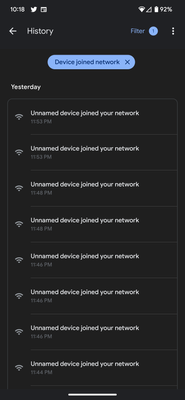- Google Nest Community
- Wifi
- 100 notifications a day: A new device has joined y...
- Subscribe to RSS Feed
- Mark Topic as New
- Mark Topic as Read
- Float this Topic for Current User
- Bookmark
- Subscribe
- Mute
- Printer Friendly Page
100 notifications a day: A new device has joined your network
- Mark as New
- Bookmark
- Subscribe
- Mute
- Subscribe to RSS Feed
- Permalink
- Report Inappropriate Content
10-17-2022 02:46 PM
Hi, within the last couple of weeks I've started receiving tons of notifications everyday from the Home app, stating that a new device has joined the network.
It appears that although it says this, there are no new devices on the network, but under the devices tab, there are 100+ of offline, unnamed devices... All of which have have different MAC addresses and none of the MAC addresses match up with any known manufacturer prefixes.
I only have 45 devices actually connected via wireless and a couple wired. I have 3 wifi points in addition to the base router.
I've seen some other similar threads, but how many other folks are still experiencing the same thing, and was a proven solution ever identified? This is SUPER ANNOYING.
- Labels:
-
Android
-
Connectivity Issues
-
Nest Wifi
- Mark as New
- Bookmark
- Subscribe
- Mute
- Subscribe to RSS Feed
- Permalink
- Report Inappropriate Content
10-17-2022 02:54 PM - edited 10-18-2022 12:47 AM
Known issue, with no fix coming anytime soon, as far as I know.
Could be that you have client devices using MAC randomization as a privacy feature, could be worth checking.
- https://support.apple.com/en-ca/guide/security/secb9cb3140c/web
- https://source.android.com/docs/core/connect/wifi-mac-randomization-behavior
- https://support.microsoft.com/en-us/windows/how-to-use-random-hardware-addresses-in-windows-ac58de34...
Else you could try to factory reset your network to "clear the stats", and see if it makes a difference.
- https://support.google.com/googlenest/answer/6246619?hl=en
- https://support.google.com/googlenest/answer/9548301?hl=en
I don't work for Google.
- Mark as New
- Bookmark
- Subscribe
- Mute
- Subscribe to RSS Feed
- Permalink
- Report Inappropriate Content
10-21-2022 11:06 AM
I should add that the post at https://www.googlenestcommunity.com/t5/Nest-Wifi/Unnamed-Offline-devices-on-Nest-WiFi/m-p/4834 by @Jeff marked as "accepted" solution by none other than @Jeff , yet not in actual fact accepted by anyone else, is complete and utter nonsense. I tried to start a new thread at https://www.googlenestcommunity.com/t5/Nest-Wifi/Unnamed-Offline-devices-on-Nest-WiFi-still-present/... detailing this and reopening the discussion, but @Jeff has of course gone silent; which tells you everything you need to know indeed. Don't expect solutions, they're rather dedicating all their energy toward avoiding responsibility.
- Mark as New
- Bookmark
- Subscribe
- Mute
- Subscribe to RSS Feed
- Permalink
- Report Inappropriate Content
01-09-2023 08:38 AM
I have been having this issue for months. I will randomly get a ton of consecutive notifications "saying A new device has joined the network". Opening the notifications shows a 'blank' device info screen, so it is impossible to track down what these devices that are hopping on and off my network are. This happens sometimes multiple times a day.
This did not occur when I first set up my Google wifi network or when I added and "meshed-in" new Nest wifi devices. It happens whether I am home or not. I have a ton of devices and don't want to go through a reset. I have a feeling there is something to be fixed on their end... Annoying.
- Mark as New
- Bookmark
- Subscribe
- Mute
- Subscribe to RSS Feed
- Permalink
- Report Inappropriate Content
02-24-2023 09:21 AM
Hey all,
It's been some time since we discussed this and I wanted to check in as we've had Home app hardware updates over the past months. Are any of you still seeing the rogue notifications, or have they cleared up for you? If you're still seeing this, please let me know.
Thanks,
Jeff
- Mark as New
- Bookmark
- Subscribe
- Mute
- Subscribe to RSS Feed
- Permalink
- Report Inappropriate Content
02-24-2023 09:25 AM
Just re-enabled the "new network device" notifications and will let you know if it's been resolved.
- Mark as New
- Bookmark
- Subscribe
- Mute
- Subscribe to RSS Feed
- Permalink
- Report Inappropriate Content
06-15-2023 05:55 AM
It has not been resolved.
- Mark as New
- Bookmark
- Subscribe
- Mute
- Subscribe to RSS Feed
- Permalink
- Report Inappropriate Content
02-25-2023 01:02 PM
I just reenabled and got TONS of notifications multiple times the past two days. I just disabled it again. Not fixed.
- Mark as New
- Bookmark
- Subscribe
- Mute
- Subscribe to RSS Feed
- Permalink
- Report Inappropriate Content
07-06-2023 12:14 PM
It is still happening to me.
- Mark as New
- Bookmark
- Subscribe
- Mute
- Subscribe to RSS Feed
- Permalink
- Report Inappropriate Content
03-09-2023 04:18 AM
Well, it appears to be occurring less and with a lower volume of notifications, but still occurring.
- Mark as New
- Bookmark
- Subscribe
- Mute
- Subscribe to RSS Feed
- Permalink
- Report Inappropriate Content
06-14-2023 08:34 AM
Nope definitely not resolved and I too am getting constant multiple bogus notifications. Disabling the notification is not a fix, I want to know when and if an actual new device has joined my network.
- Mark as New
- Bookmark
- Subscribe
- Mute
- Subscribe to RSS Feed
- Permalink
- Report Inappropriate Content
07-28-2023 08:04 AM
Still happening and sometimes multiple times per day. Seems like network is rebooted. No power issues.
Today got a notification that Google had joined the network. Getting spooky now
- Mark as New
- Bookmark
- Subscribe
- Mute
- Subscribe to RSS Feed
- Permalink
- Report Inappropriate Content
08-01-2023 10:28 PM
Hello everyone,
@Dsetter2, thanks for reaching out and I'm sorry for this experience. Please make sure that your Google Home app is up-to-date. Reboot your phone and try to observe if the issue happens again. If it does, please file a feedback request using the app by following the steps here.
Keep me posted.
Cheers,
Lovely
- Mark as New
- Bookmark
- Subscribe
- Mute
- Subscribe to RSS Feed
- Permalink
- Report Inappropriate Content
08-04-2023 11:19 PM
Hi Dsetter2,
I'm checking in to see if you've tried the steps above. I'd be glad to hear from you, so please tell me if you are still having issues.
Sincerely,
Lovely