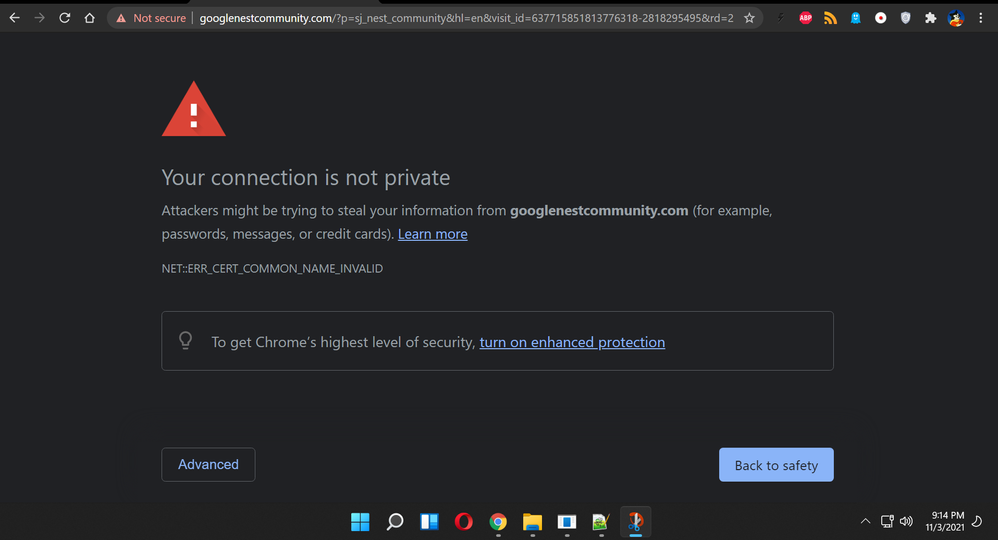- Google Nest Community
- Wifi
- Re: As dumb as dumb gets NEST Wi-fi
- Subscribe to RSS Feed
- Mark Topic as New
- Mark Topic as Read
- Float this Topic for Current User
- Bookmark
- Subscribe
- Mute
- Printer Friendly Page
As dumb as dumb gets NEST Wi-fi
- Mark as New
- Bookmark
- Subscribe
- Mute
- Subscribe to RSS Feed
- Permalink
- Report Inappropriate Content
11-03-2021 06:26 PM
So I have several nest cameras outdoors, one at front entrance and one in back entrance. I just upgraded my Verizon Fios and have a new router I also created a new pass for the wi-fi.
So my cameras are offline and have to update the Wi-fi pass. From what I have read it can only be done by connecting the camera to my PC via USB. The cameras are installed in the walls. I have to rip down sheetrock to update the Wi-fi? What moron thought that up? There should be a simple setting in my NEST control panel to adjust wi-fi like every other security camera, no other camera works like this its ridiculous.
So I have to call a contractor to rip open and then fix my walls. Thank God I didn't buy more Nest cameras, which was the plan, and install around the house, it would've been a disaster.
NO MORE NEST CRAP for me.
By the way fix the **bleep** sites SSL GOOGLE!
- Labels:
-
Connectivity Issues
-
Nest Wifi
-
Web Browser
- Mark as New
- Bookmark
- Subscribe
- Mute
- Subscribe to RSS Feed
- Permalink
- Report Inappropriate Content
11-03-2021 06:36 PM
Okay two questions:
1- what type of Nest Cameras are you using?
2- Can you not set your new router to the same SSID and password as your previous router?
- Mark as New
- Bookmark
- Subscribe
- Mute
- Subscribe to RSS Feed
- Permalink
- Report Inappropriate Content
11-03-2021 06:47 PM
I have the outdoor Nest cams. My only other solution is to climb a ladder and scan the QR or get the 6 digit key from the camera and complete the Wi-fi with my Android phone. Obviously a dangerous feat trying to scan or take a picture of the camera code while over 1 story up in the air I have to do it with no hands on the ladder, hold cameras and phone while snapping a pic. Any of the solutions are ridiculous and should be done from the web browser.
I will let you know how it goes.
- Mark as New
- Bookmark
- Subscribe
- Mute
- Subscribe to RSS Feed
- Permalink
- Report Inappropriate Content
11-03-2021 06:55 PM
Got the front camera done as this was the easiest right over door. Back door is high up so that will have to wait till tomorrow in the daylight.
By changing/updating the WI-fi I have to go through the entire setup which I already customized so I have to redo all that again. So foolish!
Just a terrible process and not worth it. Google/Nest needs to look at this and make some serious changes. I shouldn't have to put my health or even life at risk to update Wi-Fi.
- Mark as New
- Bookmark
- Subscribe
- Mute
- Subscribe to RSS Feed
- Permalink
- Report Inappropriate Content
11-03-2021 07:03 PM
Note to users that have outdoor cams in walls or places inaccessible
Copy the Key and serial from back of camera and keep it somewhere safe. This will save you frustration if you even need to update Wi-Fi
@Ashepherdson I could probably change the SSID and pass to match old but the old pass was simple and easy so wanted a Unix style secure pass. Of course if I sell the house in the future the new owners will need to connect to cameras and will not use my Wi-fi settings as they will have their own so setting it to the same is useless really in the long run. Thanks for the suggestions though.
- Mark as New
- Bookmark
- Subscribe
- Mute
- Subscribe to RSS Feed
- Permalink
- Report Inappropriate Content
12-06-2021 03:00 PM
Hey, Galexc.
I wanted to check in to see if you were still having this issue and to see if you have done any additional troubleshooting so far. If you still need help, let me know and I'll be happy to work on this with you.
Thanks.
- Mark as New
- Bookmark
- Subscribe
- Mute
- Subscribe to RSS Feed
- Permalink
- Report Inappropriate Content
12-07-2021 05:10 AM
Yes took care of it the next day, climb the ladder approach. Copied the keys for future. Seems a bit much to order to update the WiFi, not user friendly whatsoever. Thanks.
- Mark as New
- Bookmark
- Subscribe
- Mute
- Subscribe to RSS Feed
- Permalink
- Report Inappropriate Content
12-07-2021 01:24 PM
Thanks for the update, Galexc.
I'll pass along your suggestion on how to improve that experience for the user. As we have this resolved, I'm going to go ahead and close up the thread. If you need anything else, please feel free to open a new thread.
Thanks.