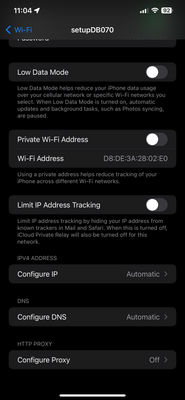- Google Nest Community
- Wifi
- Can't add nest wifi to mesh
- Subscribe to RSS Feed
- Mark Topic as New
- Mark Topic as Read
- Float this Topic for Current User
- Bookmark
- Subscribe
- Mute
- Printer Friendly Page
Can't add nest wifi to mesh
- Mark as New
- Bookmark
- Subscribe
- Mute
- Subscribe to RSS Feed
- Permalink
- Report Inappropriate Content
11-19-2022 08:55 PM
Hello,
I have a setup with 3 nest wifi pucks, these were all working fine until we had to unplug 2 of them for a while to do some remodeling. 1 of them connected right back up with no issue but the other one will not. I've tried factory resetting and going through the setup multiple times and I keep getting this same error. This is after scanning the QR code and allowing my phone to connect directly to the device through WiFi. This is on an iPhone 12 through the Google home app. Any ideas?
- Labels:
-
Connectivity Issues
-
iOS
-
Nest Wifi
- Mark as New
- Bookmark
- Subscribe
- Mute
- Subscribe to RSS Feed
- Permalink
- Report Inappropriate Content
11-19-2022 09:06 PM
Actually after doing more searching this post had a fix that worked for me https://www.googlenestcommunity.com/t5/Nest-Wifi/Nest-Wifi-Pro-error-when-trying-to-add-second-third...
After disabling private WiFi and limit IP tracking from the WiFi settings for the new hub I was finally able to get it connected. I would suggest Google add a check for this in the app and notify users that this needs to be disabled, this was very frustrating.
- Mark as New
- Bookmark
- Subscribe
- Mute
- Subscribe to RSS Feed
- Permalink
- Report Inappropriate Content
11-20-2022 06:27 AM
There is also this guide, it's mentioned in the buttom of the setup guide:
I don't work for Google.
- Mark as New
- Bookmark
- Subscribe
- Mute
- Subscribe to RSS Feed
- Permalink
- Report Inappropriate Content
11-22-2022 10:18 AM
- Mark as New
- Bookmark
- Subscribe
- Mute
- Subscribe to RSS Feed
- Permalink
- Report Inappropriate Content
11-26-2022 07:32 AM
Hello everyone,
@dustinyo thanks for reaching out and we're glad that it's working now. I'm dropping by to ensure that everything is covered here. If you have other questions and concerns, feel free to let me know.
I appreciate the help, olavrb and Mel.
Regards,
Emerson
- Mark as New
- Bookmark
- Subscribe
- Mute
- Subscribe to RSS Feed
- Permalink
- Report Inappropriate Content
11-26-2022 02:52 PM
Yes, it is working now. I would recommend having the iPhone Google Home app check these settings and instruct how to disable them in the future.
- Mark as New
- Bookmark
- Subscribe
- Mute
- Subscribe to RSS Feed
- Permalink
- Report Inappropriate Content
11-29-2022 10:55 AM
Hi dustinyo,
Thanks for getting back to us and we're glad that it's resolved now. Our team is working hard to deliver the best experience for our users — we'll take this as feedback. It looks like we can consider this one complete, so I will lock the thread after 24 hours. Feel free to start a new thread and we'll be happy to help.
Thanks,
Emerson