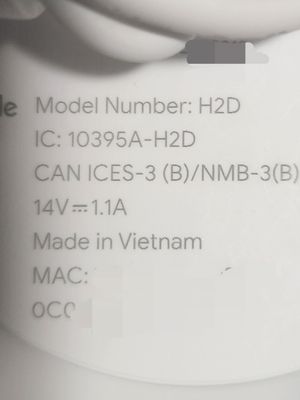- Google Nest Community
- Wifi
- Can't provision thread border router
- Subscribe to RSS Feed
- Mark Topic as New
- Mark Topic as Read
- Float this Topic for Current User
- Bookmark
- Subscribe
- Mute
- Printer Friendly Page
Can't provision thread border router
- Mark as New
- Bookmark
- Subscribe
- Mute
- Subscribe to RSS Feed
- Permalink
- Report Inappropriate Content
05-05-2022 05:22 AM
I've already tried following the absolutely inadequate setup. The thread provisioning app shows the Nest Hub, but demands a thread admin password that's not mentioned in that help article. It's also absurd that you have to factory reset the thing just to get the EUI in order to do any of this.
- Labels:
-
Android
-
Google Nest Device
-
Nest Hub Max
- Mark as New
- Bookmark
- Subscribe
- Mute
- Subscribe to RSS Feed
- Permalink
- Report Inappropriate Content
08-24-2022 01:30 PM
Did you ever get Thread set up though the Nest Router? If so how did you go about doing it? I am OK with computers, but not that great when it comes to Networks, so figuring this out on my own had been a giant headache. I would love a walk though of what to do to set this up.
- Mark as New
- Bookmark
- Subscribe
- Mute
- Subscribe to RSS Feed
- Permalink
- Report Inappropriate Content
09-07-2022 05:10 PM
Hi everyone,
Thanks for visiting the Community.
Could you please tell us what devices are involved on this set up? We'd love to know more about this so we can assist you further.
Best,
Princess
- Mark as New
- Bookmark
- Subscribe
- Mute
- Subscribe to RSS Feed
- Permalink
- Report Inappropriate Content
09-10-2022 09:32 PM
Hey folks,
It's been some time since this thread was updated. Does anyone here need assistance?
Cheers,
Muddi
- Mark as New
- Bookmark
- Subscribe
- Mute
- Subscribe to RSS Feed
- Permalink
- Report Inappropriate Content
09-10-2022 09:47 PM
I still need help, I just thought this feature wasn't ready yet because it doesn't seem to have even a menu for doing this.
- Mark as New
- Bookmark
- Subscribe
- Mute
- Subscribe to RSS Feed
- Permalink
- Report Inappropriate Content
09-10-2022 10:03 PM
I never did as well
- Mark as New
- Bookmark
- Subscribe
- Mute
- Subscribe to RSS Feed
- Permalink
- Report Inappropriate Content
09-10-2022 09:48 PM
No, I never did.
- Mark as New
- Bookmark
- Subscribe
- Mute
- Subscribe to RSS Feed
- Permalink
- Report Inappropriate Content
09-11-2022 09:27 PM
Hey folks,
Thanks for coming back to us. A few questions: what is the make and model of your router? Which Nest Hub do you have (1st or 2nd gen)? What type of network do you have (private or public)? Have you tried setting up your Nest Hub to a different network like mobile hotspot?
Looking forward to your response.
Cheers,
Muddi
- Mark as New
- Bookmark
- Subscribe
- Mute
- Subscribe to RSS Feed
- Permalink
- Report Inappropriate Content
09-11-2022 09:39 PM
- Mark as New
- Bookmark
- Subscribe
- Mute
- Subscribe to RSS Feed
- Permalink
- Report Inappropriate Content
09-12-2022 04:55 PM
Hey Wayjax,
Please visit this link to confirm that this is the Nest WiFi device that you are pertaining to.
Cheers,
Muddi
- Mark as New
- Bookmark
- Subscribe
- Mute
- Subscribe to RSS Feed
- Permalink
- Report Inappropriate Content
09-15-2022 10:16 AM
- Mark as New
- Bookmark
- Subscribe
- Mute
- Subscribe to RSS Feed
- Permalink
- Report Inappropriate Content
09-19-2022 10:56 AM
Same issue here with a Nest Hub 2nd Gen.
Can´t use it as a router as i don´t know the password of the commisoner.
- Mark as New
- Bookmark
- Subscribe
- Mute
- Subscribe to RSS Feed
- Permalink
- Report Inappropriate Content
09-20-2022 01:00 AM
Hey Wayjax,
Got it! I'll move this thread to the WiFi Community for better assistance.
@Spacefish: Please note that Nest Hub (2nd gen) doesn't have the capability to broadcast a network. You can use it to play music, control your smart home devices, and many more. Visit this link to explore all features.
Cheers,
Muddi
- Mark as New
- Bookmark
- Subscribe
- Mute
- Subscribe to RSS Feed
- Permalink
- Report Inappropriate Content
09-20-2022 01:06 AM
We're trying to use it as a thread border router, not a wifi router. This has nothing to do with WiFi
- Mark as New
- Bookmark
- Subscribe
- Mute
- Subscribe to RSS Feed
- Permalink
- Report Inappropriate Content
09-20-2022 01:41 AM
TBH I don't think we will get the password. It is probably random per "nest device" which acts as a thread border router.
I managed to get play services to talk to the commissioner running in my nest hub. You need the latest google home app and play services on your phone. Then you need to use an app, which request any matter functionality from play services. This will trigger an installation of the matter module in Play services (didn't know that play services can download modules on the fly before).
Once the matter module is installed, you will have "matter devices" in Settings -> Google -> Devices and Sharing
In that menu you have an "add matter device" button, which opens a QR-Code Scanner. Scan any 11 or 21 digit QR-Code and the play services will start to talk to the commissioner on your border router, and probably setup a thread network. The communication is encrypted though, so no sniffing the password.
I guess the PSK/password is random and somehow exchanged via the Google cloud between your play services and the border router.
No one said, that border router commissioning is cross platform / open. But that somehow makes sense, how do you stop someone with access to your local network from adding new devices without any auth otherwise.
- Mark as New
- Bookmark
- Subscribe
- Mute
- Subscribe to RSS Feed
- Permalink
- Report Inappropriate Content
09-20-2022 11:32 AM
Hey folks,
Thanks for posting and thanks for your patience.
We appreciate your interest however, we don't have any news to share about using the Google Nest Router as a thread border router. We're always looking for ways to improve and we'll take it as feedback.
I also suggest that you send feedback by following this link. Let me know if you have other questions or concerns, otherwise I’ll be locking this thread after 24 hours.
Best,
Mel
- Mark as New
- Bookmark
- Subscribe
- Mute
- Subscribe to RSS Feed
- Permalink
- Report Inappropriate Content
09-21-2022 01:52 AM
But the router is said to be a thread boarder router and commisioning apps recognize it as one. What are the steps to making this happen or is this false advertising from Google?
- Mark as New
- Bookmark
- Subscribe
- Mute
- Subscribe to RSS Feed
- Permalink
- Report Inappropriate Content
09-21-2022 10:50 AM
Hi Wayjax,
Thanks for getting back to us.
Could you send the advertisement from us that shows it can be a thread border router?
Thanks,
Mel
- Mark as New
- Bookmark
- Subscribe
- Mute
- Subscribe to RSS Feed
- Permalink
- Report Inappropriate Content
09-24-2022 12:37 PM
Hi Wayjax,
I wanted to follow up and see if you are still in need of any help. Please let me know if you are still having any concerns or questions from here, as I would be happy to take a closer look and assist you further.
Best,
Mel
- Mark as New
- Bookmark
- Subscribe
- Mute
- Subscribe to RSS Feed
- Permalink
- Report Inappropriate Content
09-25-2022 01:40 PM
Hi Wayjax,
Just one quick final check in here since activity has slowed down. We'll be locking the thread in the next 24 hours, but if you still need help, I would be happy to keep it open. If there's more we can do, just let me know.
Thanks,
Mel
- Mark as New
- Bookmark
- Subscribe
- Mute
- Subscribe to RSS Feed
- Permalink
- Report Inappropriate Content
09-20-2022 01:28 AM
Not related to the question here at all.