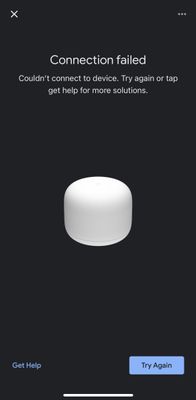- Google Nest Community
- Wifi
- Cannot complete setup of nest wifi router
- Subscribe to RSS Feed
- Mark Topic as New
- Mark Topic as Read
- Float this Topic for Current User
- Bookmark
- Subscribe
- Mute
- Printer Friendly Page
Cannot complete setup of nest wifi router
- Mark as New
- Bookmark
- Subscribe
- Mute
- Subscribe to RSS Feed
- Permalink
- Report Inappropriate Content
02-07-2023 12:44 AM
Hi. I'm trying to set up my nest router. After pressing the + button, set up a device, new device, home chosen, looking for devices, nest wifi router found, and scan QR code, I got these prompts
I tried to factory reset the new google nest, turn off my phone, turn off the router, turn off the NBN box, unplug and replug the wires, forget the wifi network, and turn the app on and off, but none seem to work.
- Mark as New
- Bookmark
- Subscribe
- Mute
- Subscribe to RSS Feed
- Permalink
- Report Inappropriate Content
02-07-2023 02:40 AM
Are you using an iOS device for the setup? Then see:
I don't work for Google.
- Mark as New
- Bookmark
- Subscribe
- Mute
- Subscribe to RSS Feed
- Permalink
- Report Inappropriate Content
02-07-2023 07:02 PM
Thank you for this @olavrb . I reinstalled my google home app and allowed me to connect to the wifi router. However, my problem now is that I get this prompt.
During my first attempt, I reached the WAN window which asked for my username and password. After that, I reached the above screen. Thereafter, all my attempts where automatically redirected to that screen after I connected to the wifi router.
I tried turning off the modem and the NBN box for 10 minutes, reattaching the ethernet and coaxial cables, uninstalling the google home app, restarting my iphone, forgetting the network but none seem to work.
- Mark as New
- Bookmark
- Subscribe
- Mute
- Subscribe to RSS Feed
- Permalink
- Report Inappropriate Content
02-07-2023 11:48 PM
Do you get an internet connection if connecting your PC to the same port you connect your Nest Wifi?
Do you know if your ISP uses VLAN tags? Then see:
- https://support.google.com/googlenest/answer/9798157?hl=en
-
https://superuser.com/questions/1148268/how-to-ditch-centurylink-fiber-modem
I don't work for Google.
- Mark as New
- Bookmark
- Subscribe
- Mute
- Subscribe to RSS Feed
- Permalink
- Report Inappropriate Content
02-09-2023 05:54 PM
Thank you, @olavrb . The solution that worked was doing a factory reset on the wifi router. It's working now.
- Mark as New
- Bookmark
- Subscribe
- Mute
- Subscribe to RSS Feed
- Permalink
- Report Inappropriate Content
02-12-2023 07:29 PM
- Mark as New
- Bookmark
- Subscribe
- Mute
- Subscribe to RSS Feed
- Permalink
- Report Inappropriate Content
02-18-2023 10:28 PM
Hi PCR,
Checking back in should you still have some questions here. Let us know by replying to this thread.
Best,
Abi
- Mark as New
- Bookmark
- Subscribe
- Mute
- Subscribe to RSS Feed
- Permalink
- Report Inappropriate Content
02-19-2023 02:57 PM
Thank you. I have no issues with my router for now 🙂
- Mark as New
- Bookmark
- Subscribe
- Mute
- Subscribe to RSS Feed
- Permalink
- Report Inappropriate Content
02-19-2023 04:43 PM
Hello PCR,
Awesome — glad to hear that your issue is fixed. It looks like we can consider this one complete, so I will lock the thread shortly unless I can help out with anything else.
Regards,
Abi