- Google Nest Community
- Wifi
- Custom DNS Server Not Being Applied
- Subscribe to RSS Feed
- Mark Topic as New
- Mark Topic as Read
- Float this Topic for Current User
- Bookmark
- Subscribe
- Mute
- Printer Friendly Page
Custom DNS Server Not Being Applied
- Mark as New
- Bookmark
- Subscribe
- Mute
- Subscribe to RSS Feed
- Permalink
- Report Inappropriate Content
10-26-2023 02:55 PM
Hi,
I've set up a pi-hole server for my local DNS server. I added it's IP address to the wifi's settings page, saved it but DHCP clients don't receive it. What can I do beside static assignments? Apple in their unimaginable stupidity removed the option to create network locations in later versions of macOS, prevent that type of functionality.
- Labels:
-
Getting Started
-
Nest Wifi
-
Web Browser
- Mark as New
- Bookmark
- Subscribe
- Mute
- Subscribe to RSS Feed
- Permalink
- Report Inappropriate Content
10-27-2023 04:08 AM
Hello,
Thank you very much for the detailed response. I have already tried several of the suggestions you made.
1. I am trying to configure the Nest router to give out the IP address of the pi-hole machine as the DNS server, to DHCP clients. It's simply not doing so, despite configuration.
2. The Google Nest router does not offer such configuration options.
3. Again, not an option for a Google Nest router.
4. Apple macOS Sonoma does not offer this option. Manually configuring the DNS server for the currently-connected wifi network does apply to all networks I connect to in the future.
5. Shouldn't need a third-party app to ensure a setting that was made per device standard practice.
6. As soon as funds permit, I will replace the Nest Mesh system.
7. I've rebooted everything several times.
The only recourse I can see is to disable the Nest DHCP service and use a different DHCP service, preferably on the pi-hole.
- Mark as New
- Bookmark
- Subscribe
- Mute
- Subscribe to RSS Feed
- Permalink
- Report Inappropriate Content
11-07-2023 11:58 AM
Hi kx885,
That certainly isn’t the experience we want you to have, and we apologize for the delay. A few questions: are you using a modem/router combo from your Internet Service Provider (ISP)? Which Google/Nest router are we working with?
Have you also tried disabling the Nest DHCP service and using a different DHCP service? If so, how was it? There might also be important information if you contact your service provider about their modem. Let’s see if this has something to do with compatibility issues. Especially when Apple removed the option to create network locations on the new Mac OS version. Every bit of detail helps us isolate further.
Keep us posted.
Thanks for helping, jhondika!
Best,
Dan
- Mark as New
- Bookmark
- Subscribe
- Mute
- Subscribe to RSS Feed
- Permalink
- Report Inappropriate Content
11-07-2023 12:12 PM
Hello,
Thanks for following up. I have a nest Wifi Router and a single Point. I have my own modem for use and do not use those from my ISP (Xfinity). I think my next step is to disable the Nest DHCP service and use that on the pi-hole server. I just have to work out how that is done properly without pulling the rug out from underneath the acces point. If I switch DHCP servers, will the access point still get an IP address?
- Mark as New
- Bookmark
- Subscribe
- Mute
- Subscribe to RSS Feed
- Permalink
- Report Inappropriate Content
11-07-2023 01:02 PM
Hello again,
Just so we’re on the same page, are you trying to make your own non-Nest router as the main one and your Nest Wifi router and Nest Wifi point as its access points? Something like this:
- Own router -> switch -> Nest router ( hardwired) -> Nest Wifi point (hardwired)
This is only possible when your devices are hardwired to a switch like the topology above.
While all additional Google Wifi and Nest Wifi points are always in bridge mode by default, we don’t recommend customers to turn the primary Wifi, point, or the Nest Wifi router into bridge mode. This is because you need to do special things to control settings and communication within the Wi-Fi network. If it’s in bridge mode, you will lose some of Google Wifi and Nest Wifi functionality such as:
- You can’t set a priority device.
- DNS can’t be edited.
- WAN settings can’t be edited.
- Guest Wi-Fi isn’t available.
- Wi-Fi speed results in Network check, but the download and upload results still work.
- Philips Hue pairing and controls in the Google Home app
Google Nest Wifi and Google Wifi’s automatic security updates maximize the privacy and security. Their protective features are most effective, and in some cases, only effective when all traffic passes through the Nest router or primary Wifi point, instead of another router.
If you have a third-party router, you can wire a Google Nest router or primary Wifi point to it, then mesh additional Wifi devices downstream. For more information, refer here.
For more information about bridging, see this helpful guide: Bridge mode.
Hope this helps.
Cheers,
Dan
- Mark as New
- Bookmark
- Subscribe
- Mute
- Subscribe to RSS Feed
- Permalink
- Report Inappropriate Content
11-07-2023 03:00 PM
This is how I currently have it. I would like to make the Pi-hole DNS server the default for what the Nest router DHCP service gives to clients. After configuration, it doesn't happen.
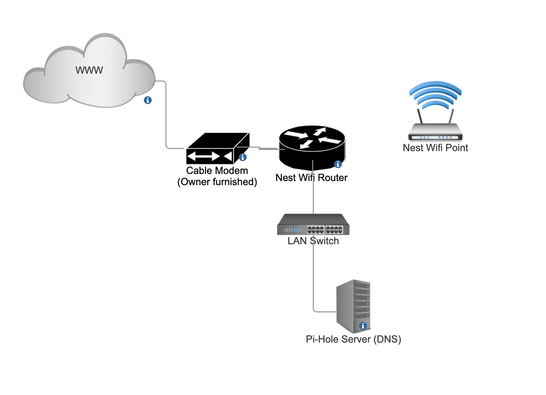
- Mark as New
- Bookmark
- Subscribe
- Mute
- Subscribe to RSS Feed
- Permalink
- Report Inappropriate Content
11-08-2023 03:04 PM
Hey kx885,
Let me get this over to our higher tier of support to see if the function that you wanted is available. In the meantime, could you contact your ISP or your Pi-hole device manufacturer for more information and troubleshooting? They might give us a way out of this.
Let us know how it goes.
Best regards,
Dan
- Mark as New
- Bookmark
- Subscribe
- Mute
- Subscribe to RSS Feed
- Permalink
- Report Inappropriate Content
11-15-2023 03:50 PM
Hey there kx885,
I'm checking back to see if you’ve reached a specialist from your ISP about your concern. Are there any updates from them?
Keep us posted.
Thanks,
Dan
