- Google Nest Community
- Wifi
- Daisy Chain Connect of 3 Google Wi-Fi Routers
- Subscribe to RSS Feed
- Mark Topic as New
- Mark Topic as Read
- Float this Topic for Current User
- Bookmark
- Subscribe
- Mute
- Printer Friendly Page
Daisy Chain Connect of 3 Google Wi-Fi Routers
- Mark as New
- Bookmark
- Subscribe
- Mute
- Subscribe to RSS Feed
- Permalink
- Report Inappropriate Content
02-19-2023 08:06 PM
I have three google Wi-Fi routers which are hard wire connected (Cat6 cables) rather than simply creating a Wi-Fi mesh as they are just too far apart. When doing a test, it says the two furthest Wi-Fi points (all the same google routers) have a weak connect as if its acting like a Wi-Fi mesh rather than connection of cable connections.
Attached is a diagram of my devices. What am I doing wrong?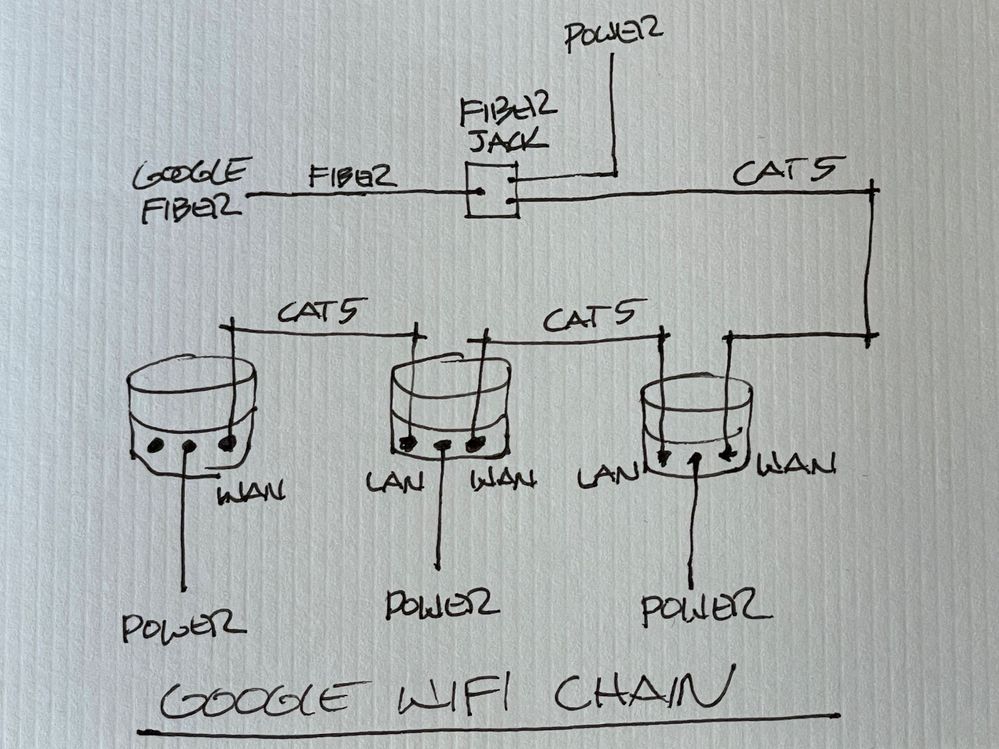
- Mark as New
- Bookmark
- Subscribe
- Mute
- Subscribe to RSS Feed
- Permalink
- Report Inappropriate Content
02-20-2023 07:21 AM
Hello @KCmikee
I assume the first one in that chain is the one set up as a router+firewall and the second two were added as secondary / point units? Beyond that, depending on how long those cables are, Cat 5 cables may not be able to successfully negotiate and hold a 1Gbps Ethernet connection, while Cat 5e would be able to. I would first check the Google Home app to ensure both of those secondary units are showing a connection type of "wired". If so, and the mesh test is still showing a "weak" rating for them, then I would focus on the cabling itself. If the first cable (between the primary and first secondary) can't hold a 1Gbps link speed, then it doesn't matter what speed the second cable (between the first and second secondary units) negotiates.
In addition, I would try to use an inexpensive unmanaged Ethernet switch instead of connecting them serially like this. You'll still connect the first unit directly to the fiber jack, but then you'd connect an Ethernet switch to the LAN port on that first unit. From there, connect each of the two secondaries independently rather than chaining them. If that cable is quite long, you might even benefit from putting Ethernet switches on each end. You might even consider one that has LED lights that indicate what link speed is being used.
- Mark as New
- Bookmark
- Subscribe
- Mute
- Subscribe to RSS Feed
- Permalink
- Report Inappropriate Content
02-22-2023 08:50 PM
- Mark as New
- Bookmark
- Subscribe
- Mute
- Subscribe to RSS Feed
- Permalink
- Report Inappropriate Content
02-25-2023 10:28 PM
Hi KCmikee,
Chiming in to see if you still need assistance with this. Hope the previous post helped. Let us know if you have additional questions ― we'd love to help.
Best,
Abi
- Mark as New
- Bookmark
- Subscribe
- Mute
- Subscribe to RSS Feed
- Permalink
- Report Inappropriate Content
02-27-2023 07:20 PM
Hello KCmikee,
We haven't heard from you in a while so we'll be locking this thread if there is no update within 24 hours. If you have any new issues, updates or just a discussion topic, feel free to start a new thread in the Community.
Regards,
Abi
