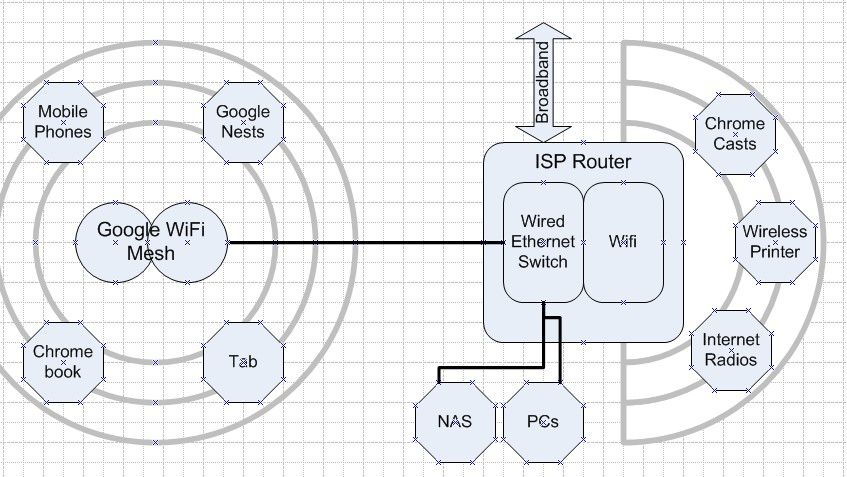- Google Nest Community
- Wifi
- Re: Devices Dont Cast on Google WiFi
- Subscribe to RSS Feed
- Mark Topic as New
- Mark Topic as Read
- Float this Topic for Current User
- Bookmark
- Subscribe
- Mute
- Printer Friendly Page
Devices Dont Cast on Google WiFi
- Mark as New
- Bookmark
- Subscribe
- Mute
- Subscribe to RSS Feed
- Permalink
- Report Inappropriate Content
11-27-2021 04:41 AM
I bought a Gen 2 Google WiFi mesh set to replace my basic Plusnet broadband router wifi.
I have visited each of my dozen Wifi-enabled devices and converted them to the Google WiFi network. The phones, Chromecast, tabs etc all work well. The Google Nest devices work perfectly providing Google Assistant.
But I find I cannot cast from my PC (Ethernet wired connected to the router), using the Chrome browser or Spotify web app, to either my Chromecast Audio or Google Nest Audio products. Neither the Chrome browser or the Spotify web app are able to discover the CC Audio or Nest devices.
If I swap the two devices back to the Plusnet WiFi network then casting works very well.
Incidentally, the Plusnet router generates two Wifi networks; one at 2.4GHz and other at 5Ghz - they can be enabled separately. Google WiFi, on the other hand creates two networks (2.4 &5) with the same SSID but cannot be managed separately.
I cant believe that Google Chrome casting to Google Wifi to Google Nest does not work but a cheap and nasty ISP-provided router does.
Any thoughts anyone?
- Labels:
-
Connectivity Issues
-
Nest Wifi
-
Web Browser
- Mark as New
- Bookmark
- Subscribe
- Mute
- Subscribe to RSS Feed
- Permalink
- Report Inappropriate Content
11-27-2021 08:46 AM - edited 11-27-2021 08:50 AM
Like I mentioned in the previous thread you created (https://www.googlenestcommunity.com/t5/Nest-Wifi/Can-t-Cast-to-Nest-Audio/m-p/51422) it sounds like you are trying to reach the audio devices through a NAT router. That does not work. If that worked, you could reach devices in your home network from the internet.
What IP address does your PC get, and what IP do the audio devices have? Are they on the same subnet? Can you ping them?
I don't work for Google.
- Mark as New
- Bookmark
- Subscribe
- Mute
- Subscribe to RSS Feed
- Permalink
- Report Inappropriate Content
11-27-2021 09:30 AM
Olavrb, ah ..... It beginning to seep into my thick skull. I also have problems connecting to a wireless printer and two internet radios. They are ALL connected via the wired network in some way. The printer jobs sent from my wired PC on the LAN; the internet radios connecting to a media server on a NAS device wire connected to the LAN.
I will come back to you tomorrow with the IP addresses.
- Mark as New
- Bookmark
- Subscribe
- Mute
- Subscribe to RSS Feed
- Permalink
- Report Inappropriate Content
11-28-2021 02:04 AM
A quick sketch of my problematic setup. It seems the problem is that the wired devices connected to the ISP router cannot see/work with the devices on the Google WiFi
- Mark as New
- Bookmark
- Subscribe
- Mute
- Subscribe to RSS Feed
- Permalink
- Report Inappropriate Content
11-28-2021 05:42 AM - edited 11-28-2021 05:43 AM
Then you have these two options basically:
- Bridge your ISP router and turn off its' Wi-Fi. Buy a unmanaged switch to have behind the master/ main Nest Wifi, wire your devices to that.
- Bridge, see "Enable bridge mode on your ISP-provided modem/router (Recommended)": https://support.google.com/googlenest/answer/6240987?hl=en
- Switch, see: https://support.google.com/googlenest/answer/6274262?hl=en
- Use Google pucks in bridge mode. Then they'll act as access point only basically. Not recommended, and a hassle to set up. I think you must create one Google Home home per puck.
- See "Enable bridge mode on your Google Nest Wifi router or primary Wifi point (Not recommended)": https://support.google.com/googlenest/answer/6240987?hl=en
I don't work for Google.
- Mark as New
- Bookmark
- Subscribe
- Mute
- Subscribe to RSS Feed
- Permalink
- Report Inappropriate Content
11-28-2021 08:58 AM
Thanks Olavrb, but unfortunately my ISP router does not support 'bridge' mode.
Our posts have overlapped each other so please see below regarding your second option of installing a network switch
- Mark as New
- Bookmark
- Subscribe
- Mute
- Subscribe to RSS Feed
- Permalink
- Report Inappropriate Content
11-28-2021 09:27 AM
Third option is running double NAT; don't bridge neither ISP router or Nest Wifi. But connect all your devices behind the main Nest Wifi puck, no devices connected by cable or Wifi to the ISP router.
I don't work for Google.
- Mark as New
- Bookmark
- Subscribe
- Mute
- Subscribe to RSS Feed
- Permalink
- Report Inappropriate Content
11-28-2021 09:55 AM
Thanks Olavrb, I think that that is going to be the only solution.
But, maybe I am old school but connecting PCs to the ISP 'switch' seems to be the right; but not right connecting downstream to a Google puck! But I suppose I will have to do it. At least I will be able to switch off the ISP wifi.
See my later posts below.
Before I do it, anybody see any drawbacks?
- Mark as New
- Bookmark
- Subscribe
- Mute
- Subscribe to RSS Feed
- Permalink
- Report Inappropriate Content
11-30-2021 02:35 PM
Hey, Davy123.
I just wanted to jump in real fast to see if that suggestion worked for you or to see if you still needed some help on this. If you are still having some issues, please let us know.
Thanks.
- Mark as New
- Bookmark
- Subscribe
- Mute
- Subscribe to RSS Feed
- Permalink
- Report Inappropriate Content
12-01-2021 01:10 AM
Jeff, thanks for your concern.
Adding everything to the Google WiFi network did allow PCs to cast to Next devices etc. But it lost the Microsoft networking. So PCs can no longer see each other or the NAS. Also my internet radio and my smart TV not able to play media from my NAS.
So further experiment needed.
- Mark as New
- Bookmark
- Subscribe
- Mute
- Subscribe to RSS Feed
- Permalink
- Report Inappropriate Content
12-01-2021 12:47 PM
Thanks again for the update on that, Davy123. Hmmm, it definitely gives a different look at things with things changing around like that. Thanks for the info and I'll see if that helps sort things out.
- Mark as New
- Bookmark
- Subscribe
- Mute
- Subscribe to RSS Feed
- Permalink
- Report Inappropriate Content
12-16-2021 08:50 AM
Jeff, I've changed my mind. The title of this thread no longer adaquately describes the problem.
When I have sorted it, I will start a new thread with a more relevant title and a description of what works and what doesn't.
Thanks for your interest, you can lock/delete this thread now
- Mark as New
- Bookmark
- Subscribe
- Mute
- Subscribe to RSS Feed
- Permalink
- Report Inappropriate Content
12-16-2021 10:52 AM
Ok, Davy123. That works. I'll go ahead and close it up for now. When you're ready, just go ahead and get that new thread up.
Thanks!
- Mark as New
- Bookmark
- Subscribe
- Mute
- Subscribe to RSS Feed
- Permalink
- Report Inappropriate Content
12-04-2021 02:38 AM
Hello, sorry to bust in but I think I have a Similar problem. My setup is simple. I have my ISP and a total of 10 Nest Audio speakers around the house. The couldn't deliver to large areas of the house so I bought a Linksys Velop MESH system (MX10600) 3 nodes for now. Spotify to al my Nest Audio speaker groups worked without problems (sometimes slow or short disconnect). BUT now my ISP is in bridge mode. One ethernet cable from my ISP to the Internet port of my Linksys Router, and from my Linksys router I have my other Linksys nodes connect via ethernet.
The link you shared states that MESH won't work in this situation ? (https://support.google.com/googlenest/answer/6240987?hl=en)
Does this mean I have to factory reset my ISP and turn off wifi ? And ¨add Linksys as existing network or stand alone ? My current situation if I try to stream to a particular Nest Audio group it says ¨sorry but something went wrong or if I'm lucky I get one of the 10 speakers to play sound while they are all in that group.
Thanks a lot.
- Mark as New
- Bookmark
- Subscribe
- Mute
- Subscribe to RSS Feed
- Permalink
- Report Inappropriate Content
12-05-2021 01:52 PM - edited 12-05-2021 01:54 PM
Yup, you probably are having a NAT situation here.
The thing about mesh not working if in bridge mode is Nest Wifi specific. Linksys might be different. I found this:
But simplest will probably be what you described: Bridge ISP modem and turn off its' Wi-Fi. Then configure main mesh node to work as the NAT router in your home. Connect all other devices, be it more mesh nodes or Nest audio gear, behind it.
I don't work for Google.
- Mark as New
- Bookmark
- Subscribe
- Mute
- Subscribe to RSS Feed
- Permalink
- Report Inappropriate Content
12-06-2021 01:24 AM - edited 12-06-2021 01:33 AM
olavrb, thanks for the thoughts.
Unfortunately my ISP router cannot be switched to bridge mode. And the Google Wi-Fi Mesh can only be switched to bridge mode if it is a single stand-alone unit - so no mesh.
I have a Windows hard-wired network running off the ISP router, and also a GWFM - but they cannot talk to each other. I would imagine because the ISP router cannot see the NAT/IP addresses of devices running behind the GWFM router.
I have read your first reply which states that it works for you. Do you have the situation I describe above?
- Mark as New
- Bookmark
- Subscribe
- Mute
- Subscribe to RSS Feed
- Permalink
- Report Inappropriate Content
12-06-2021 12:09 PM
Then just run double NAT, connect all the rest behind the primary Nest Wifi. Add more ethernet ports by connecting a unmanaged switch to the primary node (https://support.google.com/googlenest/answer/6274262?hl=en).
There is a lot of topics on this, search this forum and Reddit. 👍
I don't work for Google.
- Mark as New
- Bookmark
- Subscribe
- Mute
- Subscribe to RSS Feed
- Permalink
- Report Inappropriate Content
12-09-2021 10:43 AM
Hey, Davy123.
Just checking in to see if you are able to set your network up as olavrb is suggesting. If so, let me know if you have any issues getting things to work.
Thanks.
- Mark as New
- Bookmark
- Subscribe
- Mute
- Subscribe to RSS Feed
- Permalink
- Report Inappropriate Content
12-13-2021 03:42 PM
Hey there,
Just wanted to jump in here to check to make sure that you saw our response. Please let us know if you have any other questions or concerns as I will be locking this in 24 hours.
Have a great day!
Eric
- Mark as New
- Bookmark
- Subscribe
- Mute
- Subscribe to RSS Feed
- Permalink
- Report Inappropriate Content
12-14-2021 06:06 AM
Still working on it, but it is a time consumming business to try different networking configurations, restart all devices and run diagnostics. I will report back when done.
- Mark as New
- Bookmark
- Subscribe
- Mute
- Subscribe to RSS Feed
- Permalink
- Report Inappropriate Content
12-15-2021 09:36 AM
Sure thing, Davy123. Thanks for keeping us in the loop.
- Mark as New
- Bookmark
- Subscribe
- Mute
- Subscribe to RSS Feed
- Permalink
- Report Inappropriate Content
11-28-2021 05:09 AM
Following on from Olavrb suggestion that I might have a NAT issue, I connected my PC to the spare ethernet socket on the Google Wi-Fi hub and .... voila I can suddenly cast to devices on the Google Wi-Fi Mesh. AND, amazingly my PC can still access the internet.
Anybody see a problem with this new configuration?
- Mark as New
- Bookmark
- Subscribe
- Mute
- Subscribe to RSS Feed
- Permalink
- Report Inappropriate Content
11-28-2021 09:02 AM
A bit more info. I have discovered that Google WiFi contains a firewall - The firewall is basic and is designed to stop unsolicited incoming from the internet. But I wonder if that done by placing a very basic firewall control on the connection between GWFM and the ISP router - ie the ethernet cable linking them. So maybe the GHFM/ISP router ethernet connection is designed purely for internet and not for LAN networking?