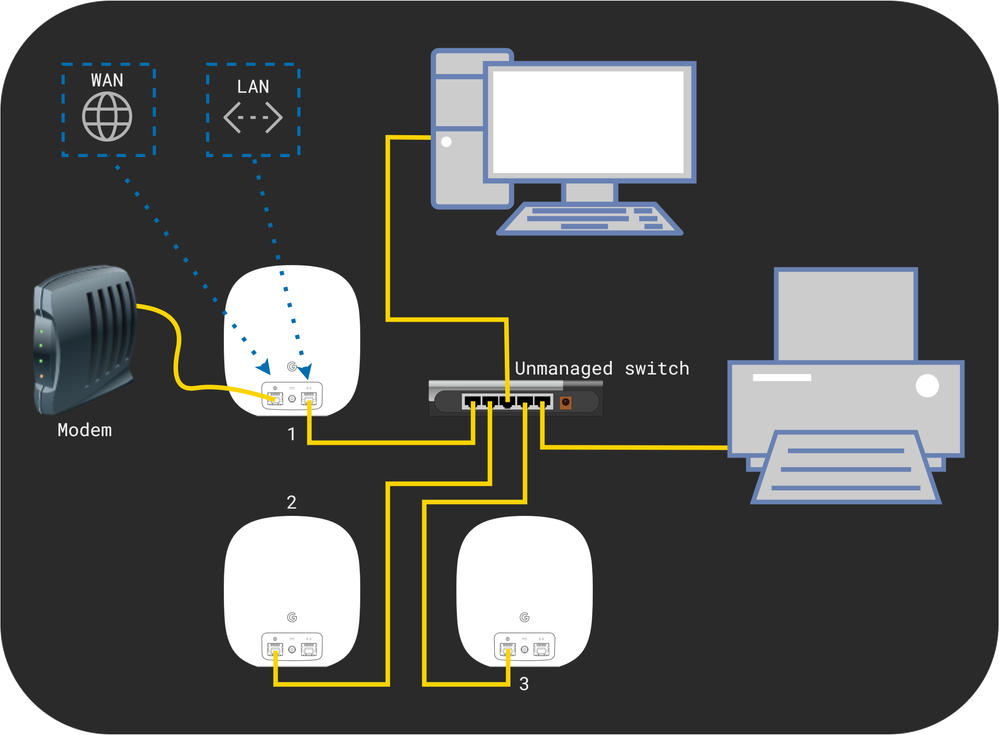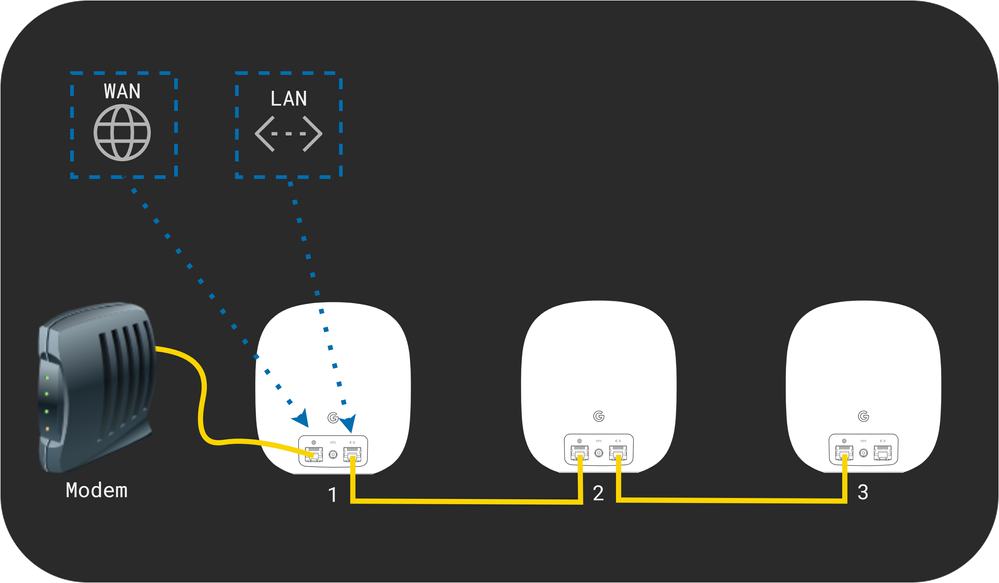- Google Nest Community
- Wifi
- Re: Ethernet backhaul
- Subscribe to RSS Feed
- Mark Topic as New
- Mark Topic as Read
- Float this Topic for Current User
- Bookmark
- Subscribe
- Mute
- Printer Friendly Page
- Mark as New
- Bookmark
- Subscribe
- Mute
- Subscribe to RSS Feed
- Permalink
- Report Inappropriate Content
11-13-2022 07:40 PM
I have two WiFi pros currently installed and just ordered a third. I want to be able to connect the two serving as APs to the one acting as a router. I wanted to know if I could connect the one acting like a router to a switch and then connect the other two to the switch for my backhaul. I want to have both lines going to the same physical point for ease of installation. That's my reason for wanting to use the switch. Or is it only possible to daisy chain the APs from the router?
Answered! Go to the Recommended Answer.
- Mark as New
- Bookmark
- Subscribe
- Mute
- Subscribe to RSS Feed
- Permalink
- Report Inappropriate Content
11-13-2022 11:48 PM - edited 11-13-2022 11:55 PM
A unmanaged switch after the main Nest Wifi unit would be better than daisy chaining. Just make sure the switch does not have any conflicting festures, like loop detection/ prevention (STP, spanning tree protocol).
Modem in bridge mode -> Primary Nest Wifi unit -> Unmanaged switch -> Other wired devices, like secondary Nest Wifi units.
Recommended setup:
Daisy chaining. Works, but less performant and reliable.
I don't work for Google.
- Mark as New
- Bookmark
- Subscribe
- Mute
- Subscribe to RSS Feed
- Permalink
- Report Inappropriate Content
11-13-2022 11:48 PM - edited 11-13-2022 11:55 PM
A unmanaged switch after the main Nest Wifi unit would be better than daisy chaining. Just make sure the switch does not have any conflicting festures, like loop detection/ prevention (STP, spanning tree protocol).
Modem in bridge mode -> Primary Nest Wifi unit -> Unmanaged switch -> Other wired devices, like secondary Nest Wifi units.
Recommended setup:
Daisy chaining. Works, but less performant and reliable.
I don't work for Google.
- Mark as New
- Bookmark
- Subscribe
- Mute
- Subscribe to RSS Feed
- Permalink
- Report Inappropriate Content
11-16-2022 01:00 PM
- Mark as New
- Bookmark
- Subscribe
- Mute
- Subscribe to RSS Feed
- Permalink
- Report Inappropriate Content
12-09-2022 09:16 AM
Hi Mel, I am just finding out about this Google On Hub router wifi are being shut down with managing the devices that I have in my business office. I bought these hub awhile back and had no issues with them until recently. I went online to try to fix the one hub I have was reading "weak" signal and did reset the main modem and the 2 hubs that I have. Nothing has seem to work to reconnect the hubs to the modem so that my signal is extended to where I had it before. My question is looking at the diagram you put up that if I manually plug my one hub to the modem with the ethernet cord that would if still extend the signal to the other hub wireless? I need the signal to go further on the same property where I have a small office that needs to do office work like scanning, emailing, faxes. Is this a possible way for me to work around or do I have to replace my hubs for something similar as to what I was using the Hubs for in the first place? I appreciate your opinion and advice of helping me with this dilemma.
- Mark as New
- Bookmark
- Subscribe
- Mute
- Subscribe to RSS Feed
- Permalink
- Report Inappropriate Content
12-15-2022 10:16 AM
Hi A-L,
You can get the Google Nest Wifi router and points and set those up as a replacement for your Google OnHub.
Best,
Mel
- Mark as New
- Bookmark
- Subscribe
- Mute
- Subscribe to RSS Feed
- Permalink
- Report Inappropriate Content
12-18-2022 06:00 PM
Hey A-L,
We’d like to check in again in case you have any further questions or concerns. Feel free to reply to this thread and we’ll help you out.
Cheers,
Abi
- Mark as New
- Bookmark
- Subscribe
- Mute
- Subscribe to RSS Feed
- Permalink
- Report Inappropriate Content
12-19-2022 06:47 PM
Hello A-L,
We haven't heard from you in a while so we'll be locking this thread if there is no update within 24 hours. If you have any new issues, updates or just a discussion topic, feel free to start a new thread in the Community.
Regards,
Abi
- Mark as New
- Bookmark
- Subscribe
- Mute
- Subscribe to RSS Feed
- Permalink
- Report Inappropriate Content
11-16-2022 01:15 PM
This was exactly what I needed and the picture diagram is extremely helpful. Thank you all!
- Mark as New
- Bookmark
- Subscribe
- Mute
- Subscribe to RSS Feed
- Permalink
- Report Inappropriate Content
11-16-2022 05:05 PM
Hi RKM,
I'm glad that @olavrb's diagram is able to more accurately help out. Let us know if you're able to finish your wired configurations, or if you have other questions or concerns.
Best,
Mel
- Mark as New
- Bookmark
- Subscribe
- Mute
- Subscribe to RSS Feed
- Permalink
- Report Inappropriate Content
11-19-2022 05:13 PM
Hey RKM,
Checking back in should you still have some questions here. Let us know by replying to this thread.
Best,
Mel
- Mark as New
- Bookmark
- Subscribe
- Mute
- Subscribe to RSS Feed
- Permalink
- Report Inappropriate Content
11-19-2022 05:29 PM
As soon as I plug them in will the APs start to transmit data via cable or will they continue to use 802.11s? Is there a setting for this?
- Mark as New
- Bookmark
- Subscribe
- Mute
- Subscribe to RSS Feed
- Permalink
- Report Inappropriate Content
11-20-2022 06:29 AM - edited 11-20-2022 06:30 AM
There is no setting for controlling the backhaul behavior, it will detect wired backhaul automagically and switch over to it.
It can take some time, from minutes to hours. You'll be able to see what a Nest Wifi unit uses for backhaul in the Google Home app. Just select the Nest Wifi unit in question, then go to settings (icon).
Under "Wi-Fi Information" my wireless secondary says "Connection type: Mesh". 🙂
I don't work for Google.
- Mark as New
- Bookmark
- Subscribe
- Mute
- Subscribe to RSS Feed
- Permalink
- Report Inappropriate Content
11-20-2022 09:50 AM
Hi folks,
Chiming in to see if you still need assistance with this. Let us know if you have additional questions ― we'd love to help.
Best,
Mel
- Mark as New
- Bookmark
- Subscribe
- Mute
- Subscribe to RSS Feed
- Permalink
- Report Inappropriate Content
11-23-2022 10:08 AM
Hey there,
Checking in to make sure everything is good here. Let us know if you have other questions or concerns as we'd love to help.
Best,
Mel
- Mark as New
- Bookmark
- Subscribe
- Mute
- Subscribe to RSS Feed
- Permalink
- Report Inappropriate Content
11-24-2022 12:19 PM
Hi everyone,
@RKM just one quick final check in here since activity has slowed down. We'll be locking the thread in the next 24 hours, but if you still need help, I would be happy to keep it open. If there's more we can do, just let me know.
I appreciate the help, Mel and olavrb.
Thanks,
Emerson