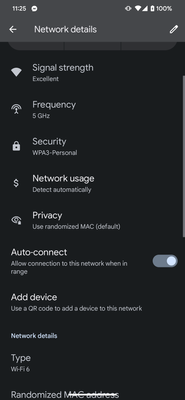- Google Nest Community
- Wifi
- Nest Wifi Pro has no 6GHz
- Subscribe to RSS Feed
- Mark Topic as New
- Mark Topic as Read
- Float this Topic for Current User
- Bookmark
- Subscribe
- Mute
- Printer Friendly Page
Nest Wifi Pro has no 6GHz
- Mark as New
- Bookmark
- Subscribe
- Mute
- Subscribe to RSS Feed
- Permalink
- Report Inappropriate Content
12-09-2022 10:50 AM
i have replaced my old Nest Wifi with the new Nest Wifi pro , so i get benefit of 6GHz
but none of my devices is connected using the 6GHz
i only see the Wifi type is ( Wifi 6 ) , but the frequest is 5GHz
i tried being so close to the point but still getting 5Ghz only
and yes my device does support 6Ghz , since i have Pixel 7 Pro , and also have Galaxy Z Flip 4 , and both connect though 5GHz
i never seen 6GHz at all till now
any solution ?
- Mark as New
- Bookmark
- Subscribe
- Mute
- Subscribe to RSS Feed
- Permalink
- Report Inappropriate Content
12-09-2022 12:24 PM - edited 12-09-2022 12:31 PM
Enable WPA3 in the Google Home app, it's required for Wifi 6E / 6ghz.
After that is done, you must forget the saved network from your devices and reconnect making sure WPA3 is used.
---
Also, Wi-Fi 6 without the E does not include 6ghz. From a quick Google search, it looks like the Flip4 only supports Wi-Fi 6; 2.4ghz and 5ghz. Not 6E and 6ghz.
While Pixel 7 Pro should support 6E / 6ghz:
I don't work for Google.
- Mark as New
- Bookmark
- Subscribe
- Mute
- Subscribe to RSS Feed
- Permalink
- Report Inappropriate Content
12-09-2022 01:19 PM - edited 12-09-2022 01:26 PM
I have already enabled WPA3 , and my pixel 7 pro shows using WPA3, and still see 5GHz
- Mark as New
- Bookmark
- Subscribe
- Mute
- Subscribe to RSS Feed
- Permalink
- Report Inappropriate Content
12-09-2022 01:25 PM
Do you see the 6ghz network using the "Wifi Analyzer" app?
I don't work for Google.
- Mark as New
- Bookmark
- Subscribe
- Mute
- Subscribe to RSS Feed
- Permalink
- Report Inappropriate Content
12-09-2022 01:32 PM
I opened the app , and filtered to see only 6GHz , and it showed this but inside appears as 5GHz
- Mark as New
- Bookmark
- Subscribe
- Mute
- Subscribe to RSS Feed
- Permalink
- Report Inappropriate Content
12-09-2022 01:33 PM
Then I'd contact Pixel support:
I don't work for Google.
- Mark as New
- Bookmark
- Subscribe
- Mute
- Subscribe to RSS Feed
- Permalink
- Report Inappropriate Content
12-10-2022 09:37 AM - edited 12-10-2022 10:39 AM
I know some mesh systems use 6ghz for mesh backhaul exclusively (in the absence of wired backhaul). I had TPLink AXE5300 that allows configuring 6ghz channel either as exclusively used by mesh, or shared with other 6ghz devices. Google docs aren't clear on this here:
https://support.google.com/googlenest/answer/12367191?hl=en
Maybe some other page explains it better? Perhaps try unplugging all mesh access points, leaving just your router on, restart it, then see if 6ghz device can use that frequency to connect to it.
Update: after posting this, I came across this review, where reviewer had similar experience:
https://dongknows.com/google-nest-wifi-pro-review/
- Mark as New
- Bookmark
- Subscribe
- Mute
- Subscribe to RSS Feed
- Permalink
- Report Inappropriate Content
12-10-2022 12:51 PM - edited 12-10-2022 12:52 PM
Dong stumbled upon the problem of WPA3 not being enabled by default, AFAIK. Then if you connected your phone to 2.4ghz or 5ghz you connect with WPA2. The device won't then jump to 6ghz, as it requires WPA3. Clients can jump between frequencies/ bands (2.4,5,6), but not encryption methods (WPA2,WPA3).
Nest Wifi Pro provides 6ghz both for backhaul and clients, no options to change that behavior.
I don't work for Google.
- Mark as New
- Bookmark
- Subscribe
- Mute
- Subscribe to RSS Feed
- Permalink
- Report Inappropriate Content
12-10-2022 12:53 PM
I found the problem is with Pixel 7 pro doesn't see the 6Ghz, and i guess this common problem
Because i tried my Pixel 6pro, and i t can see and connect to 6GHz
- Mark as New
- Bookmark
- Subscribe
- Mute
- Subscribe to RSS Feed
- Permalink
- Report Inappropriate Content
12-13-2022 04:02 PM
Hey folks,
Thanks for lending a hand, @olavrb and @Mostwired.
@OsamaAbukmail, I wanted to follow up and see if you are still in need of any help. Please let me know if you are still having any concerns or questions from here, as I would be happy to take a closer look and assist you further.
Thanks,
Abi
- Mark as New
- Bookmark
- Subscribe
- Mute
- Subscribe to RSS Feed
- Permalink
- Report Inappropriate Content
12-18-2022 06:01 PM
Hi OsamaAbukmail,
We’d like to check in again in case you have any further questions or concerns. Feel free to reply to this thread and we’ll help you out.
Best,
Abi
- Mark as New
- Bookmark
- Subscribe
- Mute
- Subscribe to RSS Feed
- Permalink
- Report Inappropriate Content
12-19-2022 06:45 PM
Hey OsamaAbukmail,
We haven't heard from you in a while so we'll be locking this thread if there is no update within 24 hours. If you have any new issues, updates or just a discussion topic, feel free to start a new thread in the Community.
Regards,
Abi