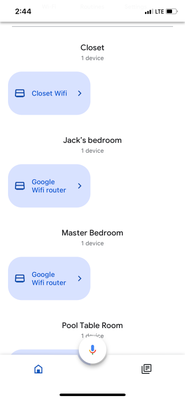- Google Nest Community
- Wifi
- Frontier guy says although it says connected to my...
- Subscribe to RSS Feed
- Mark Topic as New
- Mark Topic as Read
- Float this Topic for Current User
- Bookmark
- Subscribe
- Mute
- Printer Friendly Page
Frontier guy says although it says connected to my house I’m still only running Frontier
- Mark as New
- Bookmark
- Subscribe
- Mute
- Subscribe to RSS Feed
- Permalink
- Report Inappropriate Content
01-25-2023 11:52 AM - edited 01-25-2023 11:59 AM
Now how to I connect to and use the mesh points in my house, I bought it because the house in long and the frontier is on one side of the house, the Google home app looks okay, new to this technology help???
- Mark as New
- Bookmark
- Subscribe
- Mute
- Subscribe to RSS Feed
- Permalink
- Report Inappropriate Content
02-01-2023 07:50 PM
Hey Jules737,
Thanks for posting. To confirm, are you asking how to set up your Google Wifi network? We’ll wait for your update.
Best,
Abi
- Mark as New
- Bookmark
- Subscribe
- Mute
- Subscribe to RSS Feed
- Permalink
- Report Inappropriate Content
02-06-2023 10:43 PM
Hi Jules737,
Checking back in should you still have some questions here. Let us know by replying to this thread.
Thanks,
Abi
- Mark as New
- Bookmark
- Subscribe
- Mute
- Subscribe to RSS Feed
- Permalink
- Report Inappropriate Content
02-07-2023 10:52 PM
Hello Jules737,
Just one quick final check in here since activity has slowed down. We'll be locking the thread in the next 24 hours, but if you still need help, I would be happy to keep it open. If there's more we can do, just let me know.
Regards,
Abi
- Mark as New
- Bookmark
- Subscribe
- Mute
- Subscribe to RSS Feed
- Permalink
- Report Inappropriate Content
02-08-2023 03:02 AM
- yes I am asking how to set it up connected to the home. I sent the original picture it’s running my house without those connection points even though they say connected. It’s a super slow connection far from the frontier box and that’s why I bought those”extenders” please someone help
- Mark as New
- Bookmark
- Subscribe
- Mute
- Subscribe to RSS Feed
- Permalink
- Report Inappropriate Content
02-08-2023 07:14 PM
Hi again Jules737,
Thanks for the update. You will need to factory reset your Google Wifi devices and then set them up again. Here’s how:
Factory reset
The factory reset button is a circle etched into either the bottom or back of the device.
- Press and hold the factory reset button for 10 seconds. The light will flash orange, then turn solid blue. When the light is solid blue, release the button.
- The reset process will start, which can take up to 10 minutes. Don't unplug the power cord during this process.
- When the factory reset is complete, the light will change from solid blue to pulsing blue to indicate it's ready for setup.
- After the device has been reset, the device will still appear in the Google Home or Google Wifi app. To remove the device and your previous network, follow the instructions for app factory reset.
For the complete steps to set up your Google Wifi mesh system, you can check this article. Feel free to reply to this thread if there are any steps you need clarification on.
Best,
Abi
- Mark as New
- Bookmark
- Subscribe
- Mute
- Subscribe to RSS Feed
- Permalink
- Report Inappropriate Content
02-09-2023 08:41 AM
thank you so much I will try that when I get home
- Mark as New
- Bookmark
- Subscribe
- Mute
- Subscribe to RSS Feed
- Permalink
- Report Inappropriate Content
02-12-2023 09:31 PM
Hey Jules737,
I wanted to follow up and see if you are still in need of any help. Please let me know if you are still having any concerns or questions from here, as I would be happy to take a closer look and assist you further.
Thanks,
Abi
- Mark as New
- Bookmark
- Subscribe
- Mute
- Subscribe to RSS Feed
- Permalink
- Report Inappropriate Content
02-15-2023 10:42 PM
Hello folks,
Chiming in to see if you still need assistance with this. Let us know if you have additional questions ― we'd love to help.
Regards,
Abi
- Mark as New
- Bookmark
- Subscribe
- Mute
- Subscribe to RSS Feed
- Permalink
- Report Inappropriate Content
02-18-2023 05:41 AM
Thank you so much, deleting everything and starting over worked it takes a lot of time but I got the system back online
- Mark as New
- Bookmark
- Subscribe
- Mute
- Subscribe to RSS Feed
- Permalink
- Report Inappropriate Content
02-18-2023 09:01 PM
Hey Jules737,
Awesome — glad to hear that your issue is fixed. It looks like we can consider this one complete, so I will lock the thread shortly unless I can help out with anything else.
Best,
Abi
- Mark as New
- Bookmark
- Subscribe
- Mute
- Subscribe to RSS Feed
- Permalink
- Report Inappropriate Content
02-17-2023 10:28 AM
Hi everyone,
Just one quick final check in here since activity has slowed down. We'll be locking the thread in the next 24 hours, but if you still need help, I would be happy to keep it open. If there's more we can do, just let me know.
Thanks,
Jeff